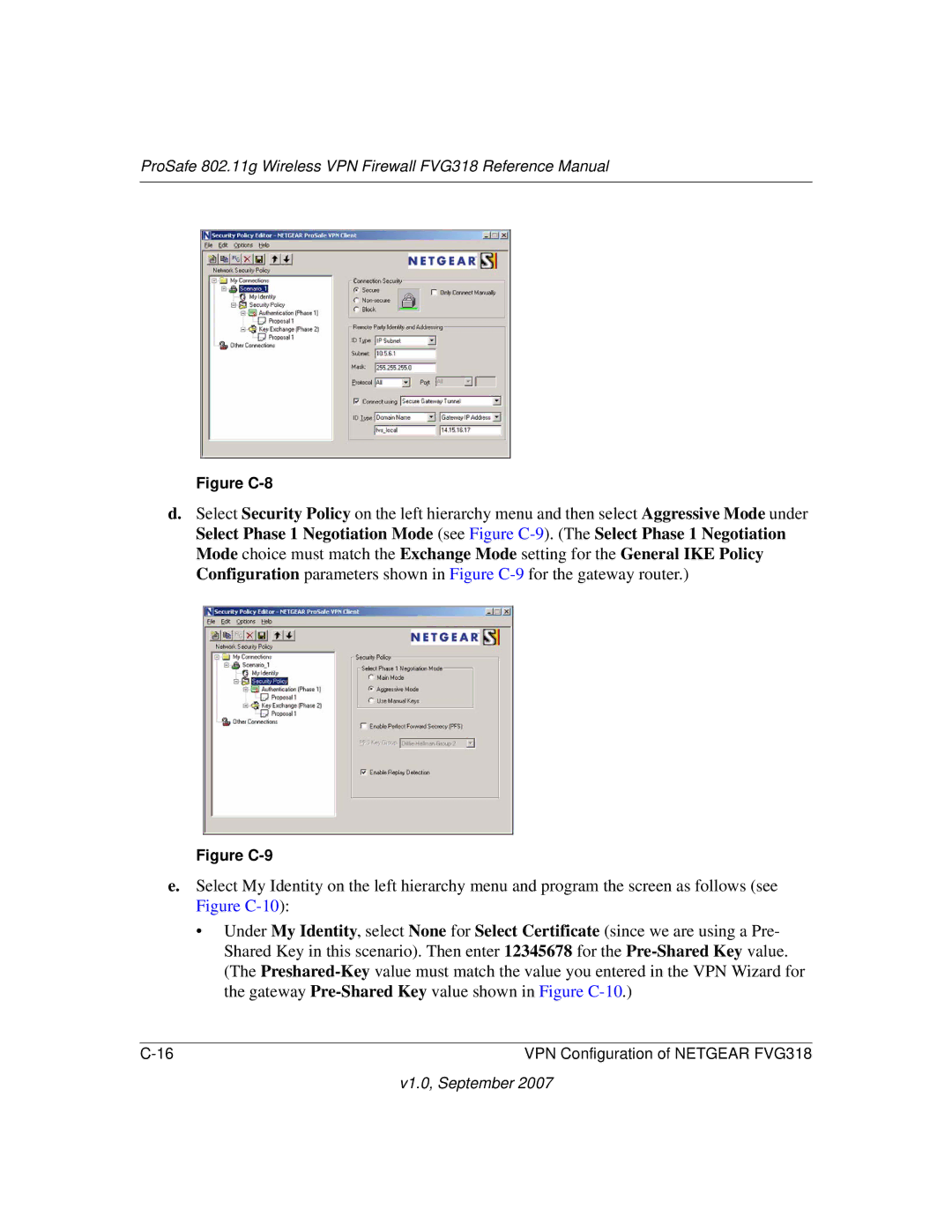ProSafe 802.11g Wireless VPN Firewall FVG318 Reference Manual
Figure C-8
d.Select Security Policy on the left hierarchy menu and then select Aggressive Mode under Select Phase 1 Negotiation Mode (see Figure
Figure C-9
e.Select My Identity on the left hierarchy menu and program the screen as follows (see Figure
•Under My Identity, select None for Select Certificate (since we are using a Pre- Shared Key in this scenario). Then enter 12345678 for the
VPN Configuration of NETGEAR FVG318 |