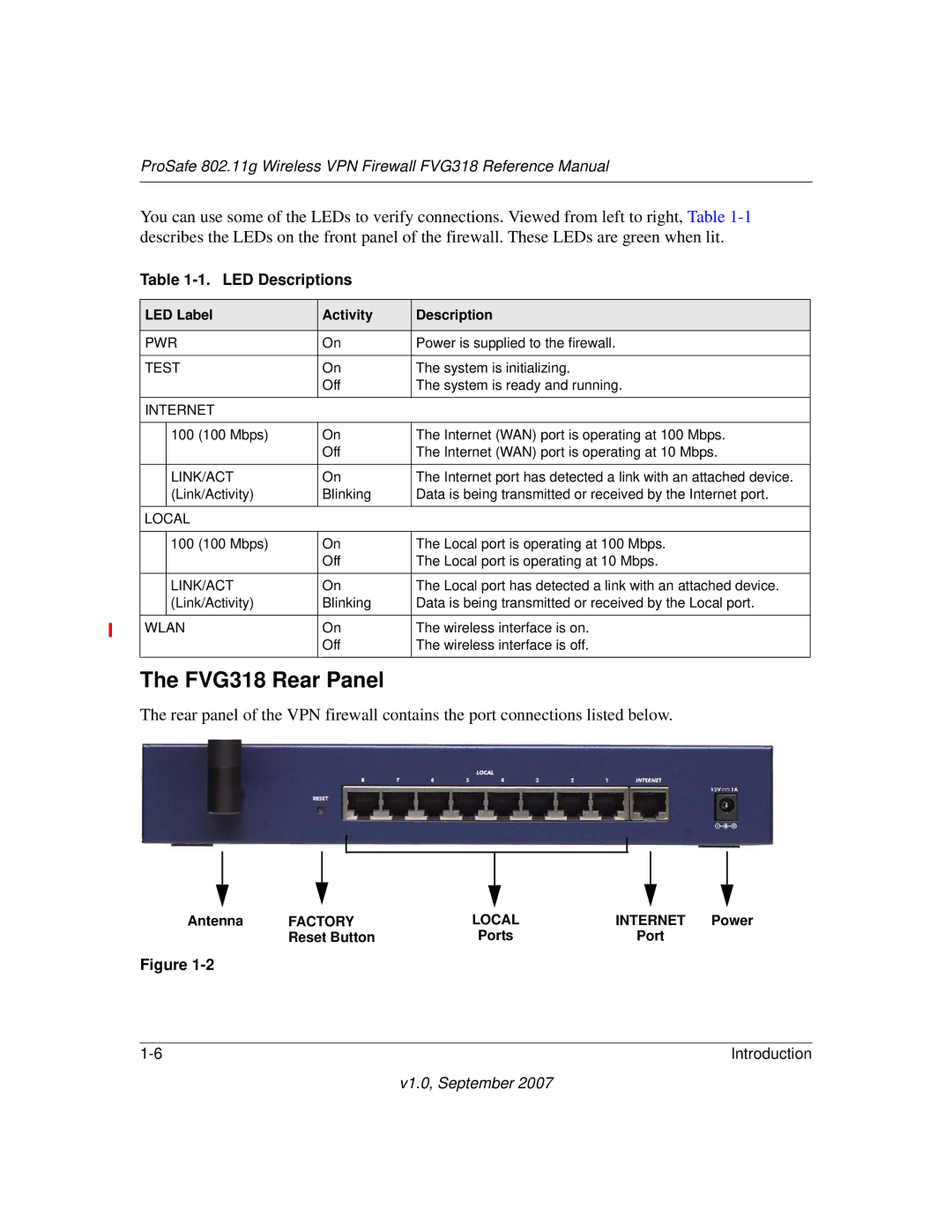ProSafe 802.11g Wireless VPN Firewall FVG318 Reference Manual
You can use some of the LEDs to verify connections. Viewed from left to right, Table
Table 1-1. LED Descriptions
LED Label | Activity | Description | |
|
|
|
|
PWR | On | Power is supplied to the firewall. | |
|
|
| |
TEST | On | The system is initializing. | |
|
| Off | The system is ready and running. |
INTERNET |
|
| |
|
|
|
|
| 100 (100 Mbps) | On | The Internet (WAN) port is operating at 100 Mbps. |
|
| Off | The Internet (WAN) port is operating at 10 Mbps. |
|
|
|
|
| LINK/ACT | On | The Internet port has detected a link with an attached device. |
| (Link/Activity) | Blinking | Data is being transmitted or received by the Internet port. |
|
|
|
|
LOCAL |
|
| |
|
|
|
|
| 100 (100 Mbps) | On | The Local port is operating at 100 Mbps. |
|
| Off | The Local port is operating at 10 Mbps. |
|
|
|
|
| LINK/ACT | On | The Local port has detected a link with an attached device. |
| (Link/Activity) | Blinking | Data is being transmitted or received by the Local port. |
|
|
|
|
WLAN | On | The wireless interface is on. | |
|
| Off | The wireless interface is off. |
|
|
|
|
The FVG318 Rear Panel
The rear panel of the VPN firewall contains the port connections listed below.
Antenna | FACTORY | LOCAL | INTERNET Power |
| Reset Button | Ports | Port |
Figure
Introduction |
v1.0, September 2007