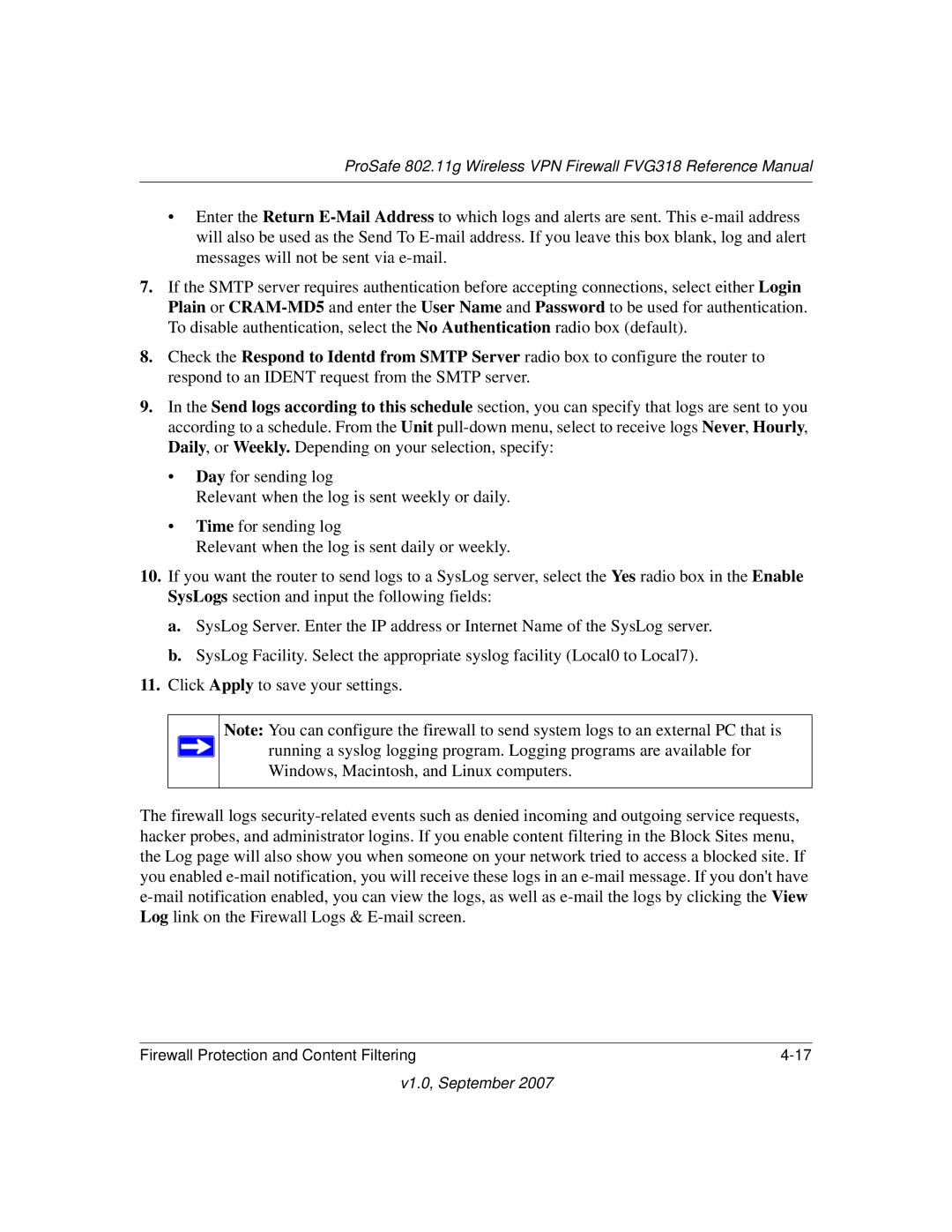ProSafe 802.11g Wireless VPN Firewall FVG318 Reference Manual
•Enter the Return
7.If the SMTP server requires authentication before accepting connections, select either Login Plain or
8.Check the Respond to Identd from SMTP Server radio box to configure the router to respond to an IDENT request from the SMTP server.
9.In the Send logs according to this schedule section, you can specify that logs are sent to you according to a schedule. From the Unit
•Day for sending log
Relevant when the log is sent weekly or daily.
•Time for sending log
Relevant when the log is sent daily or weekly.
10.If you want the router to send logs to a SysLog server, select the Yes radio box in the Enable SysLogs section and input the following fields:
a.SysLog Server. Enter the IP address or Internet Name of the SysLog server.
b.SysLog Facility. Select the appropriate syslog facility (Local0 to Local7).
11.Click Apply to save your settings.
Note: You can configure the firewall to send system logs to an external PC that is ![]() running a syslog logging program. Logging programs are available for
running a syslog logging program. Logging programs are available for
Windows, Macintosh, and Linux computers.
The firewall logs
Firewall Protection and Content Filtering |