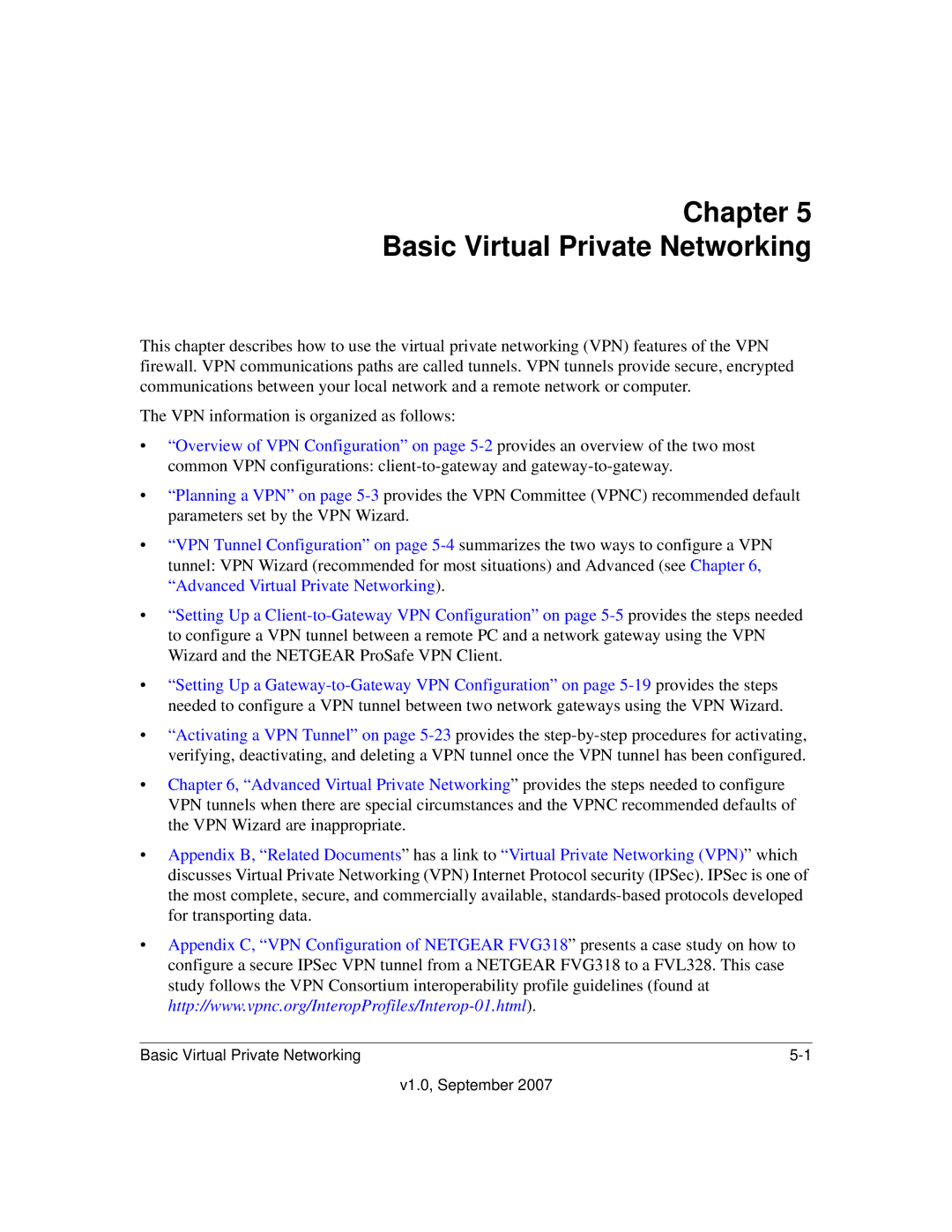Chapter 5
Basic Virtual Private Networking
This chapter describes how to use the virtual private networking (VPN) features of the VPN firewall. VPN communications paths are called tunnels. VPN tunnels provide secure, encrypted communications between your local network and a remote network or computer.
The VPN information is organized as follows:
•“Overview of VPN Configuration” on page
•“Planning a VPN” on page
•“VPN Tunnel Configuration” on page
•“Setting Up a
•“Setting Up a
•“Activating a VPN Tunnel” on page
•Chapter 6, “Advanced Virtual Private Networking” provides the steps needed to configure VPN tunnels when there are special circumstances and the VPNC recommended defaults of the VPN Wizard are inappropriate.
•Appendix B, “Related Documents” has a link to “Virtual Private Networking (VPN)” which discusses Virtual Private Networking (VPN) Internet Protocol security (IPSec). IPSec is one of the most complete, secure, and commercially available,
•Appendix C, “VPN Configuration of NETGEAR FVG318” presents a case study on how to configure a secure IPSec VPN tunnel from a NETGEAR FVG318 to a FVL328. This case study follows the VPN Consortium interoperability profile guidelines (found at
Basic Virtual Private Networking |