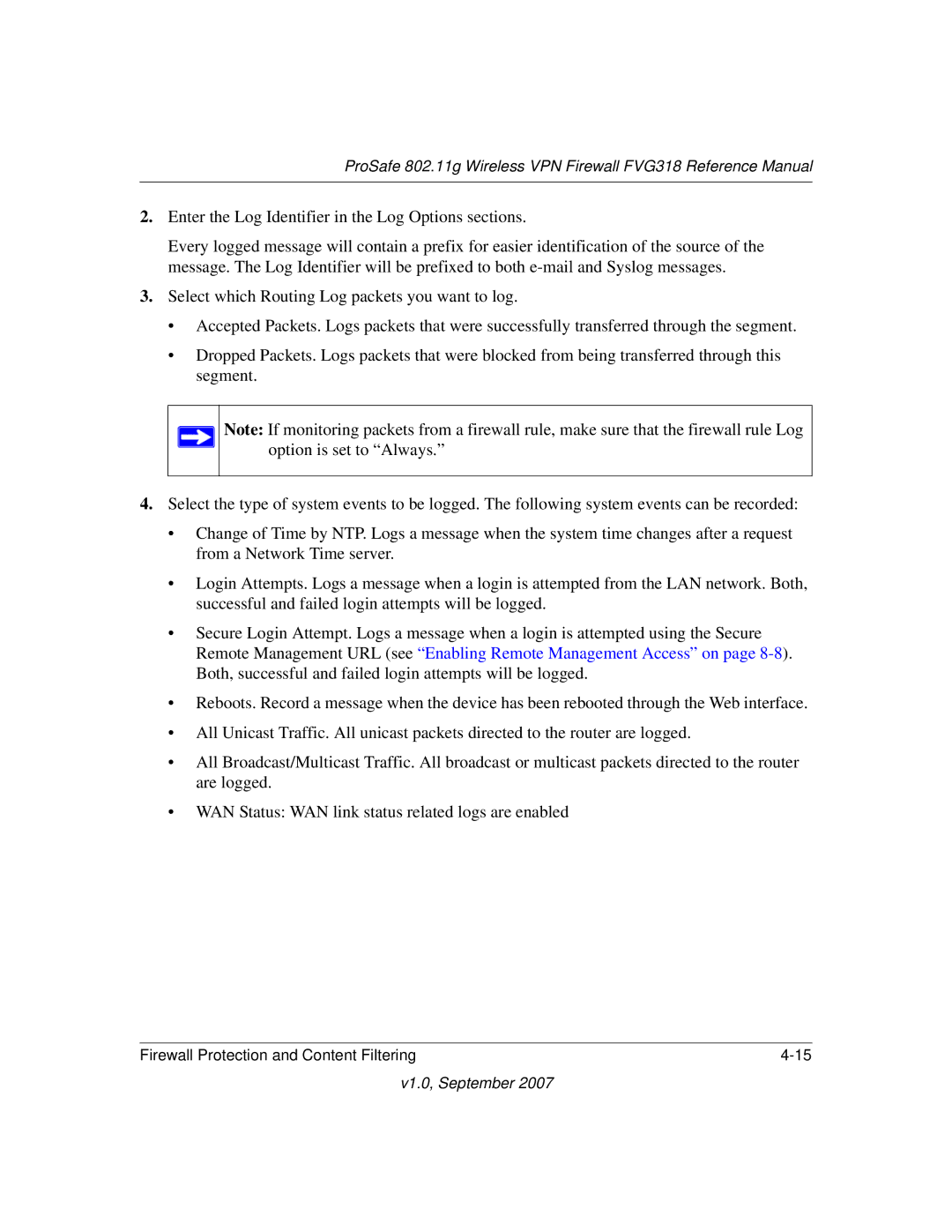ProSafe 802.11g Wireless VPN Firewall FVG318 Reference Manual
2.Enter the Log Identifier in the Log Options sections.
Every logged message will contain a prefix for easier identification of the source of the message. The Log Identifier will be prefixed to both
3.Select which Routing Log packets you want to log.
•Accepted Packets. Logs packets that were successfully transferred through the segment.
•Dropped Packets. Logs packets that were blocked from being transferred through this segment.
Note: If monitoring packets from a firewall rule, make sure that the firewall rule Log option is set to “Always.”
4.Select the type of system events to be logged. The following system events can be recorded:
•Change of Time by NTP. Logs a message when the system time changes after a request from a Network Time server.
•Login Attempts. Logs a message when a login is attempted from the LAN network. Both, successful and failed login attempts will be logged.
•Secure Login Attempt. Logs a message when a login is attempted using the Secure Remote Management URL (see “Enabling Remote Management Access” on page
•Reboots. Record a message when the device has been rebooted through the Web interface.
•All Unicast Traffic. All unicast packets directed to the router are logged.
•All Broadcast/Multicast Traffic. All broadcast or multicast packets directed to the router are logged.
•WAN Status: WAN link status related logs are enabled
Firewall Protection and Content Filtering |