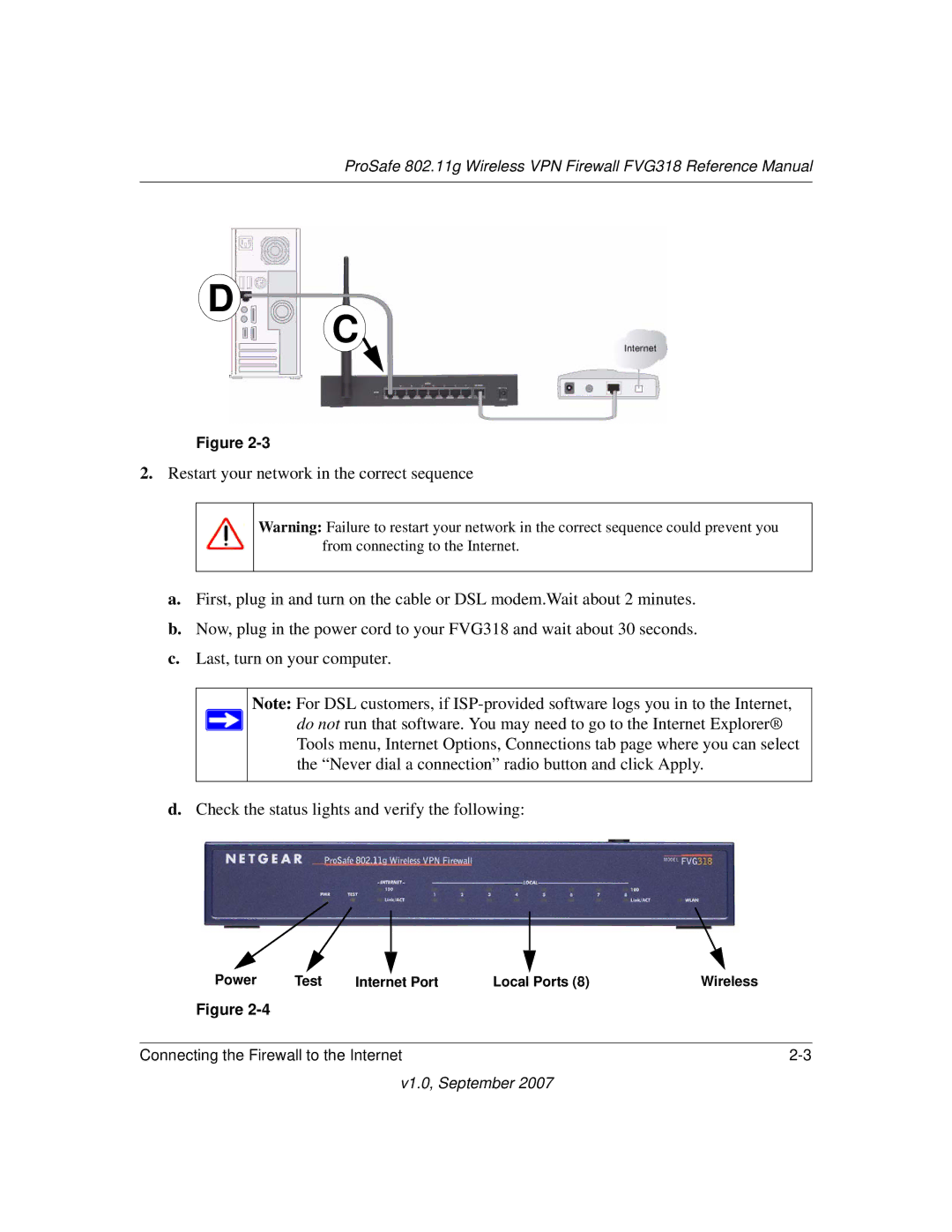D
ProSafe 802.11g Wireless VPN Firewall FVG318 Reference Manual
C
Figure
2.Restart your network in the correct sequence
Warning: Failure to restart your network in the correct sequence could prevent you from connecting to the Internet.
a.First, plug in and turn on the cable or DSL modem.Wait about 2 minutes.
b.Now, plug in the power cord to your FVG318 and wait about 30 seconds.
c.Last, turn on your computer.
Note: For DSL customers, if ![]() do not run that software. You may need to go to the Internet Explorer®
do not run that software. You may need to go to the Internet Explorer®
Tools menu, Internet Options, Connections tab page where you can select the “Never dial a connection” radio button and click Apply.
d.Check the status lights and verify the following:
Power | Test | Internet Port | Local Ports (8) | Wireless |
Figure |
|
|
|
|
|
|
| ||
Connecting the Firewall to the Internet |
| |||