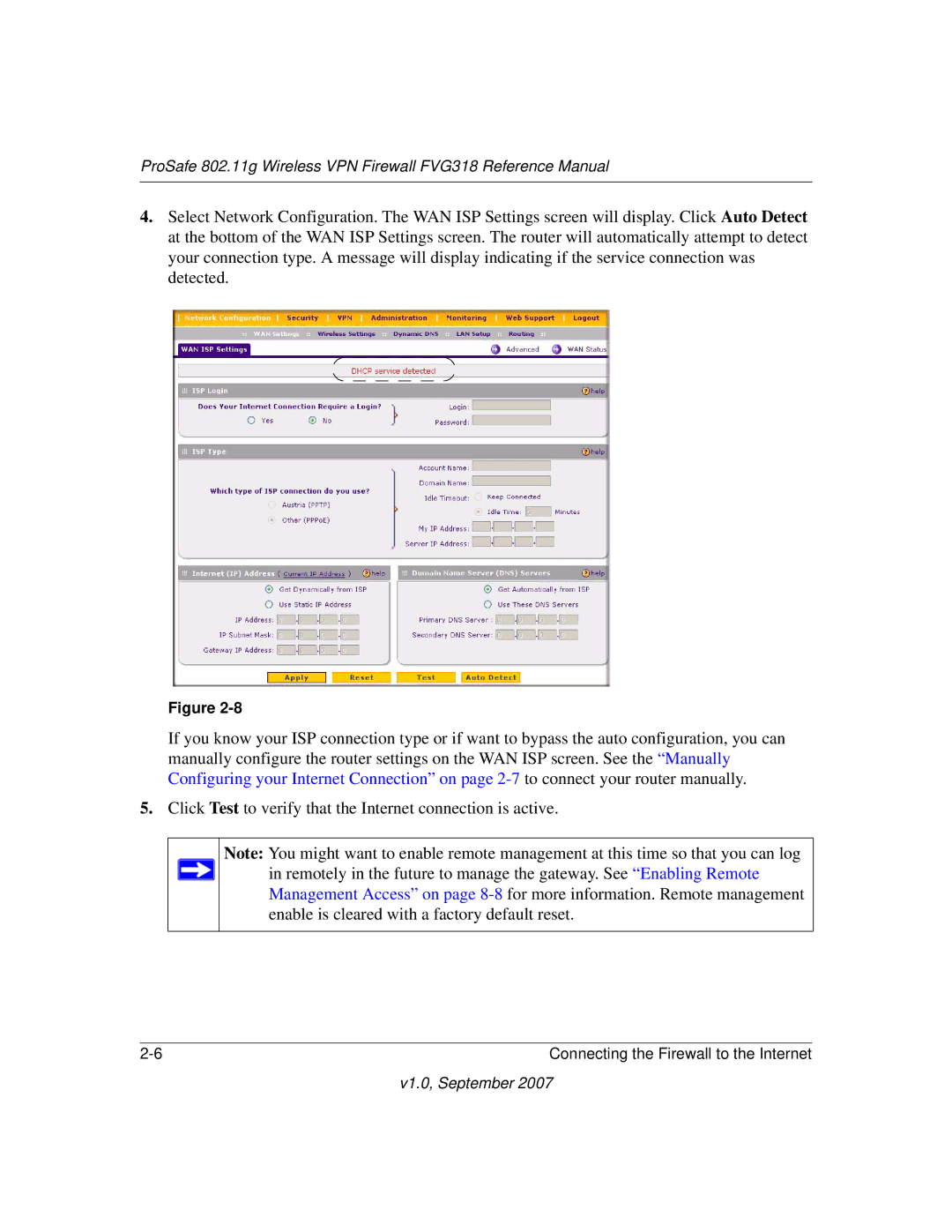ProSafe 802.11g Wireless VPN Firewall FVG318 Reference Manual
4.Select Network Configuration. The WAN ISP Settings screen will display. Click Auto Detect at the bottom of the WAN ISP Settings screen. The router will automatically attempt to detect your connection type. A message will display indicating if the service connection was detected.
Figure
If you know your ISP connection type or if want to bypass the auto configuration, you can manually configure the router settings on the WAN ISP screen. See the “Manually Configuring your Internet Connection” on page
5.Click Test to verify that the Internet connection is active.
Note: You might want to enable remote management at this time so that you can log ![]() in remotely in the future to manage the gateway. See “Enabling Remote
in remotely in the future to manage the gateway. See “Enabling Remote
Management Access” on page
Connecting the Firewall to the Internet |