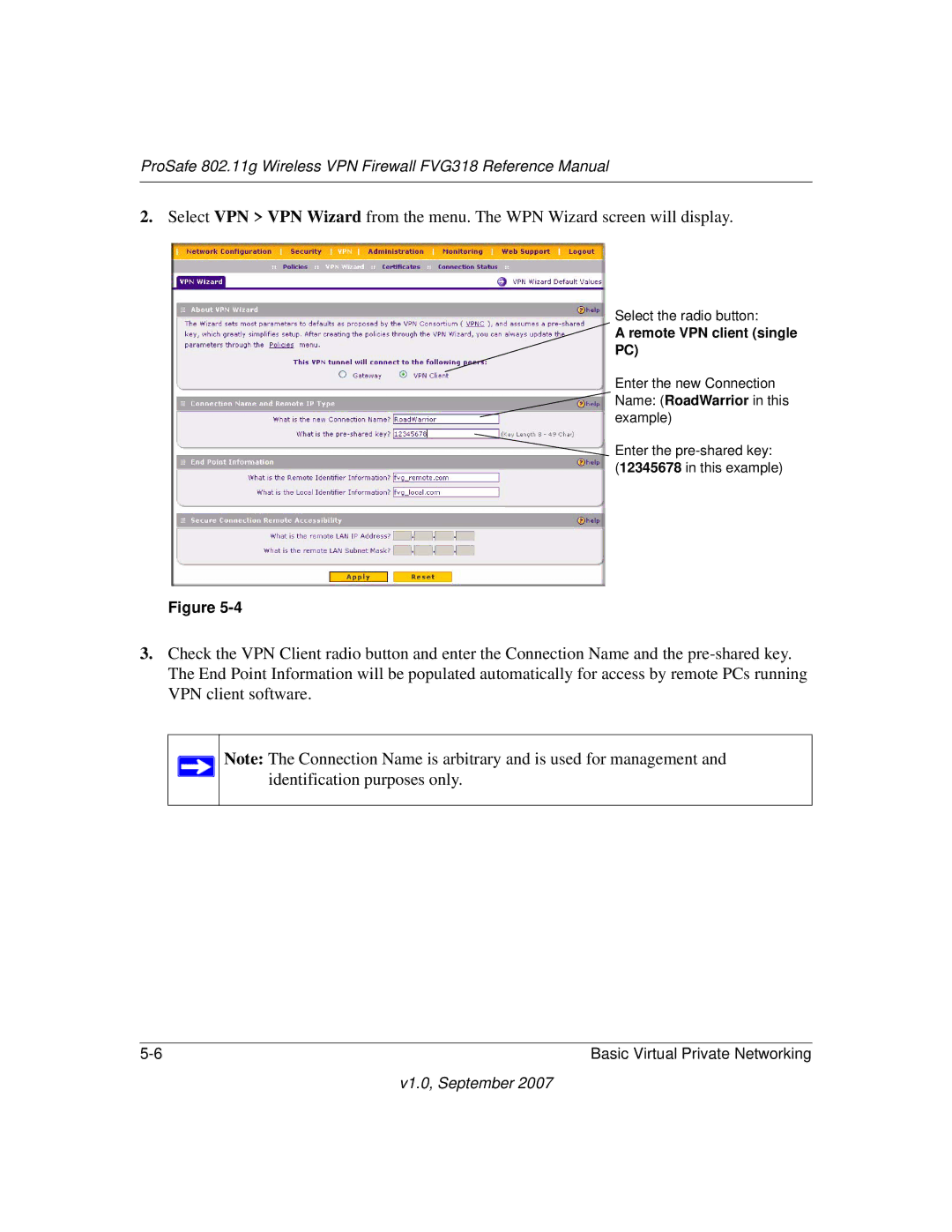ProSafe 802.11g Wireless VPN Firewall FVG318 Reference Manual
2.Select VPN > VPN Wizard from the menu. The WPN Wizard screen will display.
Select the radio button:
A remote VPN client (single
PC)
Enter the new Connection Name: (RoadWarrior in this example)
![]() Enter the
Enter the
Figure
3.Check the VPN Client radio button and enter the Connection Name and the
Note: The Connection Name is arbitrary and is used for management and identification purposes only.
Basic Virtual Private Networking |