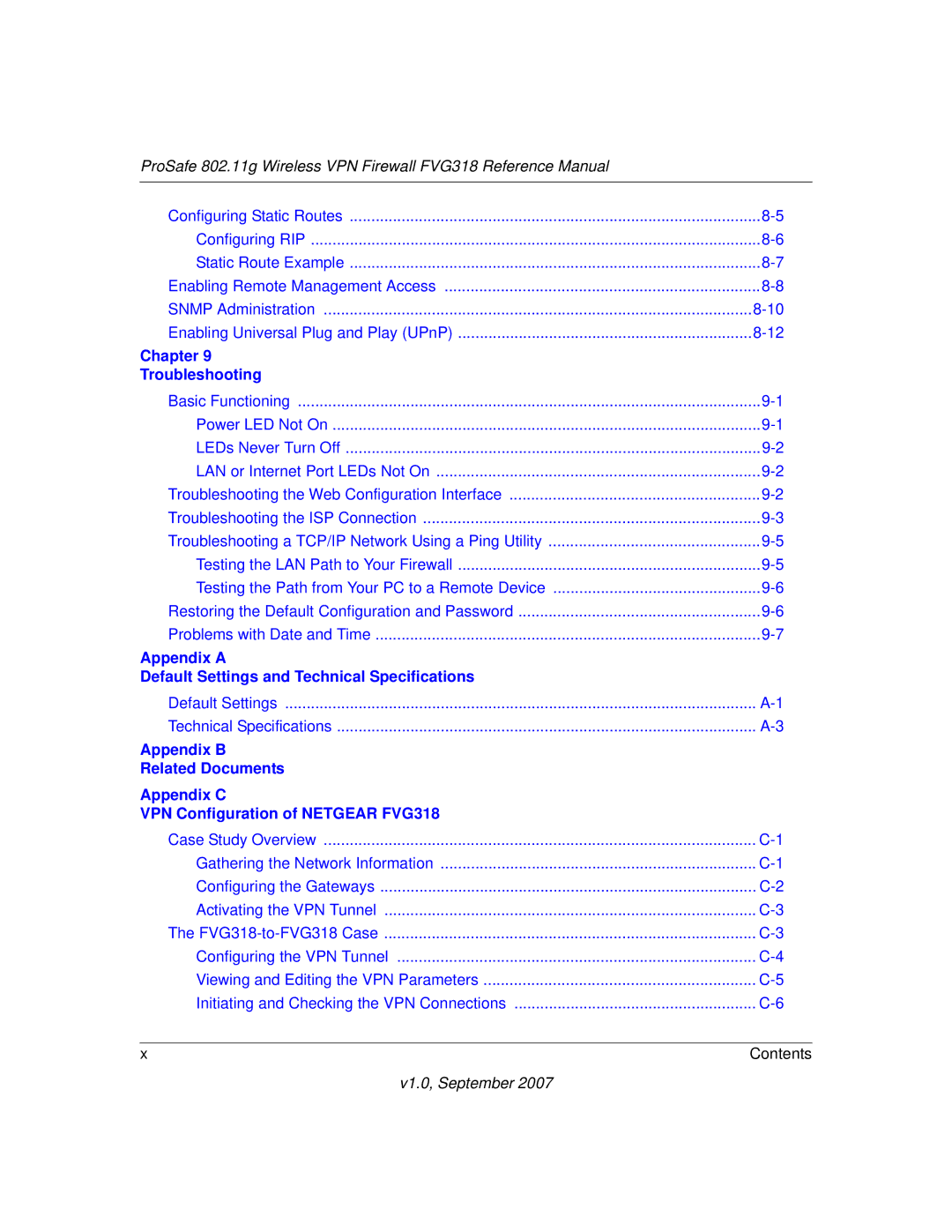ProSafe 802.11g Wireless VPN Firewall FVG318 Reference Manual
Configuring Static Routes | |
Configuring RIP | |
Static Route Example | |
Enabling Remote Management Access | |
SNMP Administration | |
Enabling Universal Plug and Play (UPnP) | |
Chapter 9 |
|
Troubleshooting |
|
Basic Functioning | |
Power LED Not On | |
LEDs Never Turn Off | |
LAN or Internet Port LEDs Not On | |
Troubleshooting the Web Configuration Interface | |
Troubleshooting the ISP Connection | |
Troubleshooting a TCP/IP Network Using a Ping Utility | |
Testing the LAN Path to Your Firewall | |
Testing the Path from Your PC to a Remote Device | |
Restoring the Default Configuration and Password | |
Problems with Date and Time | |
Appendix A |
|
Default Settings and Technical Specifications |
|
Default Settings | |
Technical Specifications | |
Appendix B |
|
Related Documents |
|
Appendix C |
|
VPN Configuration of NETGEAR FVG318 |
|
Case Study Overview | |
Gathering the Network Information | |
Configuring the Gateways | |
Activating the VPN Tunnel | |
The | |
Configuring the VPN Tunnel | |
Viewing and Editing the VPN Parameters | |
Initiating and Checking the VPN Connections | |
|
|
x | Contents |
v1.0, September 2007