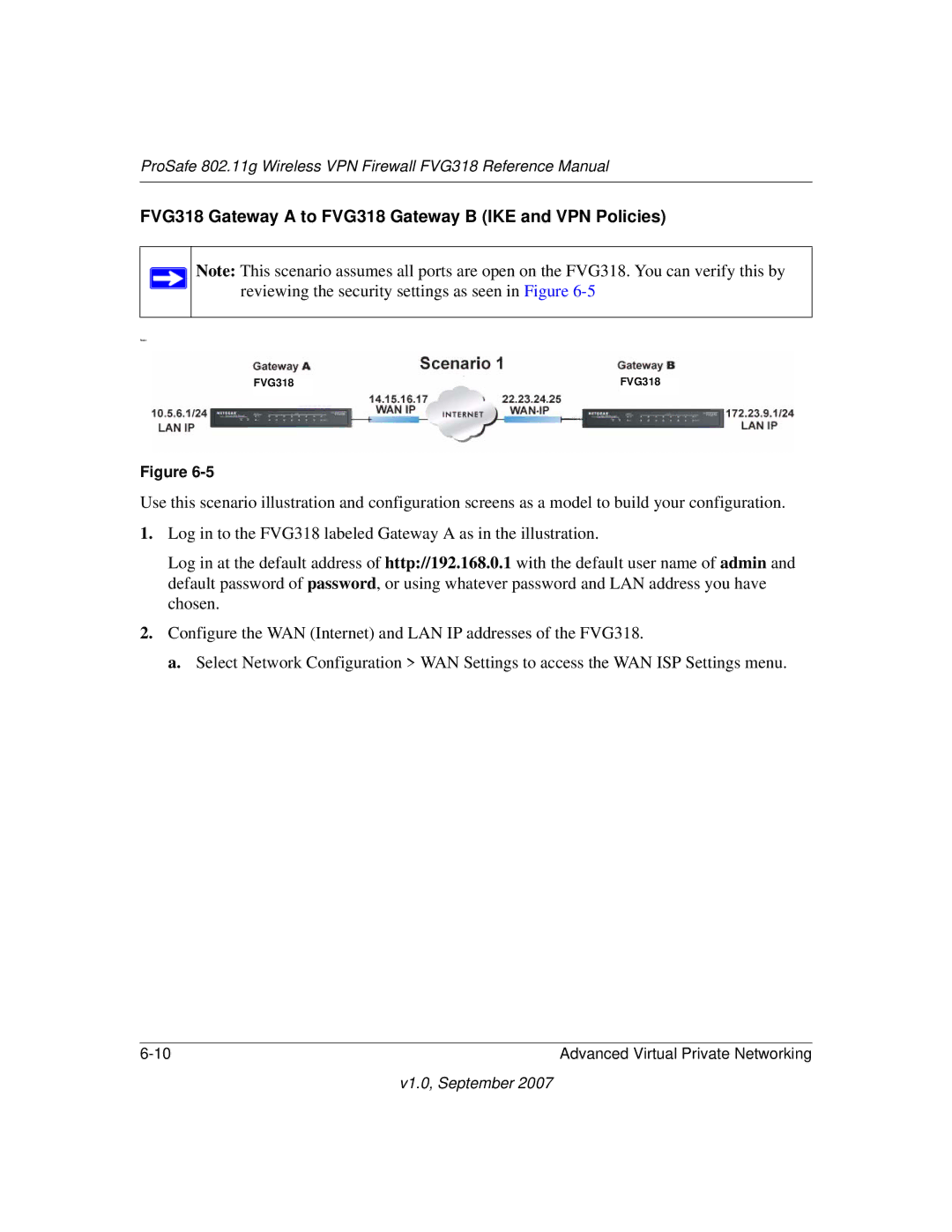ProSafe 802.11g Wireless VPN Firewall FVG318 Reference Manual
FVG318 Gateway A to FVG318 Gateway B (IKE and VPN Policies)
Note: This scenario assumes all ports are open on the FVG318. You can verify this by reviewing the security settings as seen in Figure
Note:
|
|
|
FVG318 |
| FVG318 |
Figure
Use this scenario illustration and configuration screens as a model to build your configuration.
1.Log in to the FVG318 labeled Gateway A as in the illustration.
Log in at the default address of http://192.168.0.1 with the default user name of admin and default password of password, or using whatever password and LAN address you have chosen.
2.Configure the WAN (Internet) and LAN IP addresses of the FVG318.
a. Select Network Configuration > WAN Settings to access the WAN ISP Settings menu.
Advanced Virtual Private Networking |