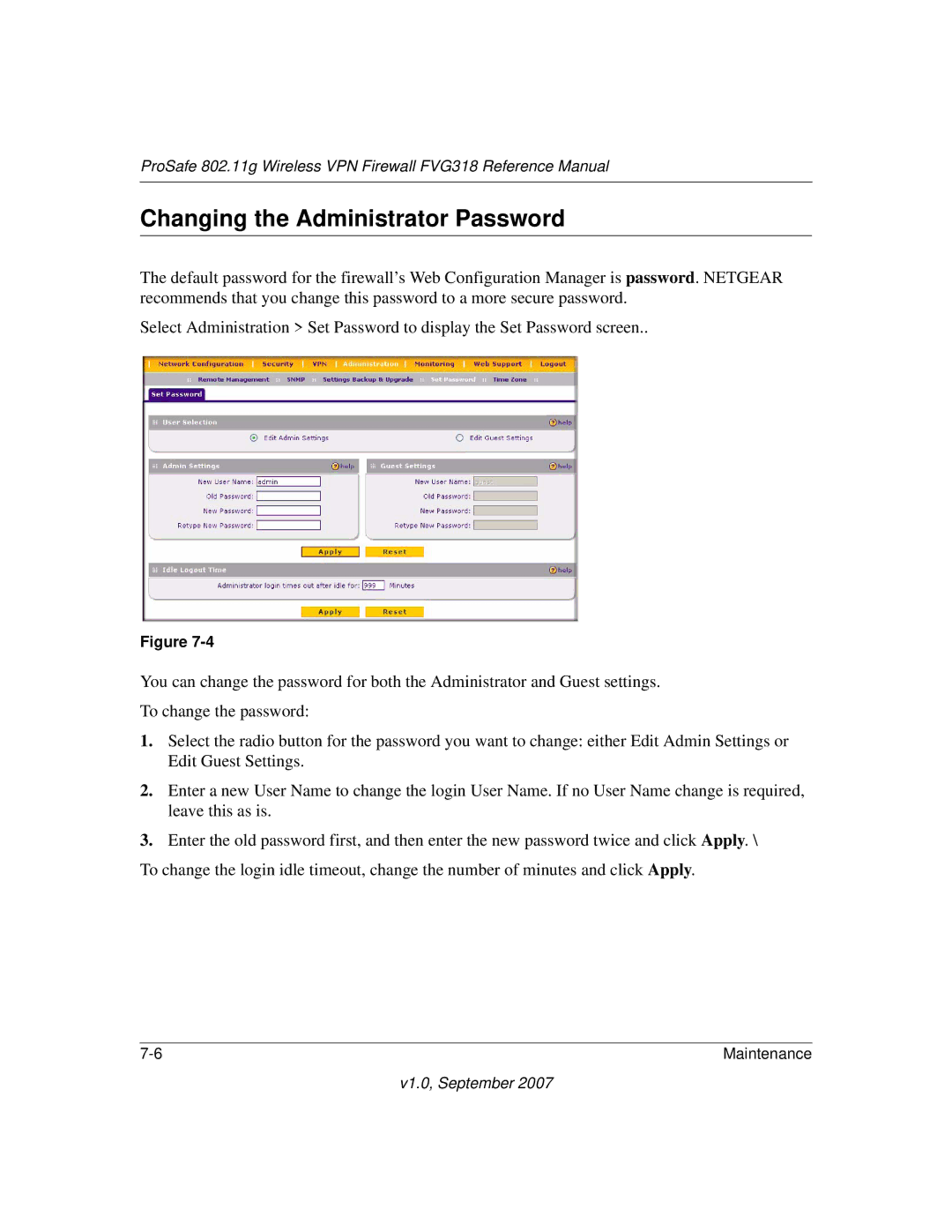ProSafe 802.11g Wireless VPN Firewall FVG318 Reference Manual
Changing the Administrator Password
The default password for the firewall’s Web Configuration Manager is password. NETGEAR recommends that you change this password to a more secure password.
Select Administration > Set Password to display the Set Password screen..
Figure
You can change the password for both the Administrator and Guest settings. To change the password:
1.Select the radio button for the password you want to change: either Edit Admin Settings or Edit Guest Settings.
2.Enter a new User Name to change the login User Name. If no User Name change is required, leave this as is.
3.Enter the old password first, and then enter the new password twice and click Apply. \
To change the login idle timeout, change the number of minutes and click Apply.
Maintenance |