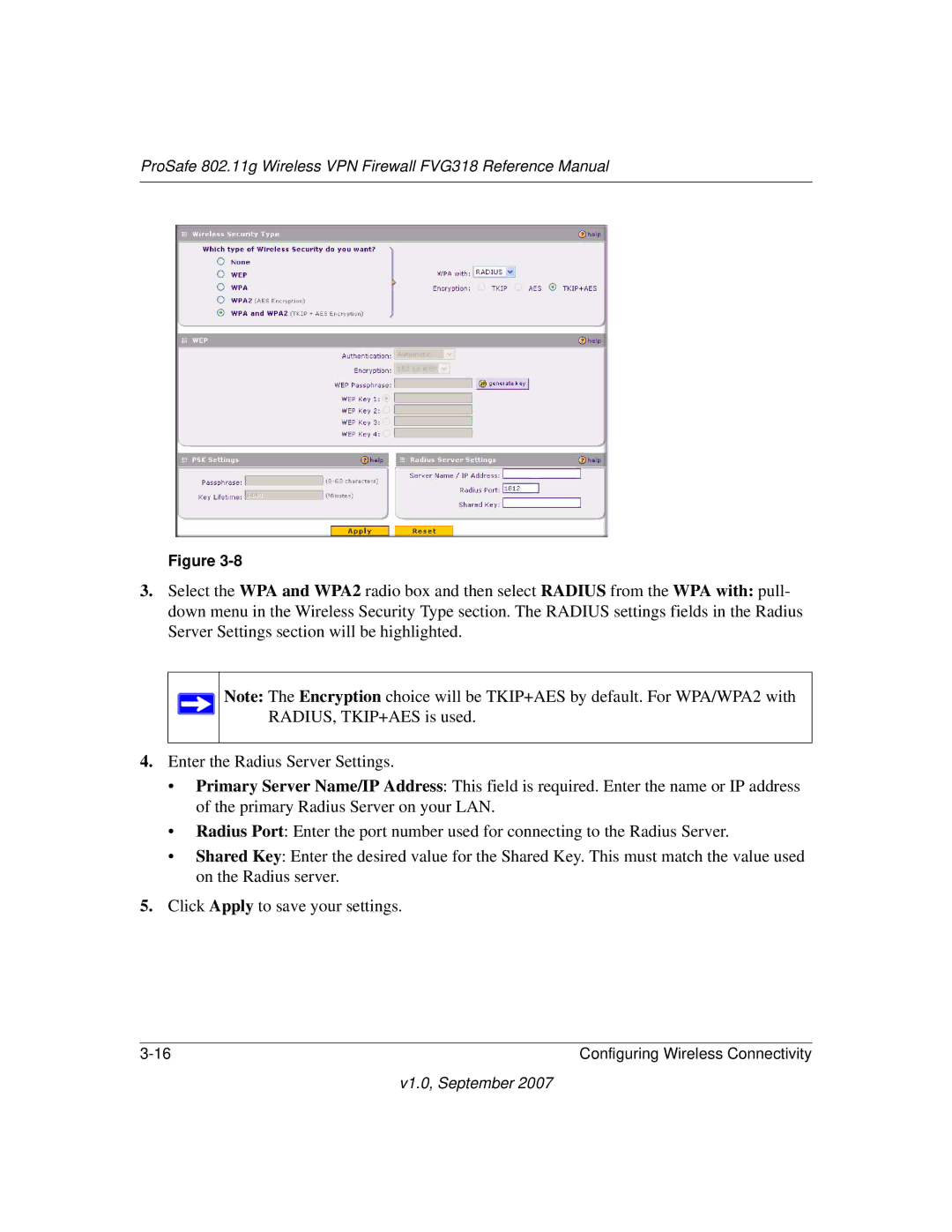ProSafe 802.11g Wireless VPN Firewall FVG318 Reference Manual
Figure
3.Select the WPA and WPA2 radio box and then select RADIUS from the WPA with: pull- down menu in the Wireless Security Type section. The RADIUS settings fields in the Radius Server Settings section will be highlighted.
Note: The Encryption choice will be TKIP+AES by default. For WPA/WPA2 with RADIUS, TKIP+AES is used.
4.Enter the Radius Server Settings.
•Primary Server Name/IP Address: This field is required. Enter the name or IP address of the primary Radius Server on your LAN.
•Radius Port: Enter the port number used for connecting to the Radius Server.
•Shared Key: Enter the desired value for the Shared Key. This must match the value used on the Radius server.
5.Click Apply to save your settings.
Configuring Wireless Connectivity |