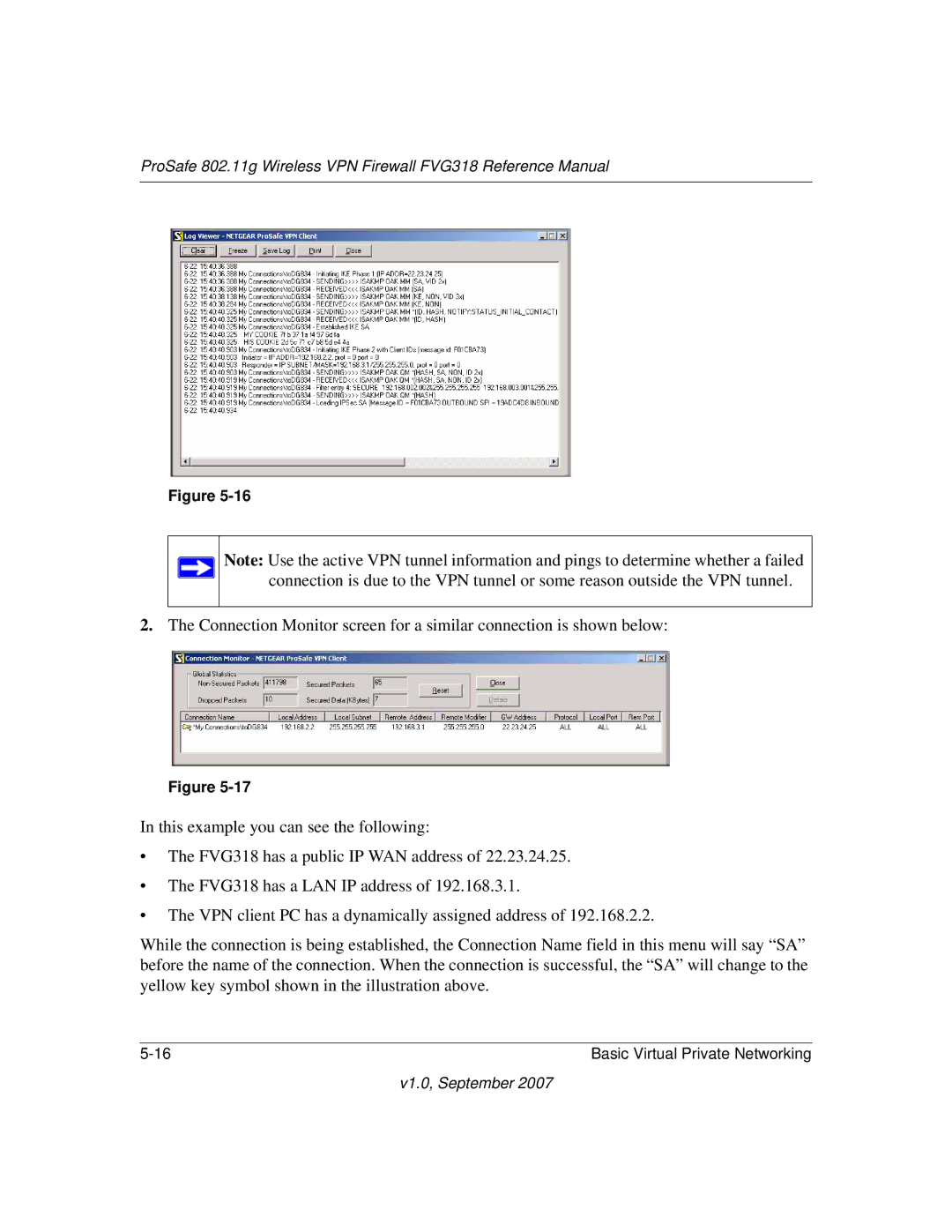ProSafe 802.11g Wireless VPN Firewall FVG318 Reference Manual
Figure
Note: Use the active VPN tunnel information and pings to determine whether a failed connection is due to the VPN tunnel or some reason outside the VPN tunnel.
2.The Connection Monitor screen for a similar connection is shown below:
Figure
In this example you can see the following:
•The FVG318 has a public IP WAN address of 22.23.24.25.
•The FVG318 has a LAN IP address of 192.168.3.1.
•The VPN client PC has a dynamically assigned address of 192.168.2.2.
While the connection is being established, the Connection Name field in this menu will say “SA” before the name of the connection. When the connection is successful, the “SA” will change to the yellow key symbol shown in the illustration above.
Basic Virtual Private Networking |