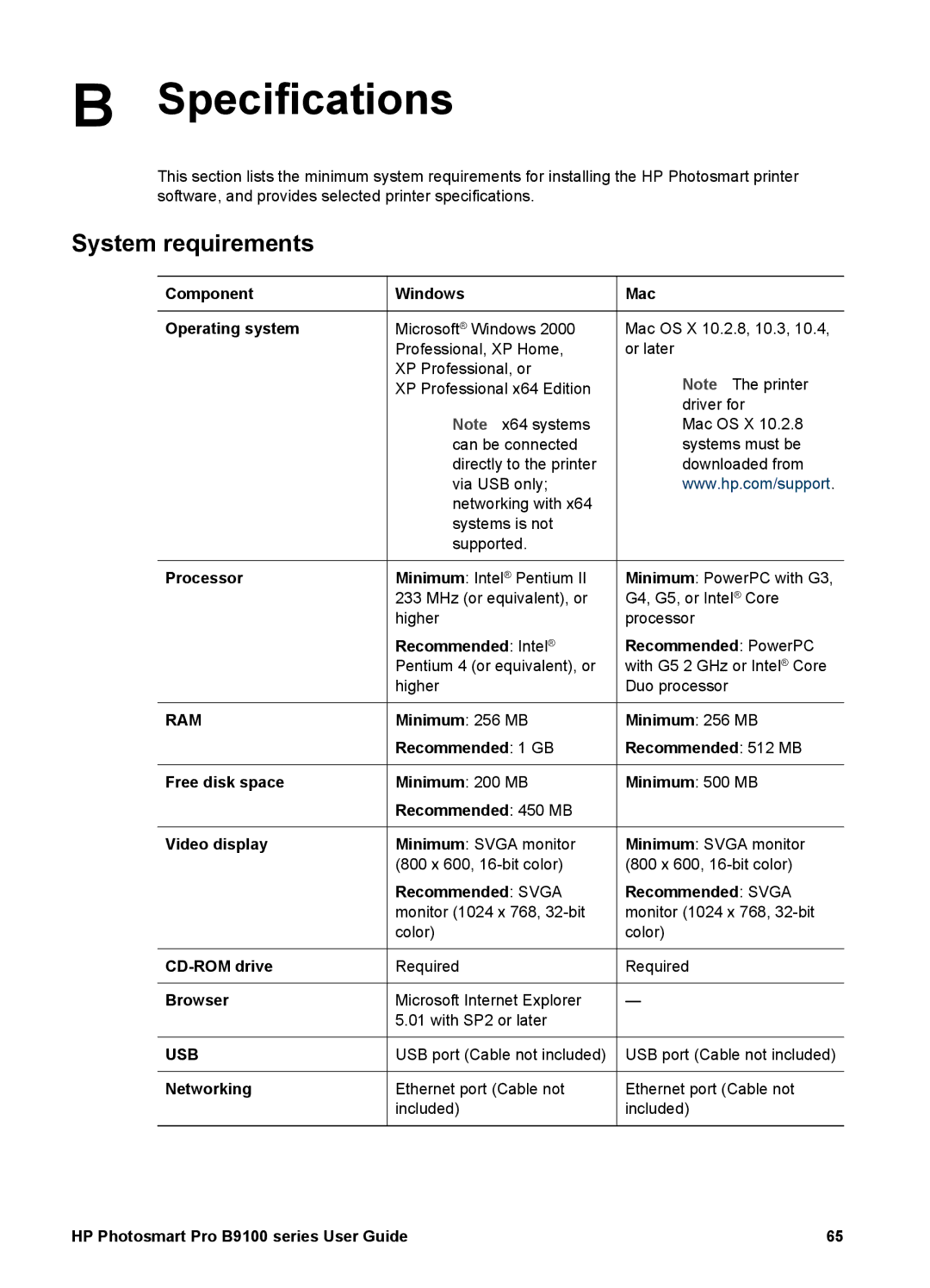B Specifications
This section lists the minimum system requirements for installing the HP Photosmart printer software, and provides selected printer specifications.
System requirements
Component
Operating system
Processor
RAM
Free disk space
Video display
Browser
USB
Networking
Windows
Microsoft® Windows 2000 Professional, XP Home, XP Professional, or
XP Professional x64 Edition
Note x64 systems can be connected directly to the printer via USB only; networking with x64 systems is not supported.
Minimum: Intel® Pentium II 233 MHz (or equivalent), or higher
Recommended: Intel® Pentium 4 (or equivalent), or higher
Minimum: 256 MB
Recommended: 1 GB
Minimum: 200 MB
Recommended: 450 MB
Minimum: SVGA monitor (800 x 600,
Recommended: SVGA monitor (1024 x 768, 32-bit color)
Required
Microsoft Internet Explorer 5.01 with SP2 or later
USB port (Cable not included)
Ethernet port (Cable not included)
Mac
Mac OS X 10.2.8, 10.3, 10.4, or later
Note The printer driver for
Mac OS X 10.2.8 systems must be downloaded from www.hp.com/support.
Minimum: PowerPC with G3, G4, G5, or Intel® Core processor
Recommended: PowerPC with G5 2 GHz or Intel® Core Duo processor
Minimum: 256 MB
Recommended: 512 MB
Minimum: 500 MB
Minimum: SVGA monitor (800 x 600,
Recommended: SVGA monitor (1024 x 768,
Required
—
USB port (Cable not included)
Ethernet port (Cable not included)
HP Photosmart Pro B9100 series User Guide | 65 |