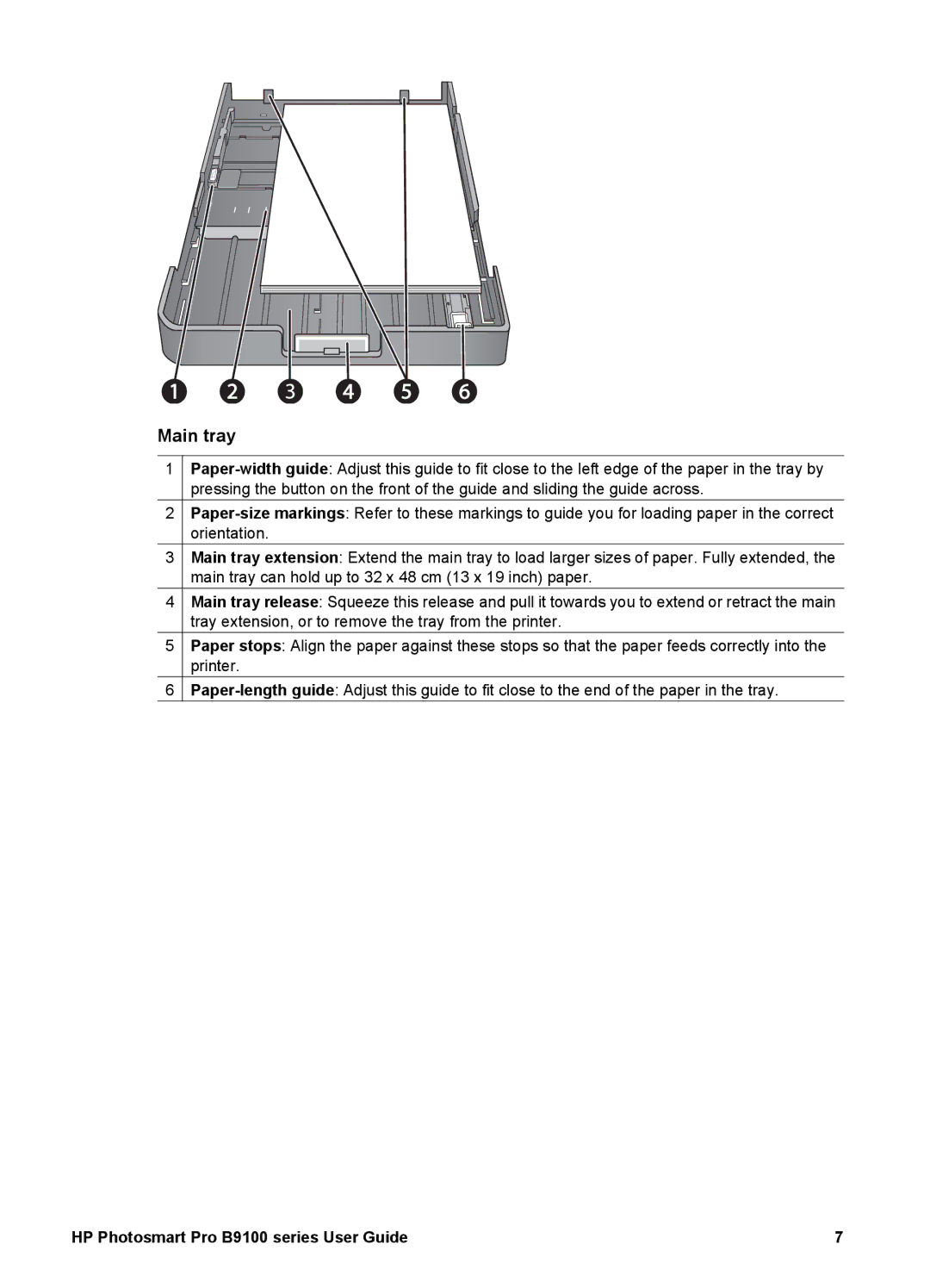Main tray
1
2
3Main tray extension: Extend the main tray to load larger sizes of paper. Fully extended, the main tray can hold up to 32 x 48 cm (13 x 19 inch) paper.
4Main tray release: Squeeze this release and pull it towards you to extend or retract the main tray extension, or to remove the tray from the printer.
5Paper stops: Align the paper against these stops so that the paper feeds correctly into the printer.
6
HP Photosmart Pro B9100 series User Guide | 7 |