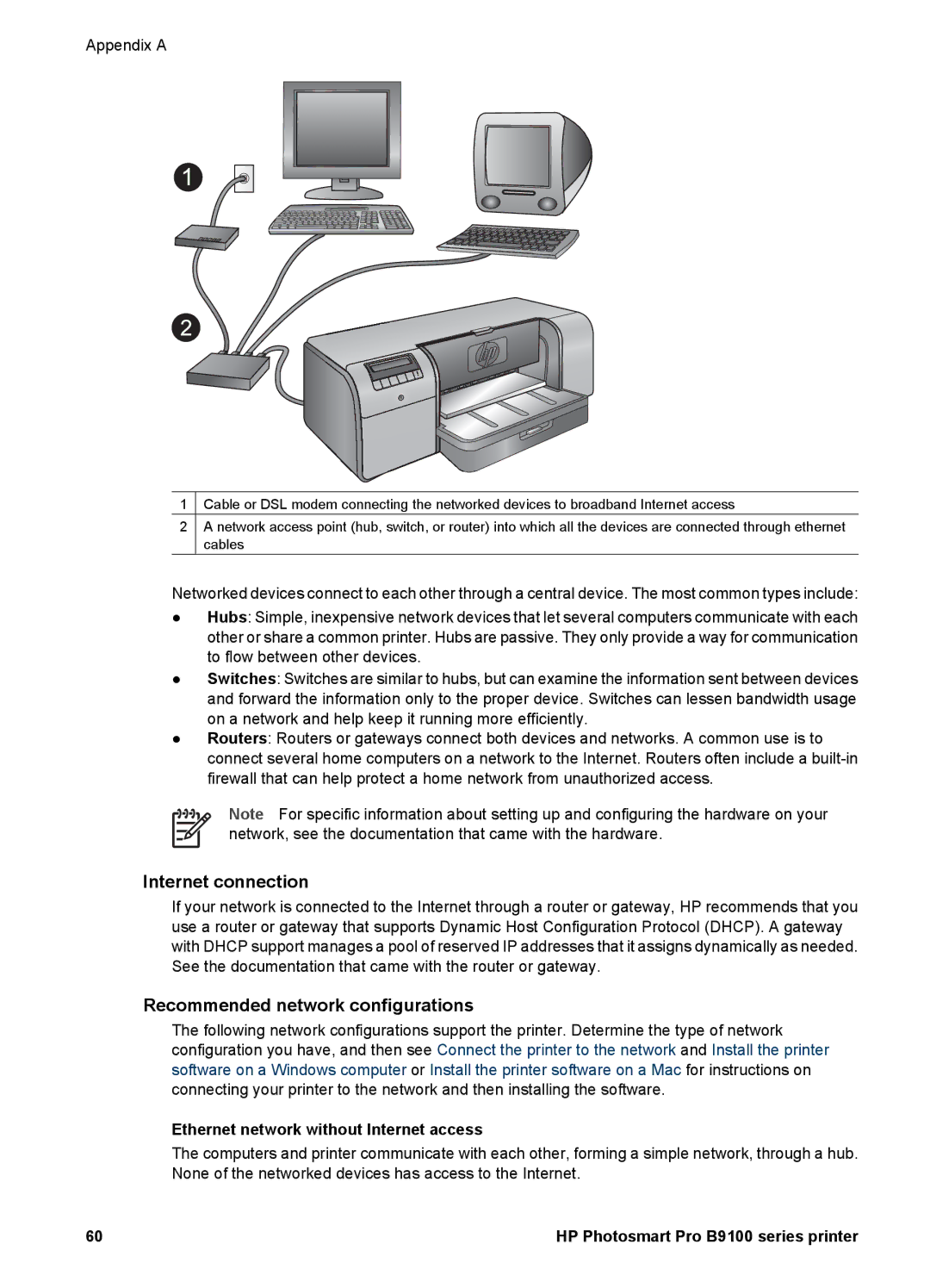Appendix A
1Cable or DSL modem connecting the networked devices to broadband Internet access
2A network access point (hub, switch, or router) into which all the devices are connected through ethernet cables
Networked devices connect to each other through a central device. The most common types include:
●Hubs: Simple, inexpensive network devices that let several computers communicate with each other or share a common printer. Hubs are passive. They only provide a way for communication to flow between other devices.
●Switches: Switches are similar to hubs, but can examine the information sent between devices and forward the information only to the proper device. Switches can lessen bandwidth usage on a network and help keep it running more efficiently.
●Routers: Routers or gateways connect both devices and networks. A common use is to connect several home computers on a network to the Internet. Routers often include a
Note For specific information about setting up and configuring the hardware on your network, see the documentation that came with the hardware.
Internet connection
If your network is connected to the Internet through a router or gateway, HP recommends that you use a router or gateway that supports Dynamic Host Configuration Protocol (DHCP). A gateway with DHCP support manages a pool of reserved IP addresses that it assigns dynamically as needed. See the documentation that came with the router or gateway.
Recommended network configurations
The following network configurations support the printer. Determine the type of network configuration you have, and then see Connect the printer to the network and Install the printer software on a Windows computer or Install the printer software on a Mac for instructions on connecting your printer to the network and then installing the software.
Ethernet network without Internet access
The computers and printer communicate with each other, forming a simple network, through a hub. None of the networked devices has access to the Internet.
60 | HP Photosmart Pro B9100 series printer |