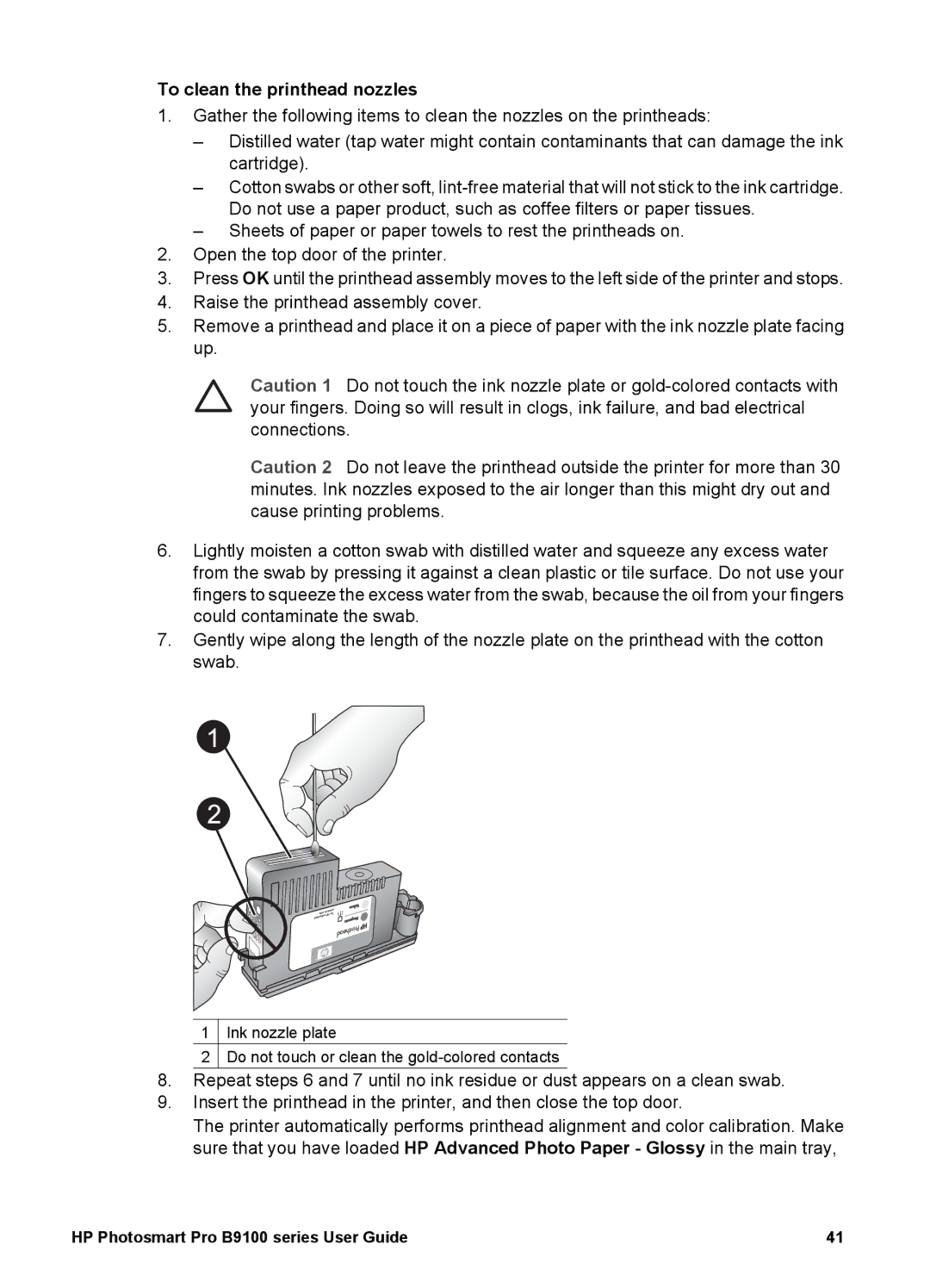To clean the printhead nozzles
1.Gather the following items to clean the nozzles on the printheads:
–Distilled water (tap water might contain contaminants that can damage the ink cartridge).
–Cotton swabs or other soft,
–Sheets of paper or paper towels to rest the printheads on.
2.Open the top door of the printer.
3.Press OK until the printhead assembly moves to the left side of the printer and stops.
4.Raise the printhead assembly cover.
5.Remove a printhead and place it on a piece of paper with the ink nozzle plate facing up.
Caution 1 Do not touch the ink nozzle plate or
Caution 2 Do not leave the printhead outside the printer for more than 30 minutes. Ink nozzles exposed to the air longer than this might dry out and cause printing problems.
6.Lightly moisten a cotton swab with distilled water and squeeze any excess water from the swab by pressing it against a clean plastic or tile surface. Do not use your fingers to squeeze the excess water from the swab, because the oil from your fingers could contaminate the swab.
7.Gently wipe along the length of the nozzle plate on the printhead with the cotton swab.
1Ink nozzle plate
2Do not touch or clean the
8.Repeat steps 6 and 7 until no ink residue or dust appears on a clean swab.
9.Insert the printhead in the printer, and then close the top door.
The printer automatically performs printhead alignment and color calibration. Make sure that you have loaded HP Advanced Photo Paper - Glossy in the main tray,
HP Photosmart Pro B9100 series User Guide | 41 |