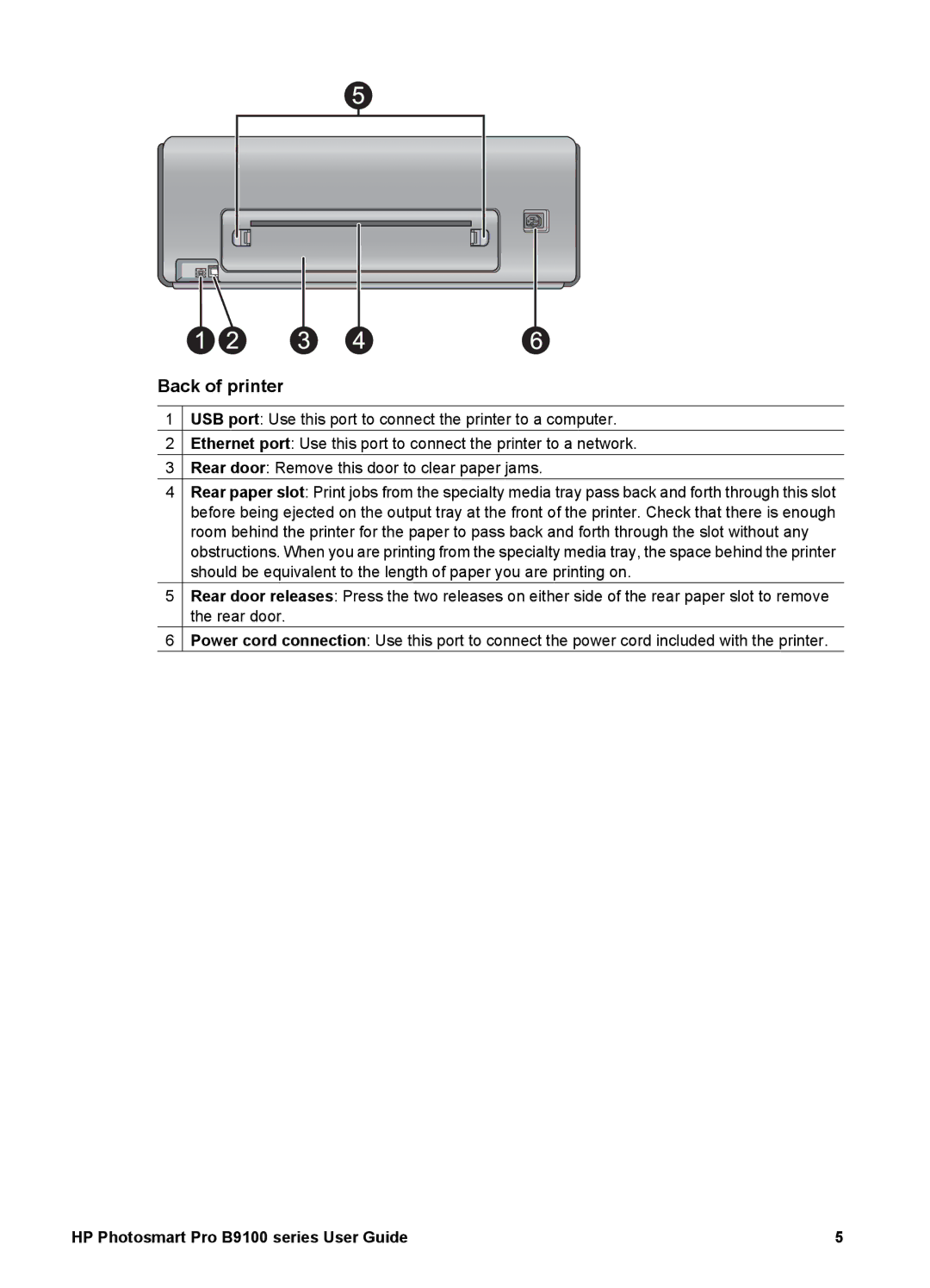Back of printer
1USB port: Use this port to connect the printer to a computer.
2Ethernet port: Use this port to connect the printer to a network.
3Rear door: Remove this door to clear paper jams.
4Rear paper slot: Print jobs from the specialty media tray pass back and forth through this slot before being ejected on the output tray at the front of the printer. Check that there is enough room behind the printer for the paper to pass back and forth through the slot without any obstructions. When you are printing from the specialty media tray, the space behind the printer should be equivalent to the length of paper you are printing on.
5Rear door releases: Press the two releases on either side of the rear paper slot to remove the rear door.
6Power cord connection: Use this port to connect the power cord included with the printer.
HP Photosmart Pro B9100 series User Guide | 5 |