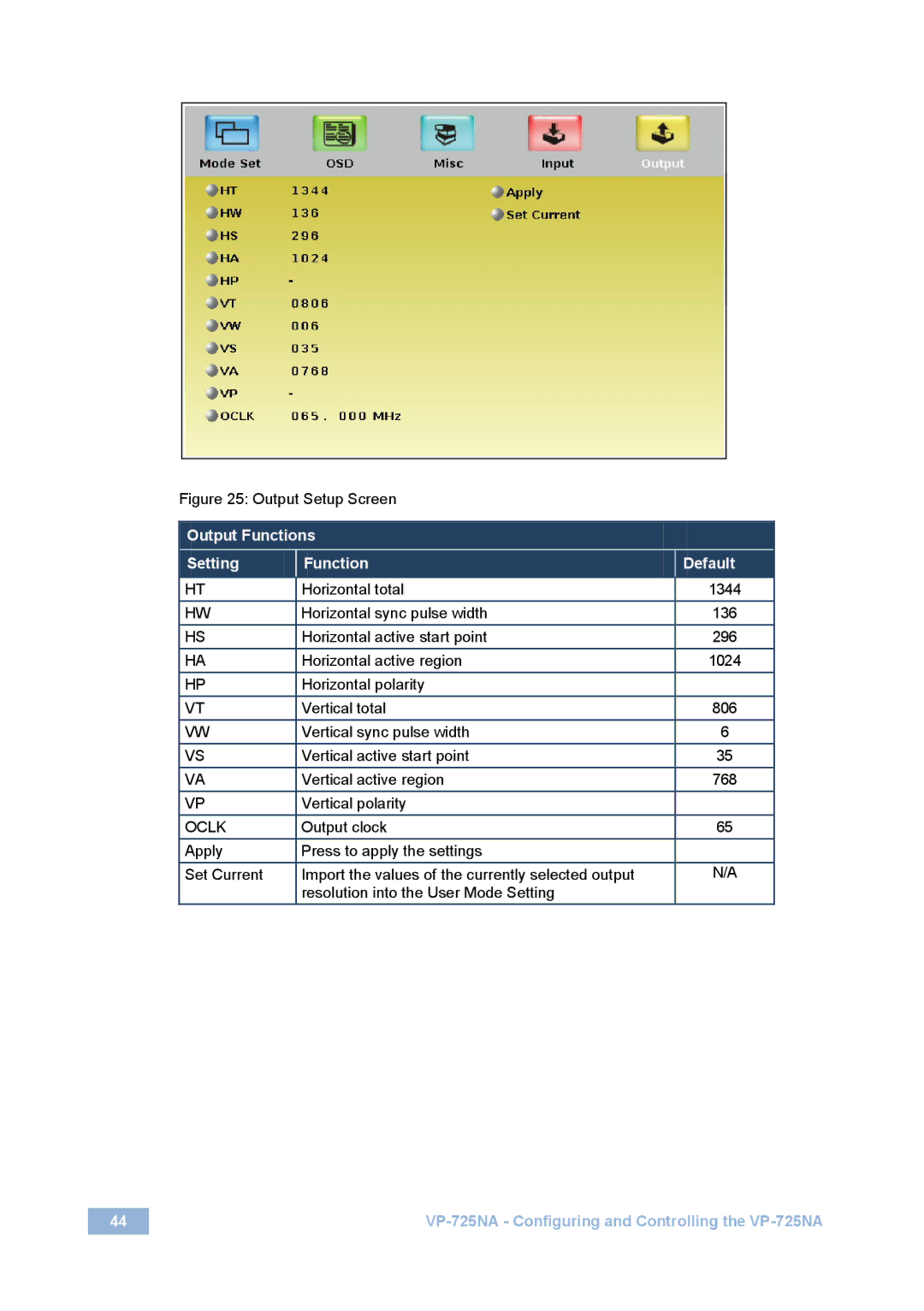Figure 25: Output Setup Screen
Output Functions
Setting
Function
Default
HT | Horizontal total | 1344 |
HW | Horizontal sync pulse width | 136 |
HS | Horizontal active start point | 296 |
HA | Horizontal active region | 1024 |
HP | Horizontal polarity |
|
VT | Vertical total | 806 |
VW | Vertical sync pulse width | 6 |
VS | Vertical active start point | 35 |
VA | Vertical active region | 768 |
VP | Vertical polarity |
|
OCLK | Output clock | 65 |
Apply | Press to apply the settings |
|
Set Current | Import the values of the currently selected output | N/A |
| resolution into the User Mode Setting |
|
44 |