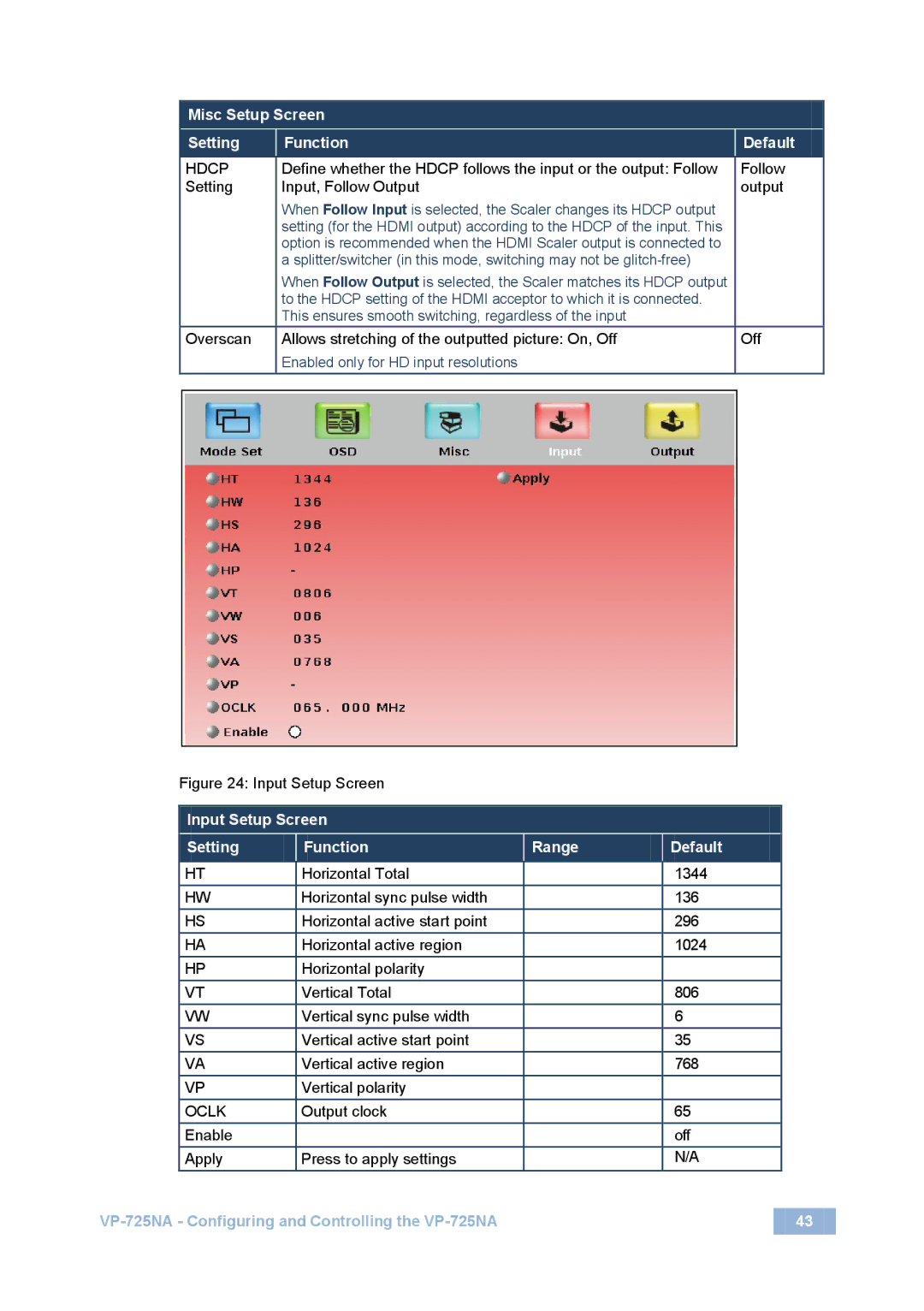Misc Setup Screen
Setting
Function
Default
HDCP | Define whether the HDCP follows the input or the output: Follow | Follow |
Setting | Input, Follow Output | output |
| When Follow Input is selected, the Scaler changes its HDCP output |
|
| setting (for the HDMI output) according to the HDCP of the input. This |
|
| option is recommended when the HDMI Scaler output is connected to |
|
| a splitter/switcher (in this mode, switching may not be |
|
| When Follow Output is selected, the Scaler matches its HDCP output |
|
| to the HDCP setting of the HDMI acceptor to which it is connected. |
|
| This ensures smooth switching, regardless of the input |
|
Overscan | Allows stretching of the outputted picture: On, Off | Off |
| Enabled only for HD input resolutions |
|
|
|
|
|
|
|
Figure 24: Input Setup Screen
Input Setup Screen
Setting
Function
Range
Default
| HT | Horizontal Total |
| 1344 |
|
|
| HW | Horizontal sync pulse width |
| 136 |
|
|
| HS | Horizontal active start point |
| 296 |
|
|
| HA | Horizontal active region |
| 1024 |
|
|
| HP | Horizontal polarity |
|
|
|
|
| VT | Vertical Total |
| 806 |
|
|
| VW | Vertical sync pulse width |
| 6 |
|
|
| VS | Vertical active start point |
| 35 |
|
|
| VA | Vertical active region |
| 768 |
|
|
| VP | Vertical polarity |
|
|
|
|
| OCLK | Output clock |
| 65 |
|
|
| Enable |
|
| off |
| |
| Apply | Press to apply settings |
| N/A |
| |
|
|
|
|
|
|
|
|
| 43 | ||||
|
|
|
|
|
|
|