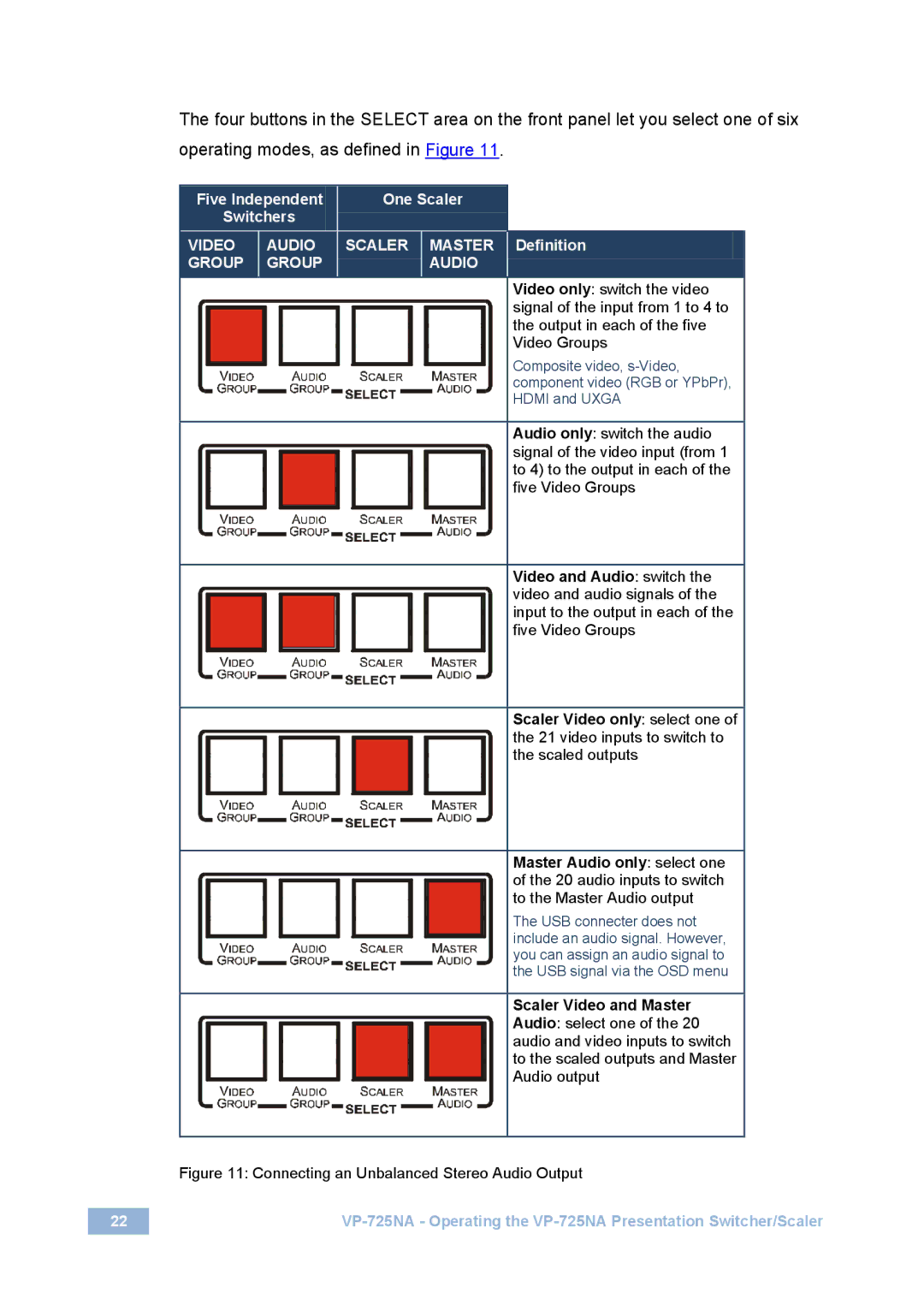The four buttons in the SELECT area on the front panel let you select one of six operating modes, as defined in Figure 11.
Five Independent | One Scaler | |||
Switchers |
|
| ||
|
|
|
| |
VIDEO | AUDIO | SCALER | MASTER | |
GROUP | GROUP |
| AUDIO | |
|
|
|
| |
Definition
Video only: switch the video signal of the input from 1 to 4 to the output in each of the five Video Groups
Composite video,
Audio only: switch the audio signal of the video input (from 1 to 4) to the output in each of the five Video Groups
Video and Audio: switch the video and audio signals of the input to the output in each of the five Video Groups
Scaler Video only: select one of the 21 video inputs to switch to the scaled outputs
Master Audio only: select one of the 20 audio inputs to switch to the Master Audio output
The USB connecter does not include an audio signal. However, you can assign an audio signal to the USB signal via the OSD menu
Scaler Video and Master Audio: select one of the 20 audio and video inputs to switch to the scaled outputs and Master Audio output
Figure 11: Connecting an Unbalanced Stereo Audio Output
22 |