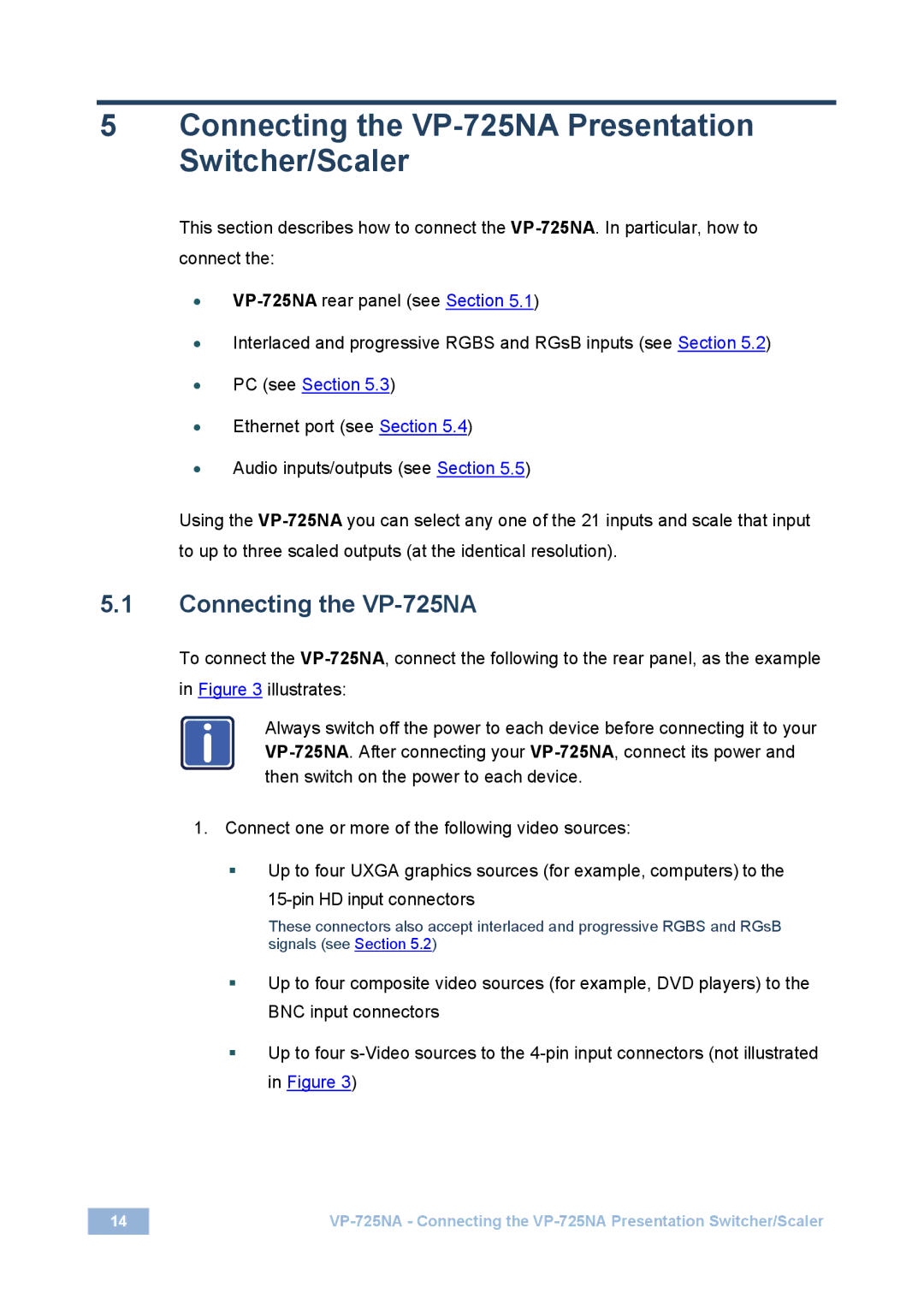5Connecting the VP-725NA Presentation Switcher/Scaler
This section describes how to connect the
•
•Interlaced and progressive RGBS and RGsB inputs (see Section 5.2)
•PC (see Section 5.3)
•Ethernet port (see Section 5.4)
•Audio inputs/outputs (see Section 5.5)
Using the
5.1Connecting the VP-725NA
To connect the
i | Always switch off the power to each device before connecting it to your |
| then switch on the power to each device. |
1.Connect one or more of the following video sources:
Up to four UXGA graphics sources (for example, computers) to the
These connectors also accept interlaced and progressive RGBS and RGsB signals (see Section 5.2)
Up to four composite video sources (for example, DVD players) to the BNC input connectors
Up to four
14 |