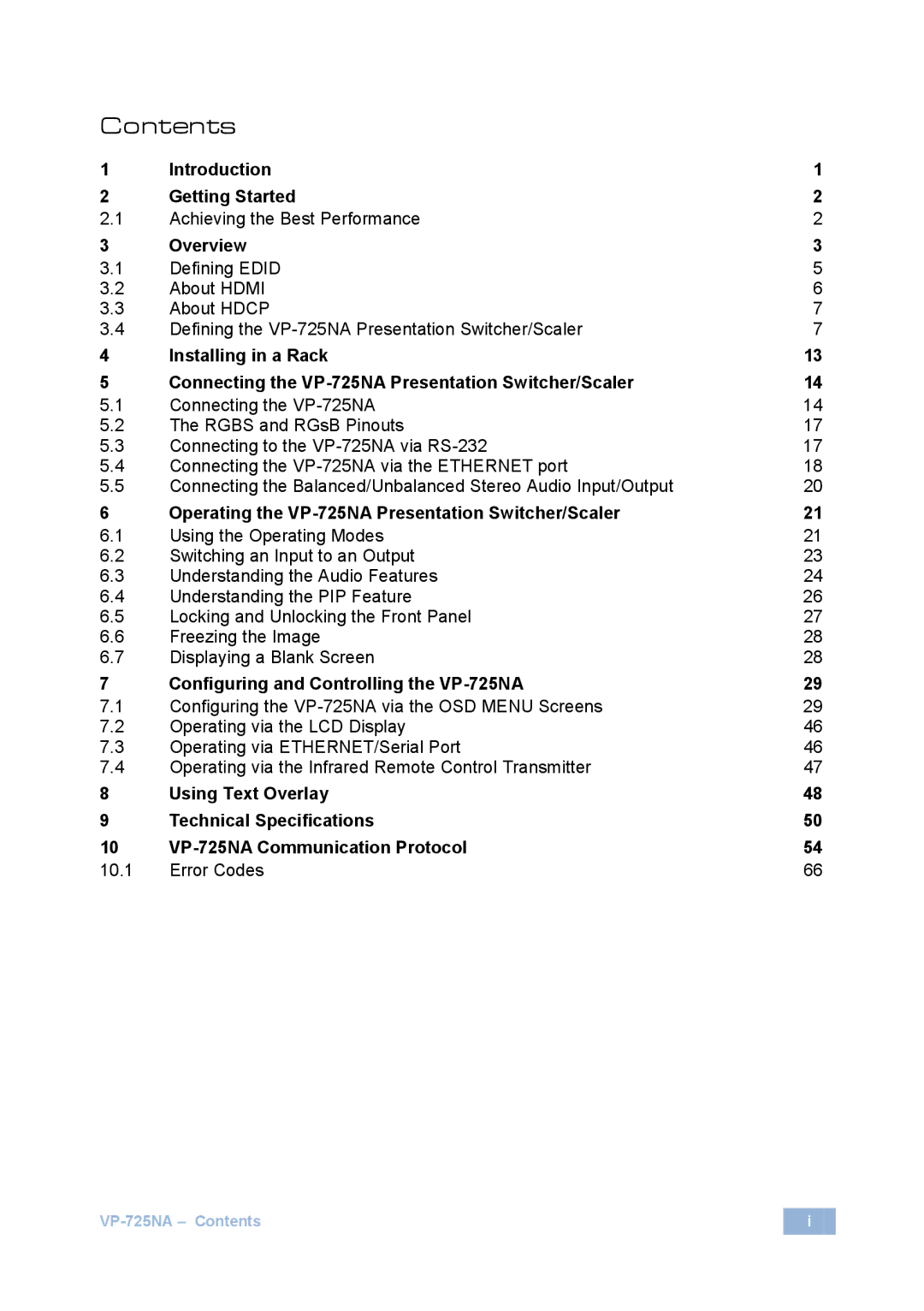Contents
1 | Introduction | 1 |
2 | Getting Started | 2 |
2.1 | Achieving the Best Performance | 2 |
3 | Overview | 3 |
3.1 | Defining EDID | 5 |
3.2 | About HDMI | 6 |
3.3 | About HDCP | 7 |
3.4 | Defining the | 7 |
4 | Installing in a Rack | 13 |
5 | Connecting the | 14 |
5.1 | Connecting the | 14 |
5.2 | The RGBS and RGsB Pinouts | 17 |
5.3 | Connecting to the | 17 |
5.4 | Connecting the | 18 |
5.5 | Connecting the Balanced/Unbalanced Stereo Audio Input/Output | 20 |
6 | Operating the | 21 |
6.1 | Using the Operating Modes | 21 |
6.2 | Switching an Input to an Output | 23 |
6.3 | Understanding the Audio Features | 24 |
6.4 | Understanding the PIP Feature | 26 |
6.5 | Locking and Unlocking the Front Panel | 27 |
6.6 | Freezing the Image | 28 |
6.7 | Displaying a Blank Screen | 28 |
7 | Configuring and Controlling the | 29 |
7.1 | Configuring the | 29 |
7.2 | Operating via the LCD Display | 46 |
7.3 | Operating via ETHERNET/Serial Port | 46 |
7.4 | Operating via the Infrared Remote Control Transmitter | 47 |
8 | Using Text Overlay | 48 |
9 | Technical Specifications | 50 |
10 | 54 | |
10.1 | Error Codes | 66 |
i |