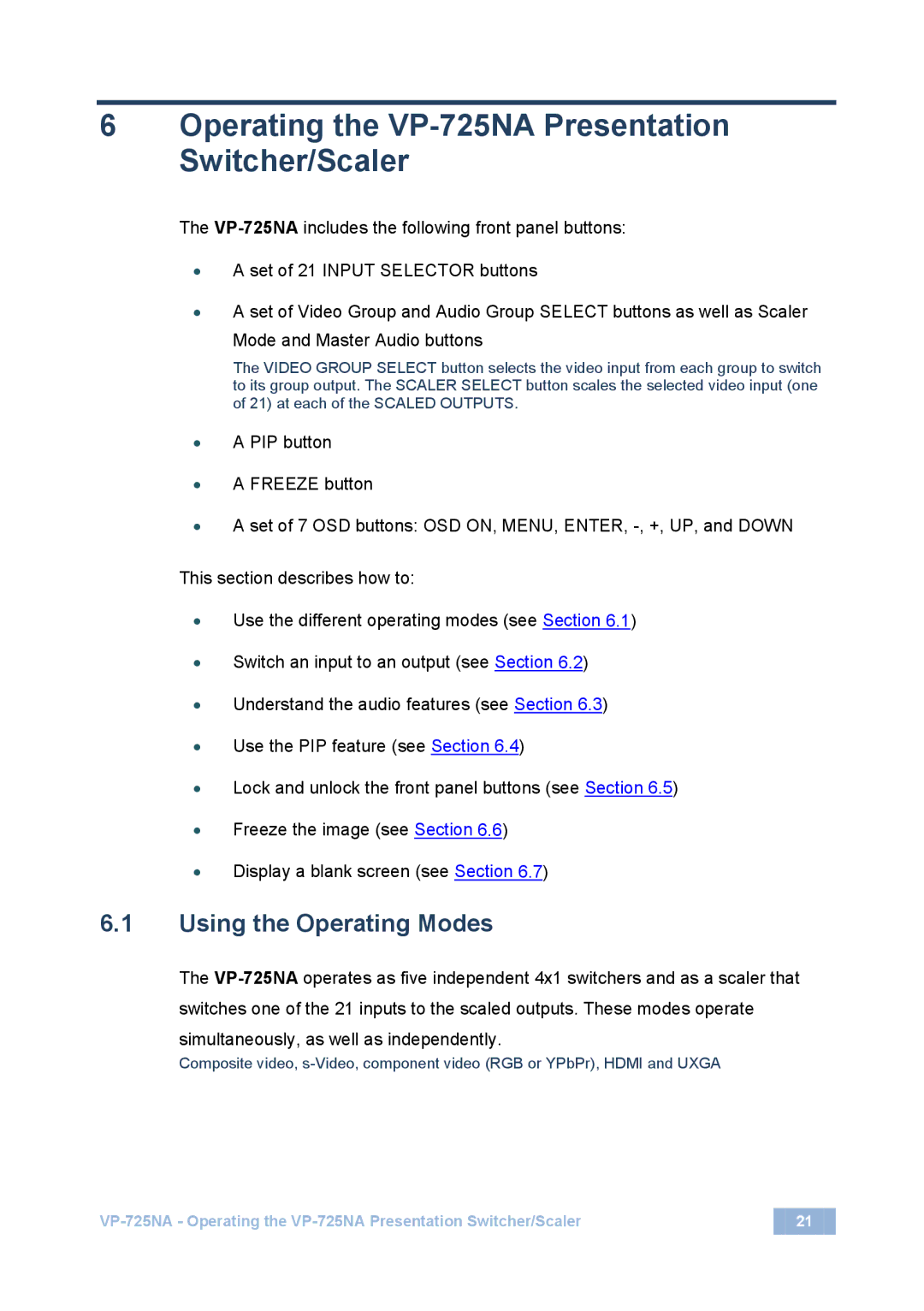6Operating the VP-725NA Presentation Switcher/Scaler
The
•A set of 21 INPUT SELECTOR buttons
•A set of Video Group and Audio Group SELECT buttons as well as Scaler Mode and Master Audio buttons
The VIDEO GROUP SELECT button selects the video input from each group to switch to its group output. The SCALER SELECT button scales the selected video input (one of 21) at each of the SCALED OUTPUTS.
•A PIP button
•A FREEZE button
•A set of 7 OSD buttons: OSD ON, MENU, ENTER,
This section describes how to:
•Use the different operating modes (see Section 6.1)
•Switch an input to an output (see Section 6.2)
•Understand the audio features (see Section 6.3)
•Use the PIP feature (see Section 6.4)
•Lock and unlock the front panel buttons (see Section 6.5)
•Freeze the image (see Section 6.6)
•Display a blank screen (see Section 6.7)
6.1Using the Operating Modes
The
Composite video,
21 |