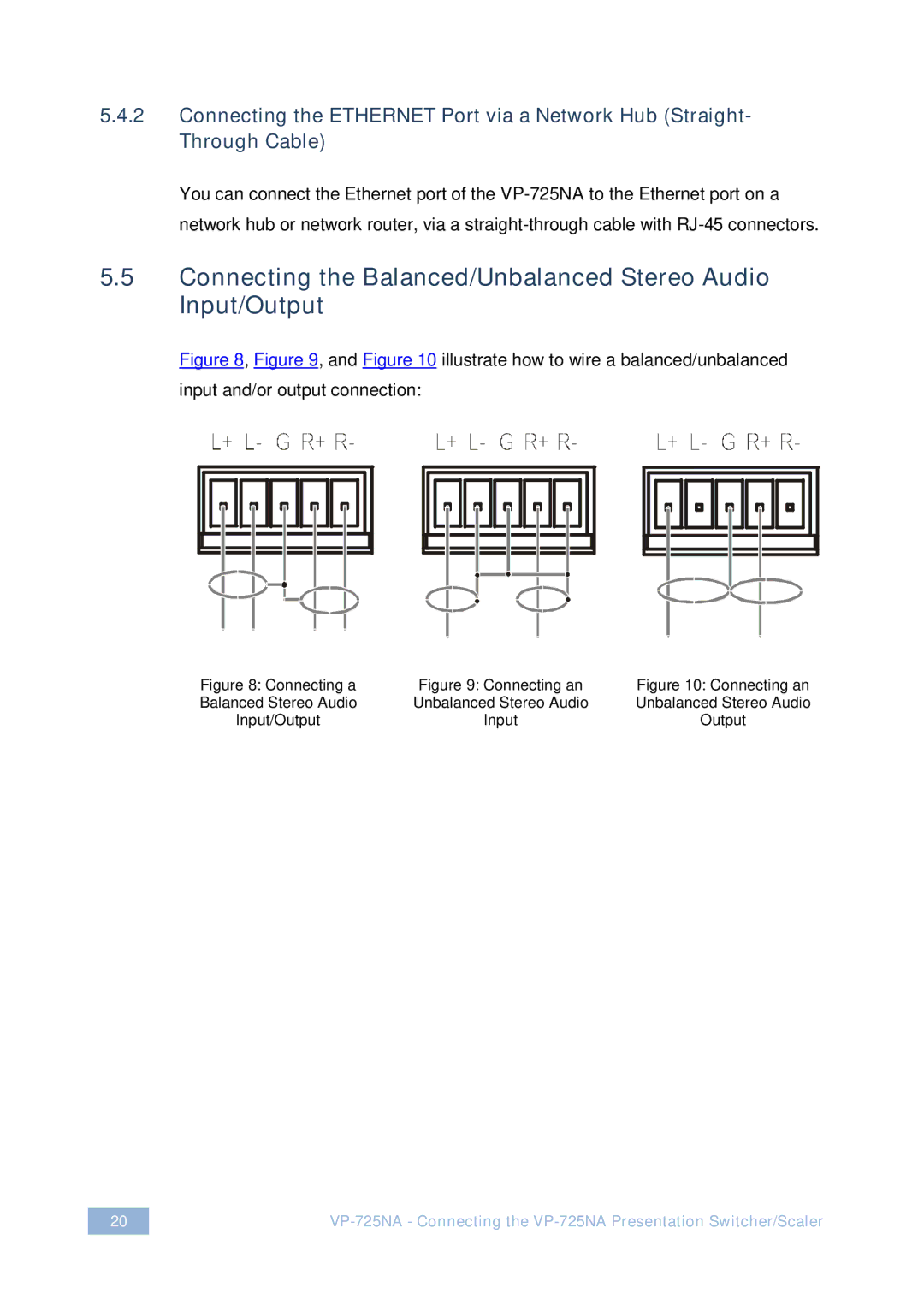5.4.2Connecting the ETHERNET Port via a Network Hub (Straight- Through Cable)
You can connect the Ethernet port of the
5.5Connecting the Balanced/Unbalanced Stereo Audio Input/Output
Figure 8, Figure 9, and Figure 10 illustrate how to wire a balanced/unbalanced input and/or output connection:
Figure 8: Connecting a | Figure 9: Connecting an | Figure 10: Connecting an |
Balanced Stereo Audio | Unbalanced Stereo Audio | Unbalanced Stereo Audio |
Input/Output | Input | Output |
20 |