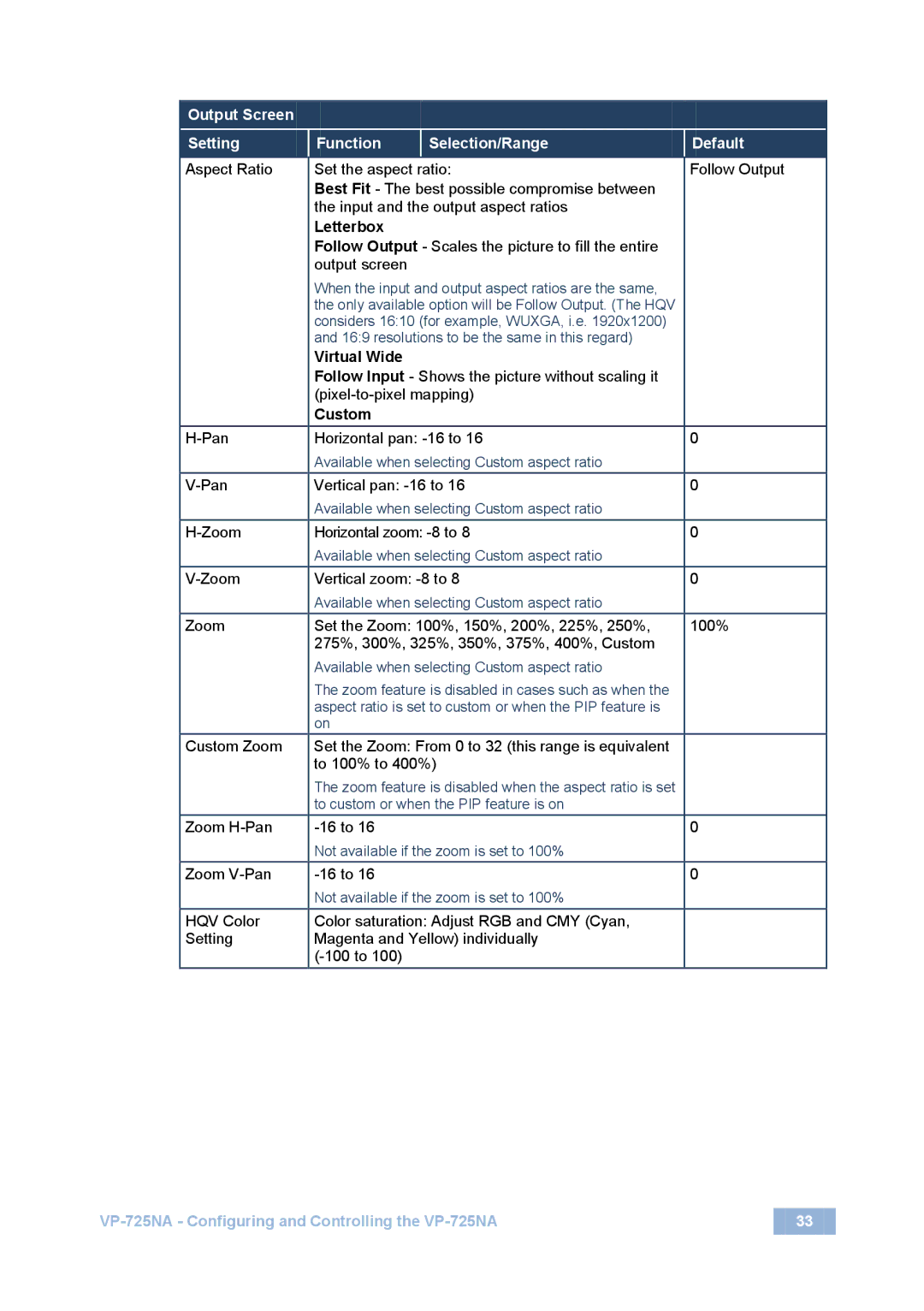Output Screen |
|
|
Setting | Function | Selection/Range |
Default
Aspect Ratio | Set the aspect ratio: | Follow Output |
| Best Fit - The best possible compromise between |
|
| the input and the output aspect ratios |
|
| Letterbox |
|
| Follow Output - Scales the picture to fill the entire |
|
| output screen |
|
| When the input and output aspect ratios are the same, |
|
| the only available option will be Follow Output. (The HQV |
|
| considers 16:10 (for example, WUXGA, i.e. 1920x1200) |
|
| and 16:9 resolutions to be the same in this regard) |
|
| Virtual Wide |
|
| Follow Input - Shows the picture without scaling it |
|
|
| |
| Custom |
|
Horizontal pan: | 0 | |
| Available when selecting Custom aspect ratio |
|
Vertical pan: | 0 | |
| Available when selecting Custom aspect ratio |
|
Horizontal zoom: | 0 | |
| Available when selecting Custom aspect ratio |
|
Vertical zoom: | 0 | |
| Available when selecting Custom aspect ratio |
|
Zoom | Set the Zoom: 100%, 150%, 200%, 225%, 250%, | 100% |
| 275%, 300%, 325%, 350%, 375%, 400%, Custom |
|
| Available when selecting Custom aspect ratio |
|
| The zoom feature is disabled in cases such as when the |
|
| aspect ratio is set to custom or when the PIP feature is |
|
| on |
|
Custom Zoom | Set the Zoom: From 0 to 32 (this range is equivalent |
|
| to 100% to 400%) |
|
| The zoom feature is disabled when the aspect ratio is set |
|
| to custom or when the PIP feature is on |
|
Zoom | 0 | |
| Not available if the zoom is set to 100% |
|
Zoom | 0 | |
| Not available if the zoom is set to 100% |
|
HQV Color | Color saturation: Adjust RGB and CMY (Cyan, |
|
Setting | Magenta and Yellow) individually |
|
|
|
33 |