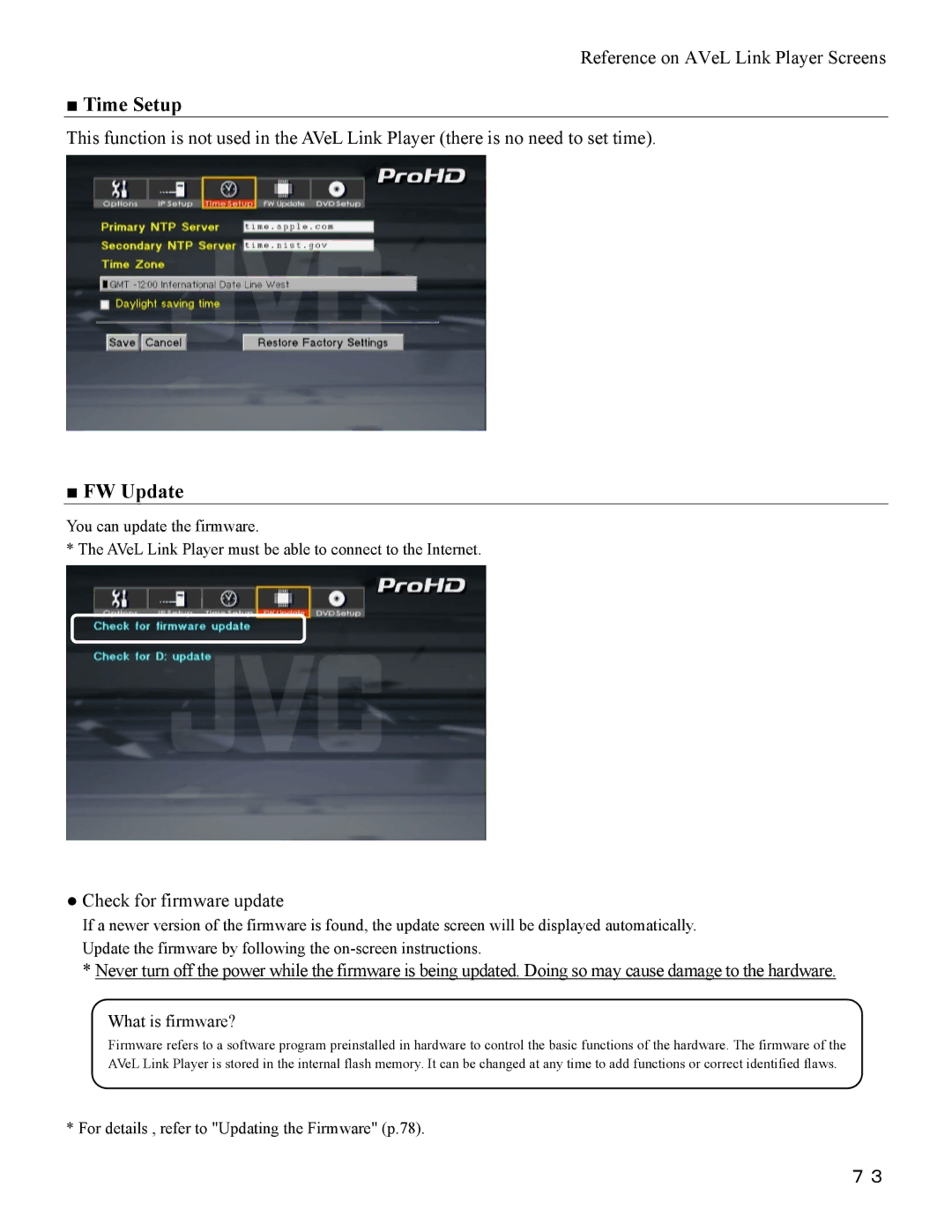Reference on AVeL Link Player Screens
■Time Setup
This function is not used in the AVeL Link Player (there is no need to set time).
■FW Update
You can update the firmware.
* The AVeL Link Player must be able to connect to the Internet.
●Check for firmware update
If a newer version of the firmware is found, the update screen will be displayed automatically.
Update the firmware by following the
*Never turn off the power while the firmware is being updated. Doing so may cause damage to the hardware.
What is firmware?
Firmware refers to a software program preinstalled in hardware to control the basic functions of the hardware. The firmware of the AVeL Link Player is stored in the internal flash memory. It can be changed at any time to add functions or correct identified flaws.
* For details , refer to "Updating the Firmware" (p.78).
73