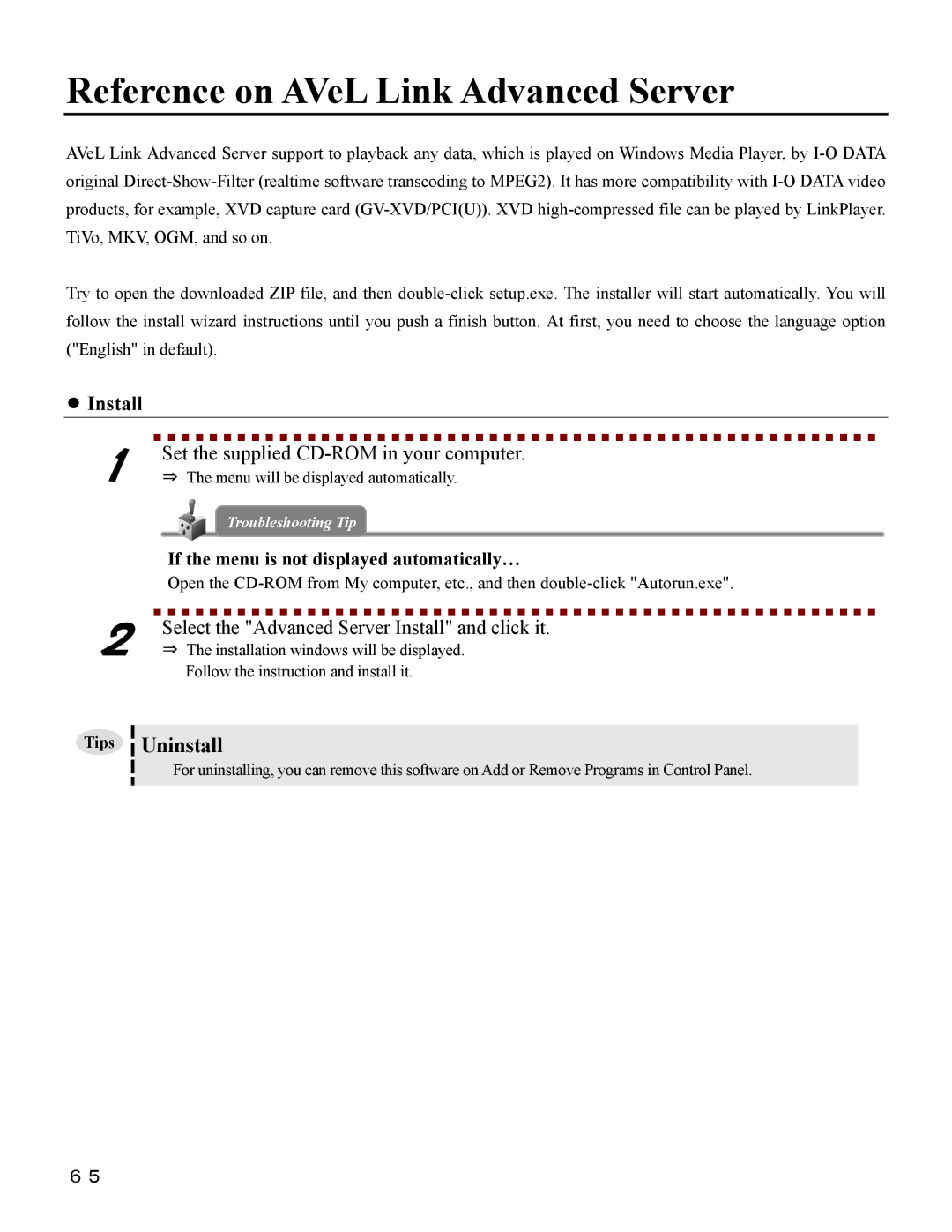Reference on AVeL Link Advanced Server
AVeL Link Advanced Server support to playback any data, which is played on Windows Media Player, by
Try to open the downloaded ZIP file, and then
●Install
1Set the supplied CD-ROM in your computer.
⇒ The menu will be displayed automatically.
Troubleshooting Tip
If the menu is not displayed automatically…
Open the
2
Tips
Select the "Advanced Server Install" and click it.
⇒The installation windows will be displayed. Follow the instruction and install it.
Uninstall
For uninstalling, you can remove this software on Add or Remove Programs in Control Panel.
65