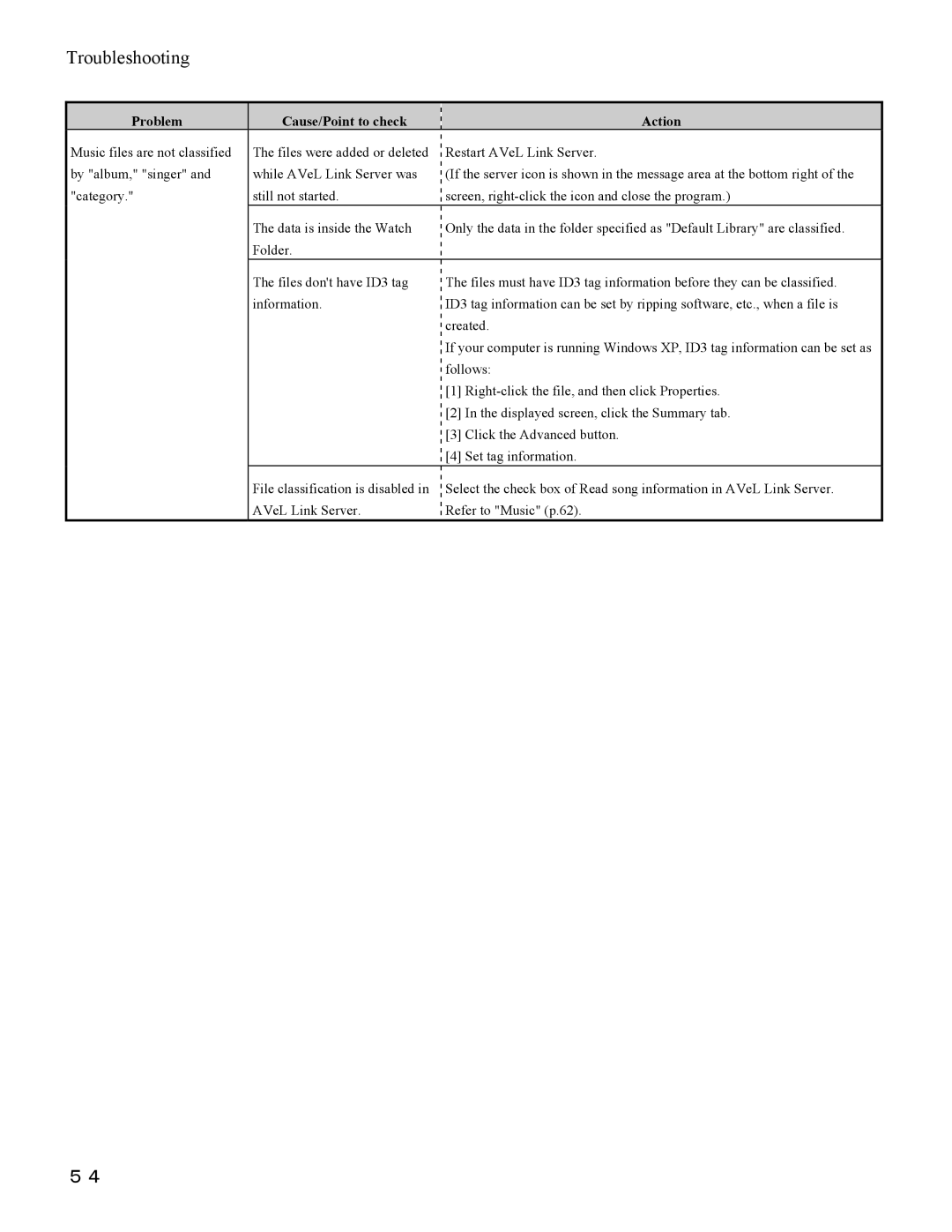Troubleshooting
Problem | Cause/Point to check |
| Action |
Music files are not classified | The files were added or deleted | Restart AVeL Link Server. | |
by "album," "singer" and | while AVeL Link Server was | (If the server icon is shown in the message area at the bottom right of the | |
"category." | still not started. | screen, | |
| The data is inside the Watch | Only the data in the folder specified as "Default Library" are classified. | |
| Folder. |
|
|
| The files don't have ID3 tag | The files must have ID3 tag information before they can be classified. | |
| information. | ID3 tag information can be set by ripping software, etc., when a file is | |
|
| created. | |
|
| If your computer is running Windows XP, ID3 tag information can be set as | |
|
| follows: | |
|
| [1] | |
|
| [2] | In the displayed screen, click the Summary tab. |
|
| [3] | Click the Advanced button. |
|
| [4] | Set tag information. |
| File classification is disabled in | Select the check box of Read song information in AVeL Link Server. | |
| AVeL Link Server. | Refer to "Music" (p.62). | |
54