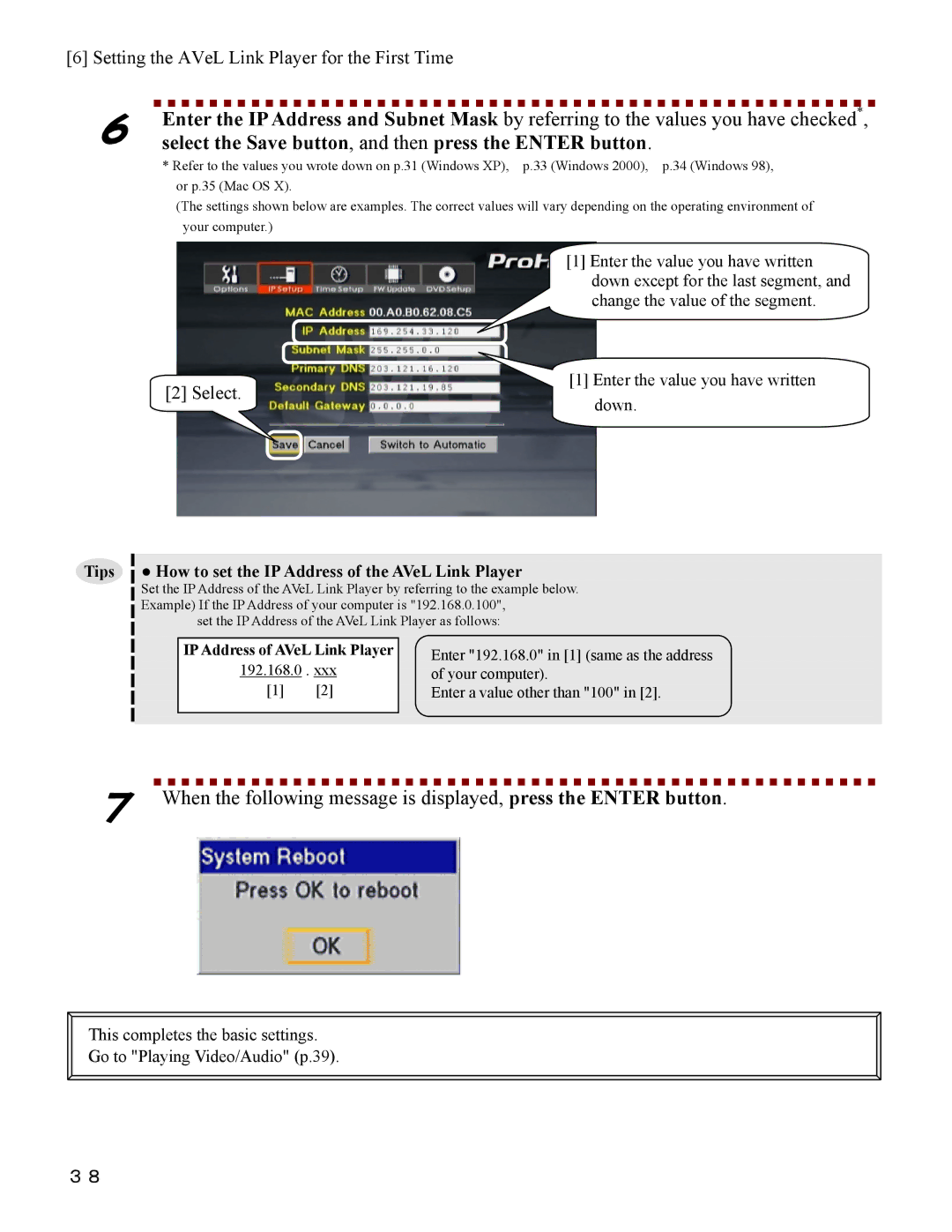[6]Setting the AVeL Link Player for the First Time
6Enter the IP Address and Subnet Mask by referring to the values you have checked*, select the Save button, and then press the ENTER button.
* Refer to the values you wrote down on p.31 (Windows XP), p.33 (Windows 2000), p.34 (Windows 98), or p.35 (Mac OS X).
(The settings shown below are examples. The correct values will vary depending on the operating environment of your computer.)
[1] Enter the value you have written down except for the last segment, and change the value of the segment.
[1] Enter the value you have written
[2] Select.
down.
Tips ● How to set the IP Address of the AVeL Link Player
Set the IP Address of the AVeL Link Player by referring to the example below. Example) If the IP Address of your computer is "192.168.0.100",
set the IP Address of the AVeL Link Player as follows:
IP Address of AVeL Link Player
192.168.0 . xxx
[1][2]
Enter "192.168.0" in [1] (same as the address of your computer).
Enter a value other than "100" in [2].
7When the following message is displayed, press the ENTER button.
This completes the basic settings.
Go to "Playing Video/Audio" (p.39).
38