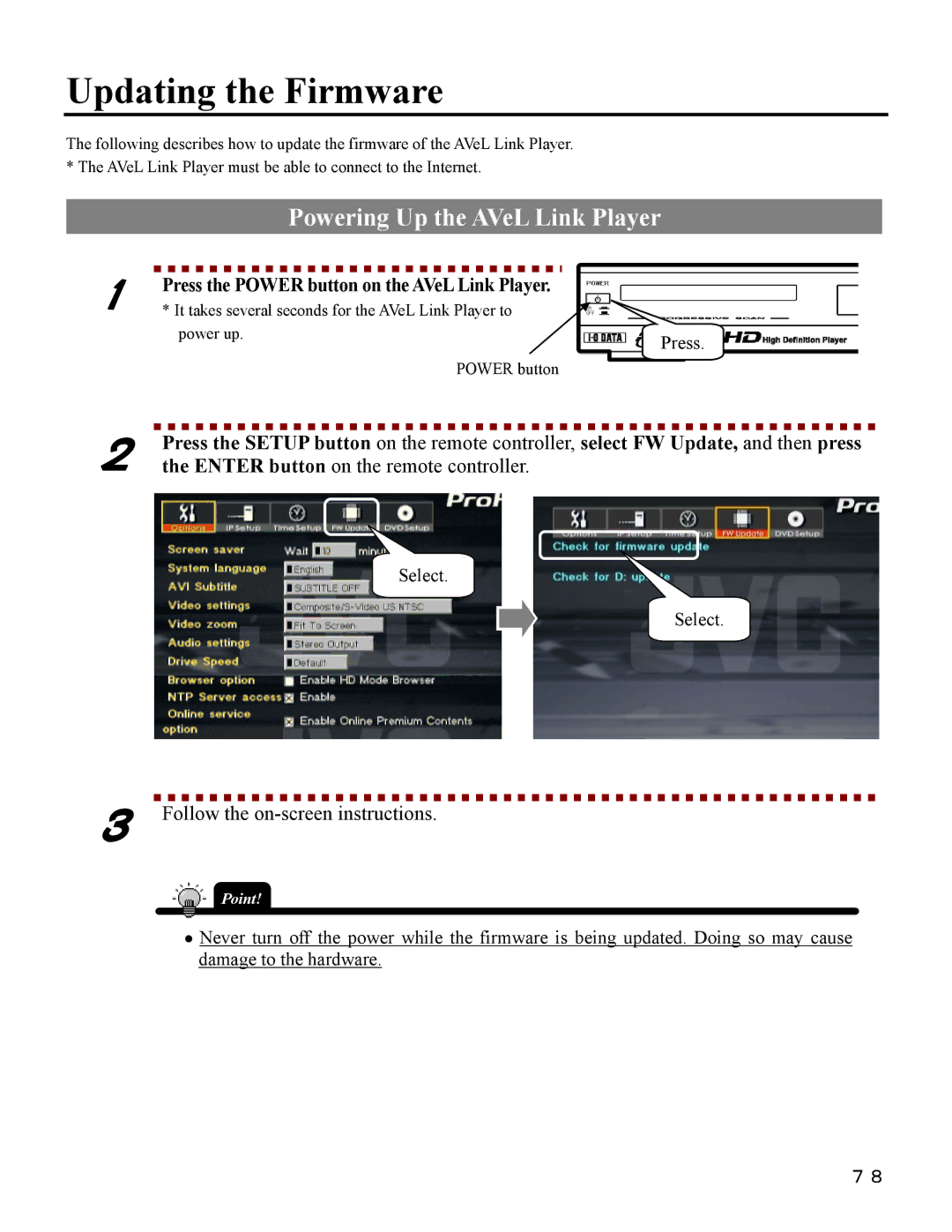Updating the Firmware
The following describes how to update the firmware of the AVeL Link Player. * The AVeL Link Player must be able to connect to the Internet.
Powering Up the AVeL Link Player
1Press the POWER button on the AVeL Link Player.
*It takes several seconds for the AVeL Link Player to
power up. | Press. |
| |
| POWER button |
2Press the SETUP button on the remote controller, select FW Update, and then press the ENTER button on the remote controller.
Select.
Select.
3Follow the on-screen instructions.
Point!
●Never turn off the power while the firmware is being updated. Doing so may cause damage to the hardware.
78