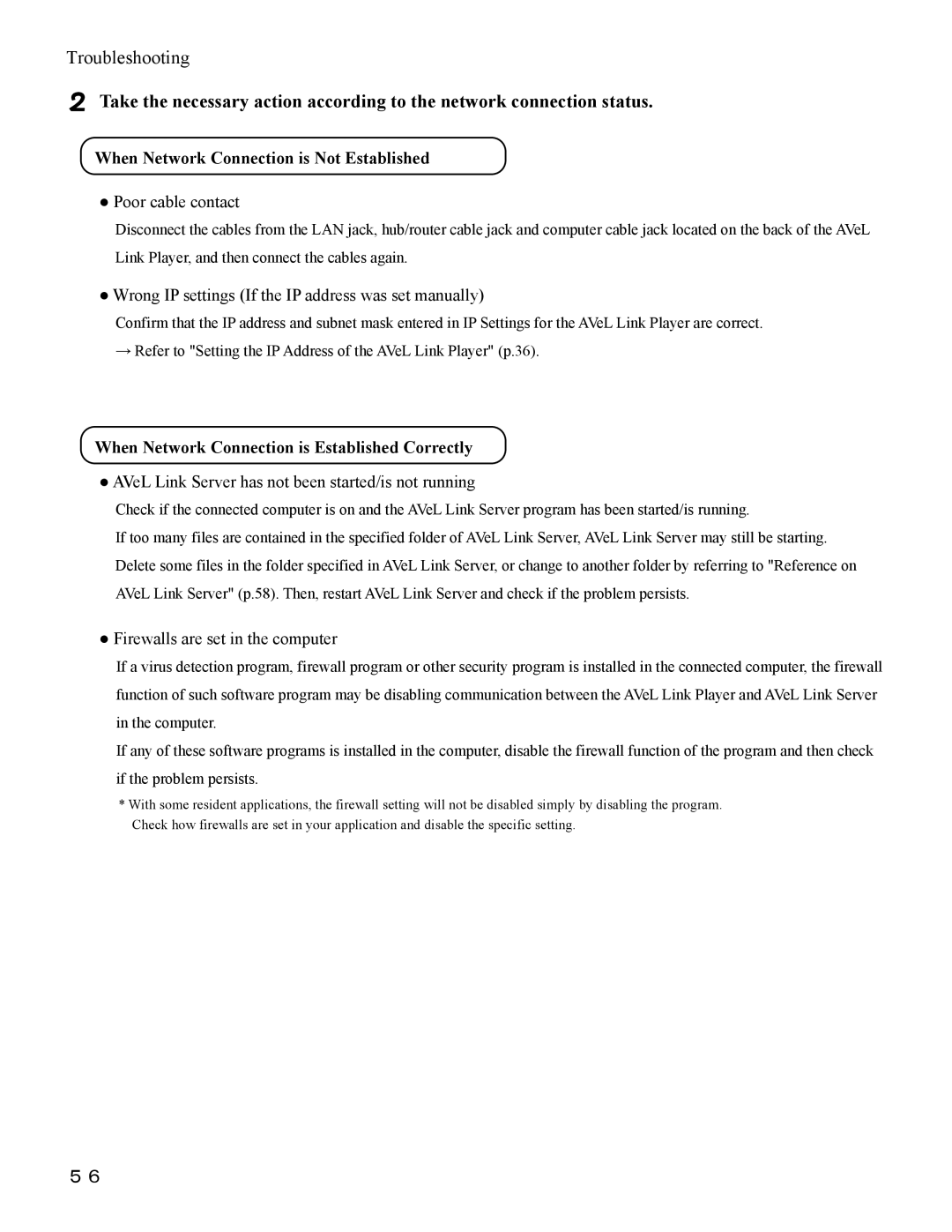Troubleshooting
2Take the necessary action according to the network connection status.
When Network Connection is Not Established
●Poor cable contact
Disconnect the cables from the LAN jack, hub/router cable jack and computer cable jack located on the back of the AVeL Link Player, and then connect the cables again.
●Wrong IP settings (If the IP address was set manually)
Confirm that the IP address and subnet mask entered in IP Settings for the AVeL Link Player are correct.
→Refer to "Setting the IP Address of the AVeL Link Player" (p.36).
When Network Connection is Established Correctly
●AVeL Link Server has not been started/is not running
Check if the connected computer is on and the AVeL Link Server program has been started/is running.
If too many files are contained in the specified folder of AVeL Link Server, AVeL Link Server may still be starting. Delete some files in the folder specified in AVeL Link Server, or change to another folder by referring to "Reference on AVeL Link Server" (p.58). Then, restart AVeL Link Server and check if the problem persists.
●Firewalls are set in the computer
If a virus detection program, firewall program or other security program is installed in the connected computer, the firewall function of such software program may be disabling communication between the AVeL Link Player and AVeL Link Server in the computer.
If any of these software programs is installed in the computer, disable the firewall function of the program and then check if the problem persists.
*With some resident applications, the firewall setting will not be disabled simply by disabling the program. Check how firewalls are set in your application and disable the specific setting.
56