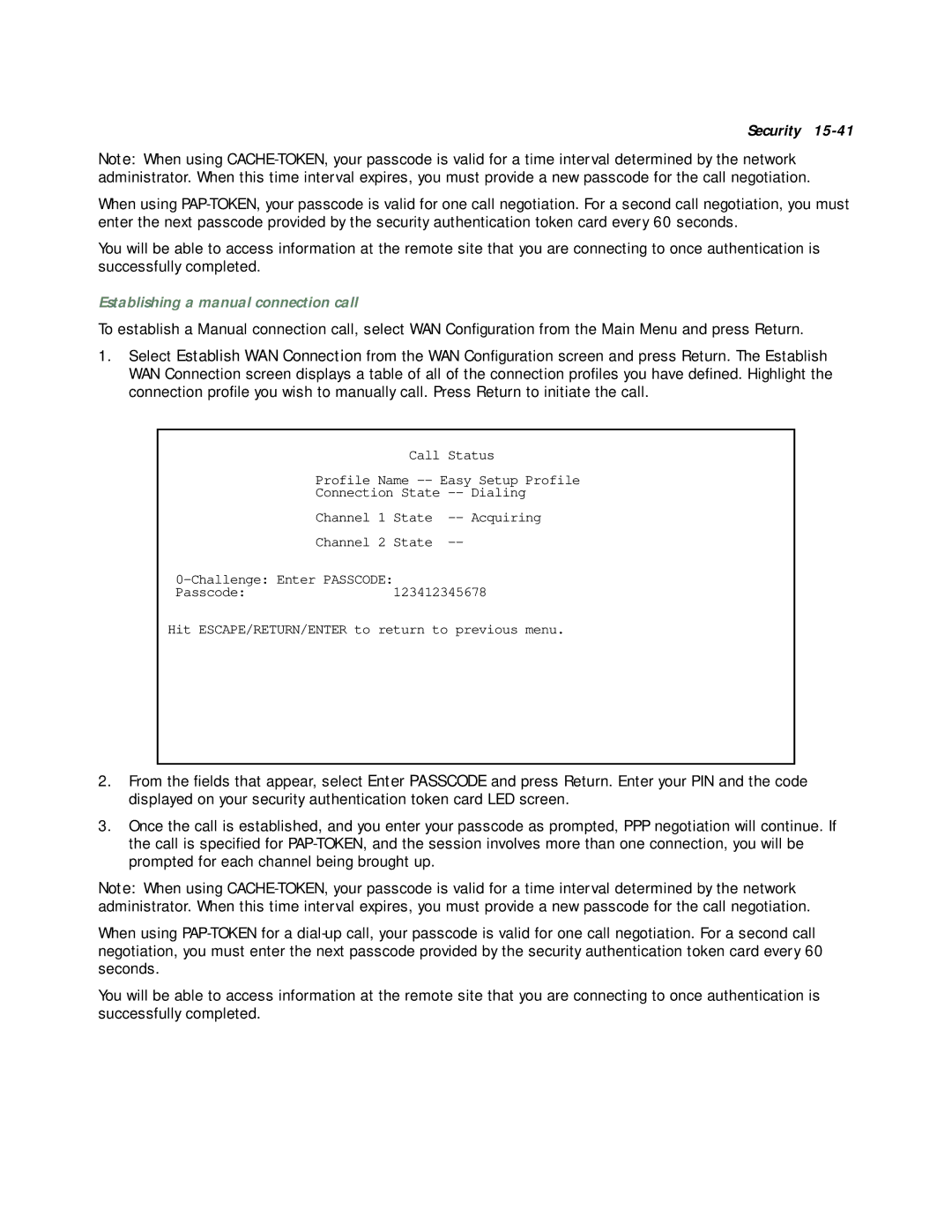Security 15-41
Note: When using
When using
You will be able to access information at the remote site that you are connecting to once authentication is successfully completed.
Establishing a manual connection call
To establish a Manual connection call, select WAN Configuration from the Main Menu and press Return.
1.Select Establish WAN Connection from the WAN Configuration screen and press Return. The Establish WAN Connection screen displays a table of all of the connection profiles you have defined. Highlight the connection profile you wish to manually call. Press Return to initiate the call.
Call Status
Profile Name
Connection State
Channel 1 State
Channel 2 State
Passcode:123412345678
Hit ESCAPE/RETURN/ENTER to return to previous menu.
2.From the fields that appear, select Enter PASSCODE and press Return. Enter your PIN and the code displayed on your security authentication token card LED screen.
3.Once the call is established, and you enter your passcode as prompted, PPP negotiation will continue. If the call is specified for
Note: When using
When using
You will be able to access information at the remote site that you are connecting to once authentication is successfully completed.