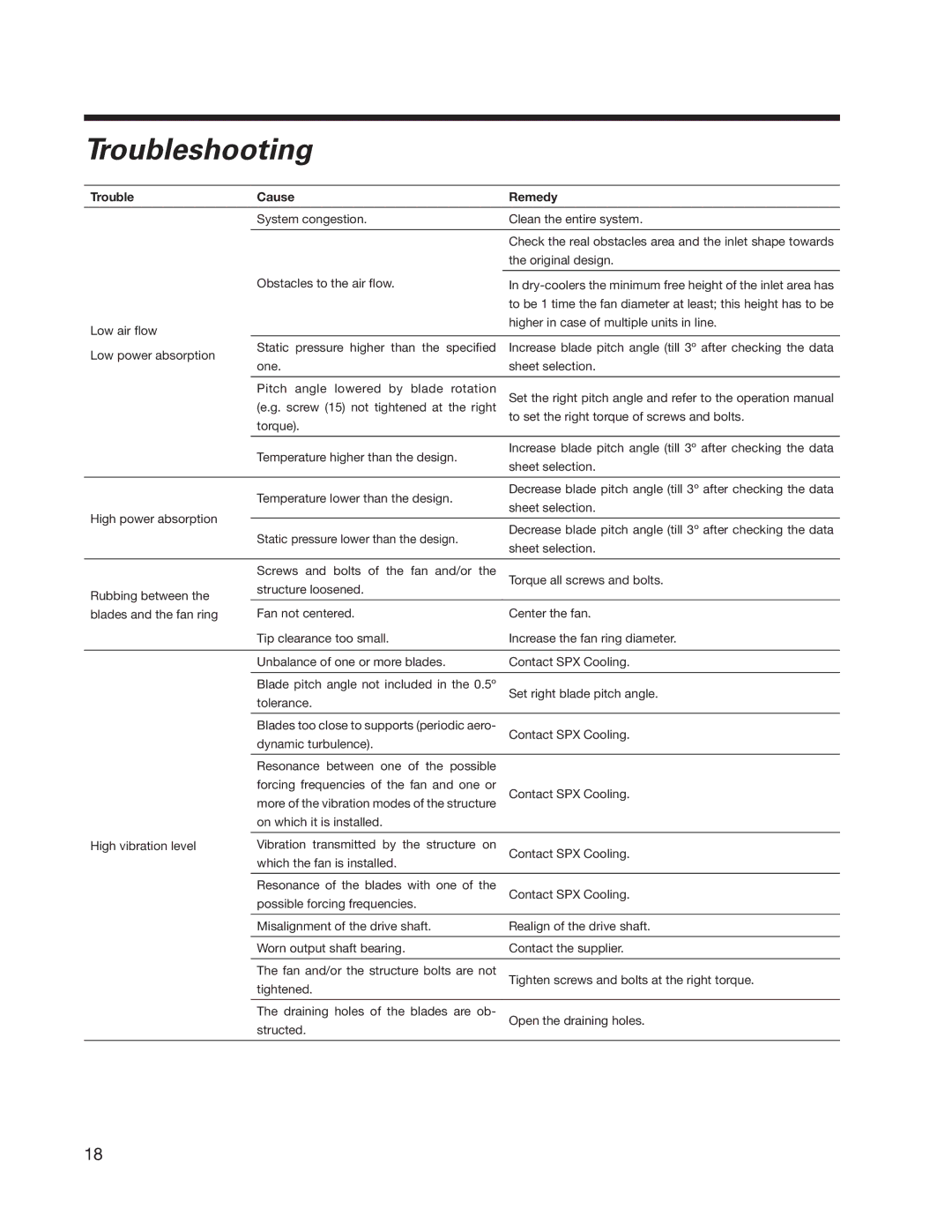Troubleshooting
Trouble | Cause | Remedy |
|
|
|
| System congestion. | Clean the entire system. |
Obstacles to the air flow.
Low air flow
Check the real obstacles area and the inlet shape towards the original design.
In
Low power absorption | Static pressure higher than the specified | Increase blade pitch angle (till 3º after checking the data | |
one. | sheet selection. | ||
| |||
|
|
| |
| Pitch angle lowered by blade rotation | Set the right pitch angle and refer to the operation manual | |
| (e.g. screw (15) not tightened at the right | to set the right torque of screws and bolts. | |
| torque). |
| |
| Temperature higher than the design. | Increase blade pitch angle (till 3º after checking the data | |
| sheet selection. | ||
|
| ||
|
|
| |
| Temperature lower than the design. | Decrease blade pitch angle (till 3º after checking the data | |
| sheet selection. | ||
High power absorption |
| ||
|
| ||
Static pressure lower than the design. | Decrease blade pitch angle (till 3º after checking the data | ||
| |||
| sheet selection. | ||
|
| ||
|
|
| |
| Screws and bolts of the fan and/or the | Torque all screws and bolts. | |
Rubbing between the | structure loosened. |
| |
blades and the fan ring | Fan not centered. | Center the fan. | |
| Tip clearance too small. | Increase the fan ring diameter. | |
|
|
| |
| Unbalance of one or more blades. | Contact SPX Cooling. | |
|
|
| |
| Blade pitch angle not included in the 0.5º | Set right blade pitch angle. | |
| tolerance. |
| |
| Blades too close to supports (periodic aero- | Contact SPX Cooling. | |
| dynamic turbulence). |
| |
| Resonance between one of the possible |
| |
| forcing frequencies of the fan and one or | Contact SPX Cooling. | |
| more of the vibration modes of the structure | ||
| on which it is installed. |
| |
|
|
| |
High vibration level | Vibration transmitted by the structure on | Contact SPX Cooling. | |
| which the fan is installed. | ||
|
| ||
|
|
| |
| Resonance of the blades with one of the | Contact SPX Cooling. | |
| possible forcing frequencies. |
| |
| Misalignment of the drive shaft. | Realign of the drive shaft. | |
|
|
| |
| Worn output shaft bearing. | Contact the supplier. | |
|
|
| |
| The fan and/or the structure bolts are not | Tighten screws and bolts at the right torque. | |
| tightened. |
| |
| The draining holes of the blades are ob- | Open the draining holes. | |
| structed. |
|
18