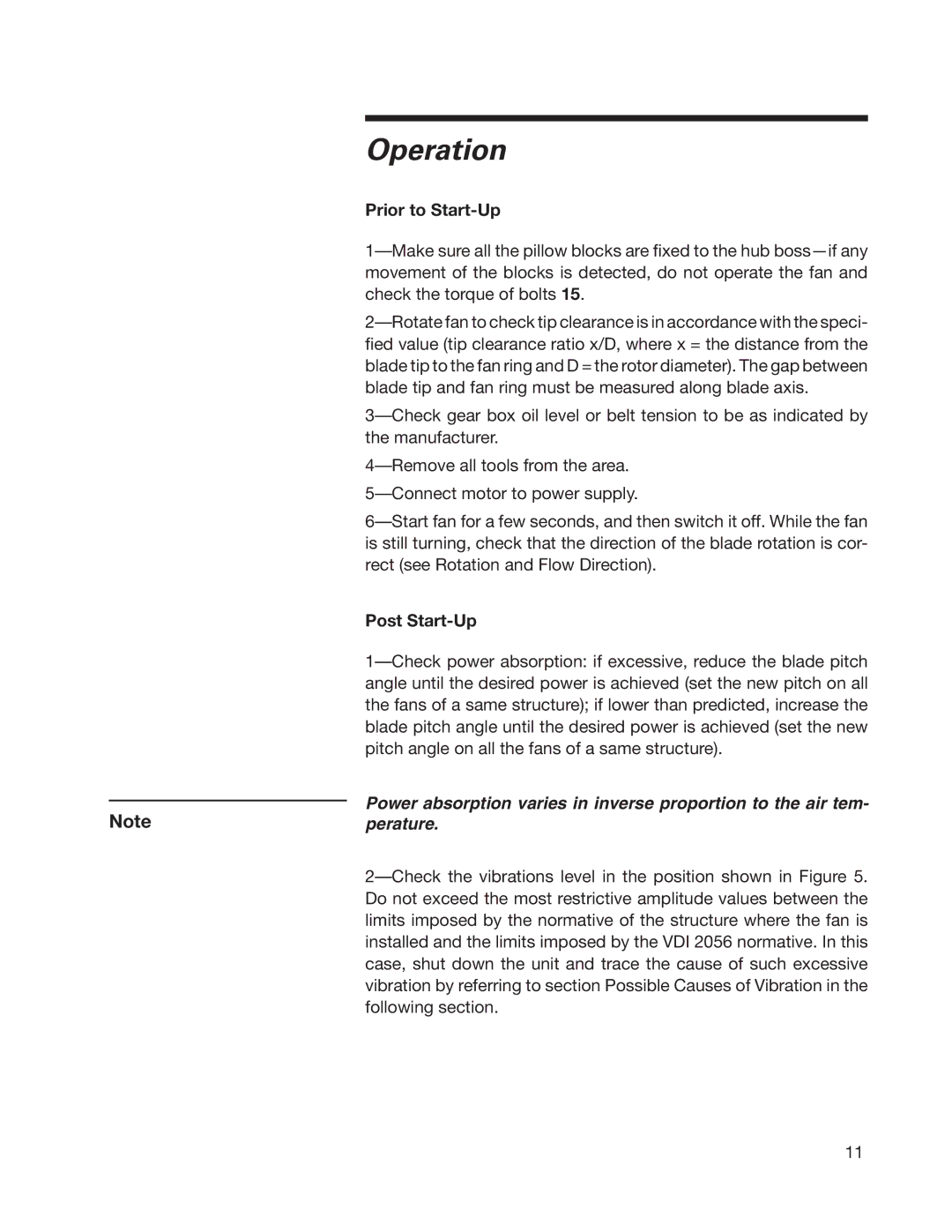| Operation | |
| Prior to | |
| ||
| movement of the blocks is detected, do not operate the fan and | |
| check the torque of bolts 15. | |
| ||
| fied value (tip clearance ratio x/D, where x = the distance from the | |
| blade tip to the fan ring and D = the rotor diameter). The gap between | |
| blade tip and fan ring must be measured along blade axis. | |
| ||
| the manufacturer. | |
| ||
| ||
| ||
| is still turning, check that the direction of the blade rotation is cor- | |
| rect (see Rotation and Flow Direction). | |
| Post | |
| ||
| angle until the desired power is achieved (set the new pitch on all | |
| the fans of a same structure); if lower than predicted, increase the | |
| blade pitch angle until the desired power is achieved (set the new | |
| pitch angle on all the fans of a same structure). | |
| Power absorption varies in inverse proportion to the air tem- | |
Note | ||
perature. | ||
| ||
| Do not exceed the most restrictive amplitude values between the | |
| limits imposed by the normative of the structure where the fan is | |
| installed and the limits imposed by the VDI 2056 normative. In this | |
| case, shut down the unit and trace the cause of such excessive | |
| vibration by referring to section Possible Causes of Vibration in the | |
| following section. |
11