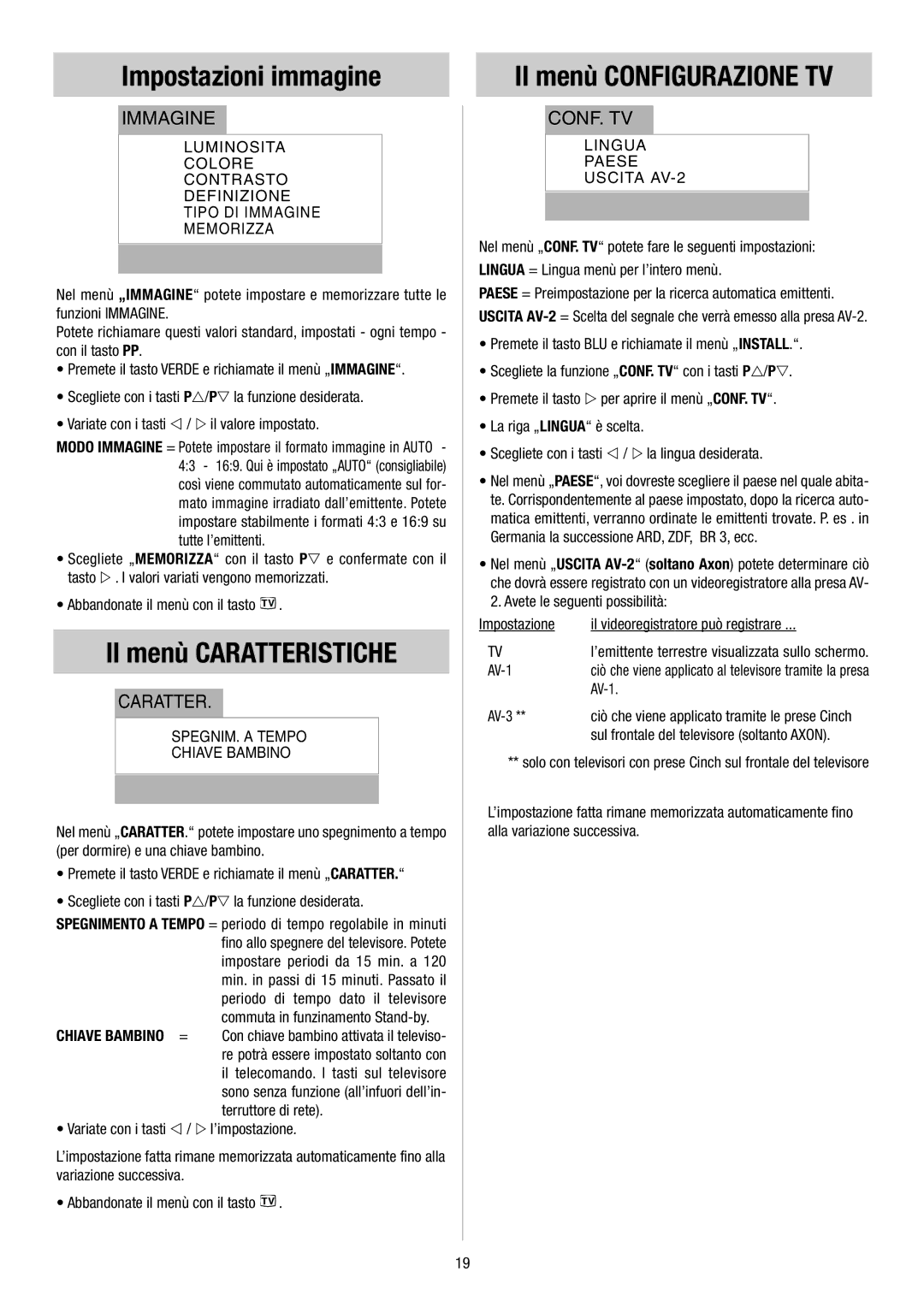55TH34 VT, 55TH35 - VT specifications
The Metz 55TH35 - VT and 55TH34 - VT televisions are part of the German manufacturer's advanced lineup, offering a blend of cutting-edge technology, user-friendly features, and stylish design. Both models boast impressive display specifications that cater to the needs of modern viewers looking for superior picture quality and immersive experiences.At the heart of the Metz 55TH35 - VT and 55TH34 - VT is a high-resolution 4K Ultra HD panel. This display technology ensures that users enjoy crystal-clear imagery with vibrant colors and sharp details, making it ideal for everything from watching films to playing video games. With a 3840 x 2160 pixel resolution, these models deliver four times the pixel density of Full HD televisions, providing a more lifelike viewing experience.
One of the standout features of these Metz televisions is their integration of HDR (High Dynamic Range) technology. HDR enhances the contrast and color of the picture, allowing for brighter highlights and deeper blacks. This results in a more dynamic and realistic image that captivates viewers. Content from various sources, including streaming services, broadcasts, and physical media, benefits from this advanced technology, ensuring that users enjoy their favorite shows and movies as they were intended.
Both models are equipped with smart TV capabilities, providing users with access to a wide variety of online content. With an intuitive interface, viewers can easily navigate through popular streaming apps such as Netflix, Amazon Prime Video, and YouTube. Additionally, the built-in Wi-Fi connectivity allows for seamless streaming without the hassle of additional hardware.
Sound quality is another area where Metz excels. The 55TH35 - VT and 55TH34 - VT feature advanced audio technologies that enhance the overall viewing experience. With powerful built-in speakers and support for Dolby Digital sound, these televisions provide an immersive audio experience that complements the stunning visuals.
Design-wise, the Metz 55TH35 - VT and 55TH34 - VT exhibit a sleek and modern aesthetic. The slim bezels maximize screen space, allowing for a more immersive viewing experience, while the elegant stand and wall-mounting options provide flexibility in placement.
In summary, the Metz 55TH35 - VT and 55TH34 - VT televisions represent a perfect blend of advanced display technology, smart features, and stylish design. With their 4K Ultra HD resolution, HDR capabilities, smart TV functionalities, and outstanding audio performance, these models are tailored to meet the demands of today's consumers who seek quality and innovation in their home entertainment systems.