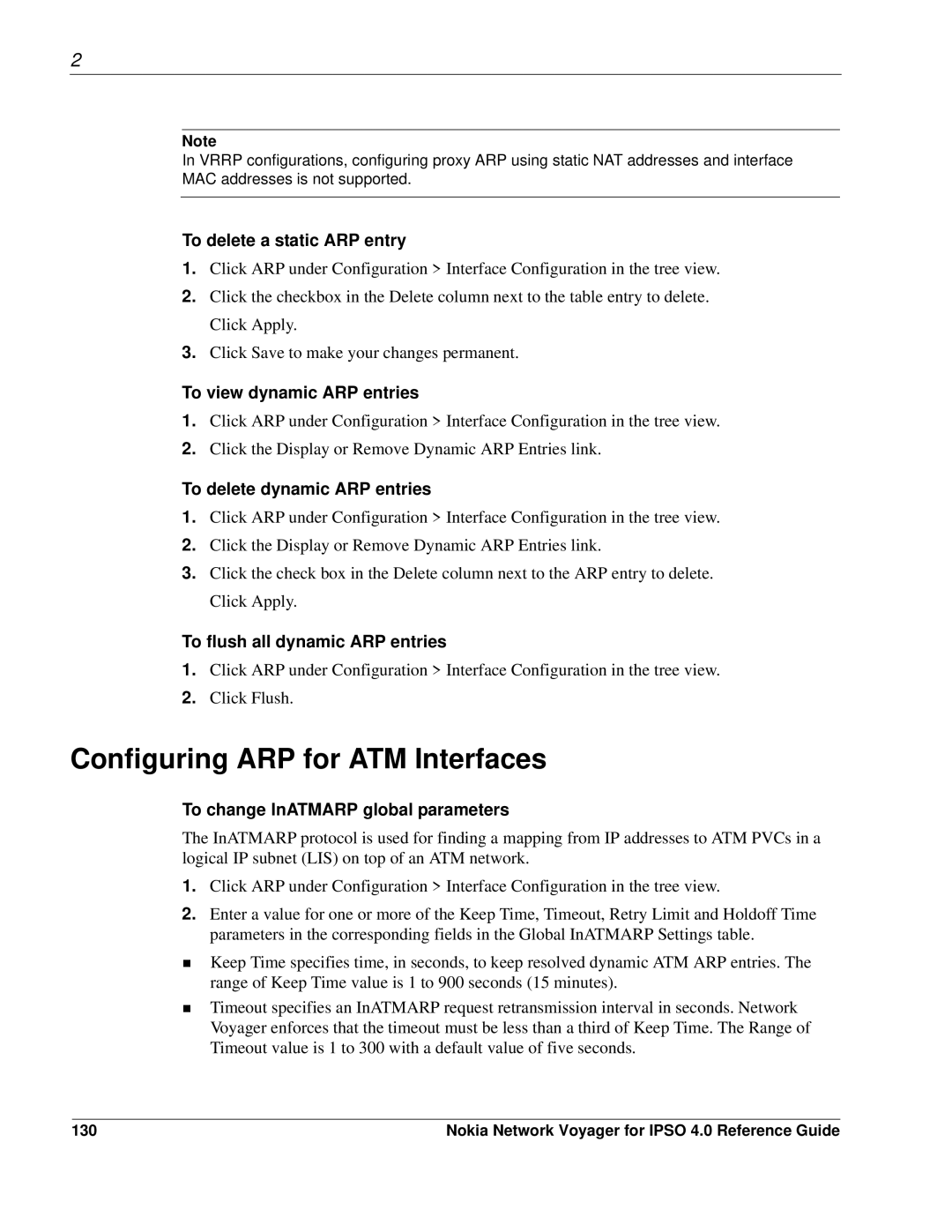2
Note
In VRRP configurations, configuring proxy ARP using static NAT addresses and interface MAC addresses is not supported.
To delete a static ARP entry
1.Click ARP under Configuration > Interface Configuration in the tree view.
2.Click the checkbox in the Delete column next to the table entry to delete. Click Apply.
3.Click Save to make your changes permanent.
To view dynamic ARP entries
1.Click ARP under Configuration > Interface Configuration in the tree view.
2.Click the Display or Remove Dynamic ARP Entries link.
To delete dynamic ARP entries
1.Click ARP under Configuration > Interface Configuration in the tree view.
2.Click the Display or Remove Dynamic ARP Entries link.
3.Click the check box in the Delete column next to the ARP entry to delete. Click Apply.
To flush all dynamic ARP entries
1.Click ARP under Configuration > Interface Configuration in the tree view.
2.Click Flush.
Configuring ARP for ATM Interfaces
To change InATMARP global parameters
The InATMARP protocol is used for finding a mapping from IP addresses to ATM PVCs in a logical IP subnet (LIS) on top of an ATM network.
1.Click ARP under Configuration > Interface Configuration in the tree view.
2.Enter a value for one or more of the Keep Time, Timeout, Retry Limit and Holdoff Time parameters in the corresponding fields in the Global InATMARP Settings table.
Keep Time specifies time, in seconds, to keep resolved dynamic ATM ARP entries. The range of Keep Time value is 1 to 900 seconds (15 minutes).
Timeout specifies an InATMARP request retransmission interval in seconds. Network Voyager enforces that the timeout must be less than a third of Keep Time. The Range of Timeout value is 1 to 300 with a default value of five seconds.
130 | Nokia Network Voyager for IPSO 4.0 Reference Guide |