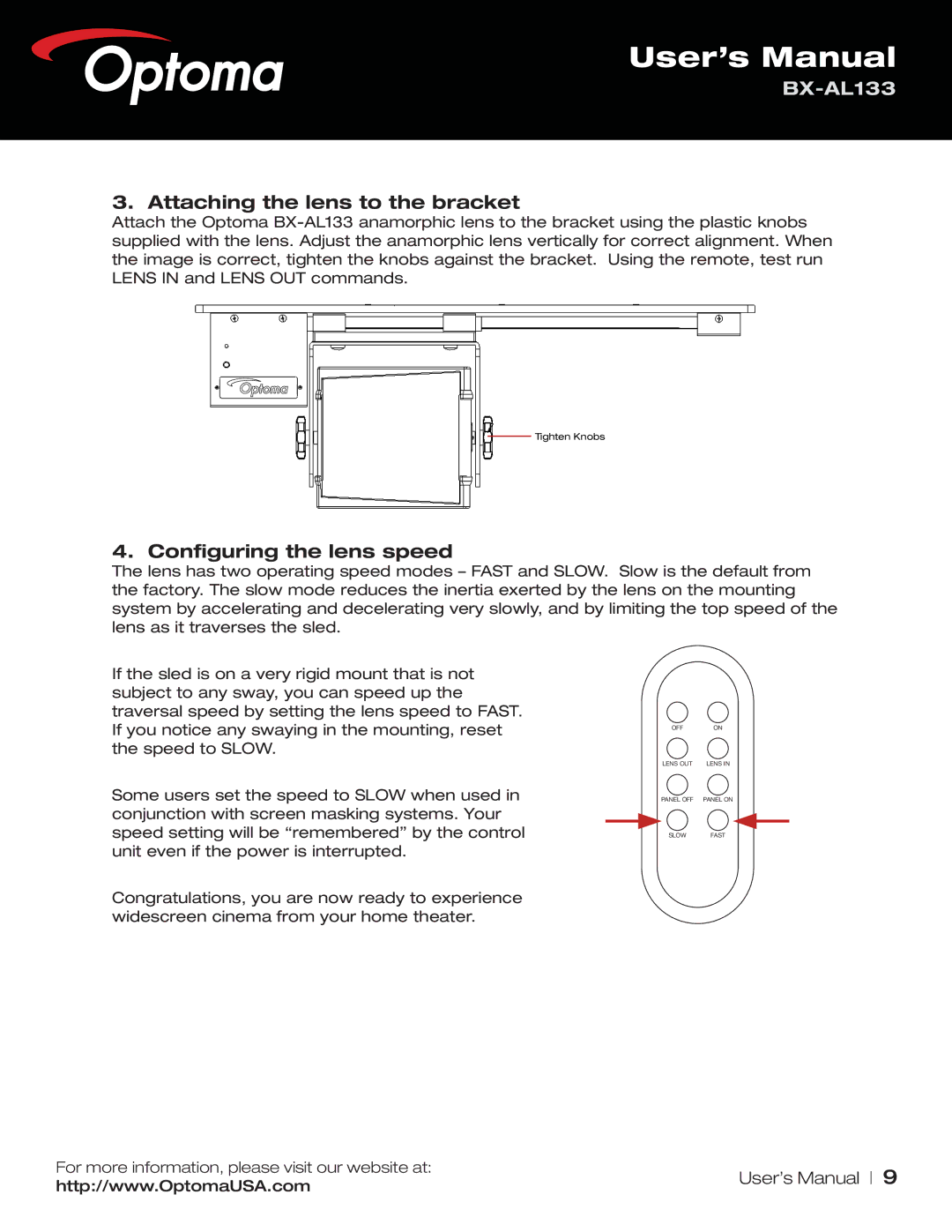User’s Manual
3. Attaching the lens to the bracket
Attach the Optoma
Tighten Knobs
4. Configuring the lens speed
The lens has two operating speed modes – FAST and SLOW. Slow is the default from the factory. The slow mode reduces the inertia exerted by the lens on the mounting system by accelerating and decelerating very slowly, and by limiting the top speed of the lens as it traverses the sled.
If the sled is on a very rigid mount that is not subject to any sway, you can speed up the traversal speed by setting the lens speed to FAST. If you notice any swaying in the mounting, reset the speed to SLOW.
Some users set the speed to SLOW when used in conjunction with screen masking systems. Your speed setting will be “remembered” by the control unit even if the power is interrupted.
Congratulations, you are now ready to experience widescreen cinema from your home theater.
OFF | ON |
LENS OUT | LENS IN |
PANEL OFF | PANEL ON |
SLOW | FAST |
For more information, please visit our website at: | User’s Manual | 9 | |
http://www.OptomaUSA.com | |||
|
|