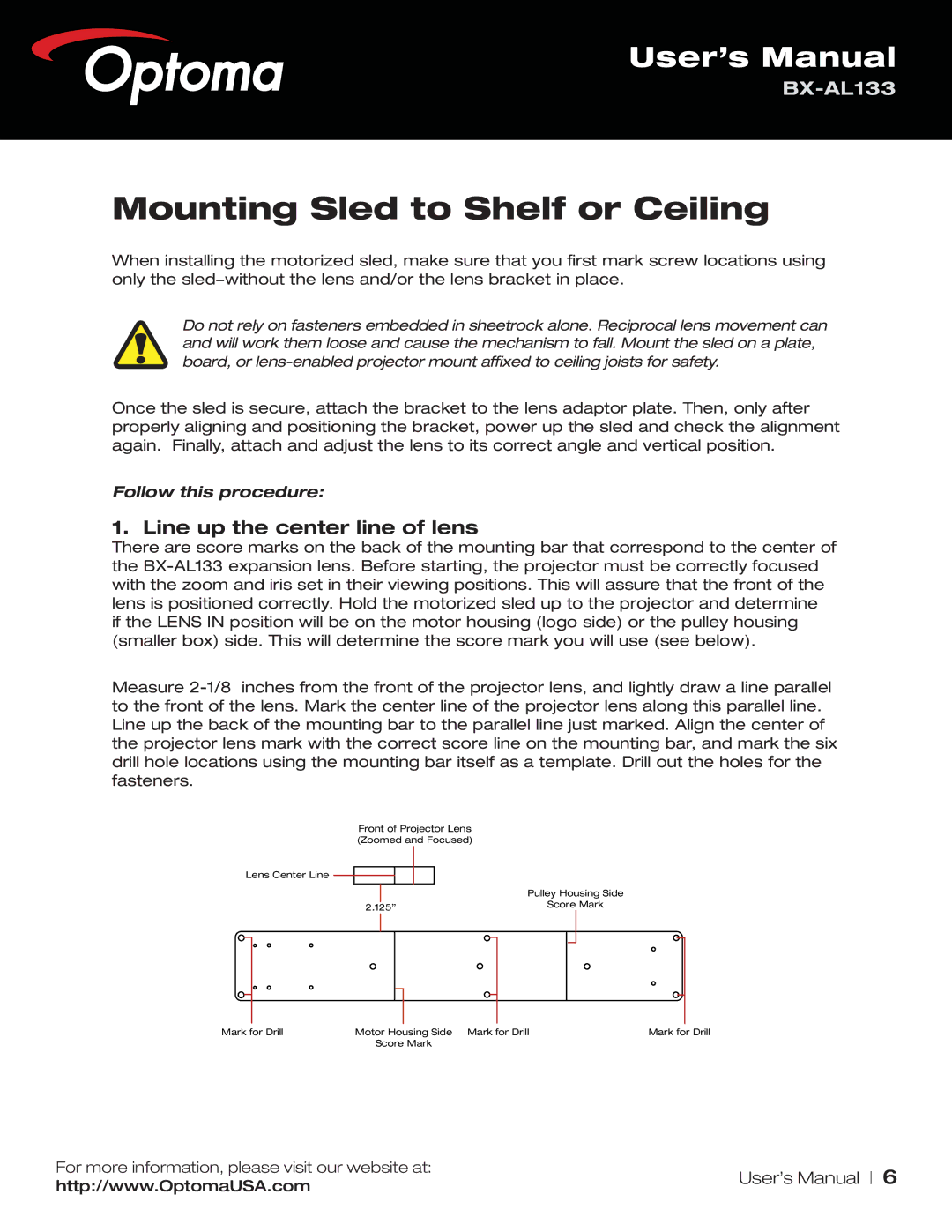User’s Manual
Mounting Sled to Shelf or Ceiling
When installing the motorized sled, make sure that you first mark screw locations using only the sled−without the lens and/or the lens bracket in place.
Do not rely on fasteners embedded in sheetrock alone. Reciprocal lens movement can and will work them loose and cause the mechanism to fall. Mount the sled on a plate, board, or
Once the sled is secure, attach the bracket to the lens adaptor plate. Then, only after properly aligning and positioning the bracket, power up the sled and check the alignment again. Finally, attach and adjust the lens to its correct angle and vertical position.
Follow this procedure:
1. Line up the center line of lens
There are score marks on the back of the mounting bar that correspond to the center of the
Measure
Front of Projector Lens
(Zoomed and Focused)
Lens Center Line
|
| Pulley Housing Side |
2.125” | Score Mark | |
| ||
Mark for Drill | Motor Housing Side Mark for Drill | Mark for Drill |
| Score Mark |
|
For more information, please visit our website at: | User’s Manual | 6 | |
http://www.OptomaUSA.com | |||
|
|