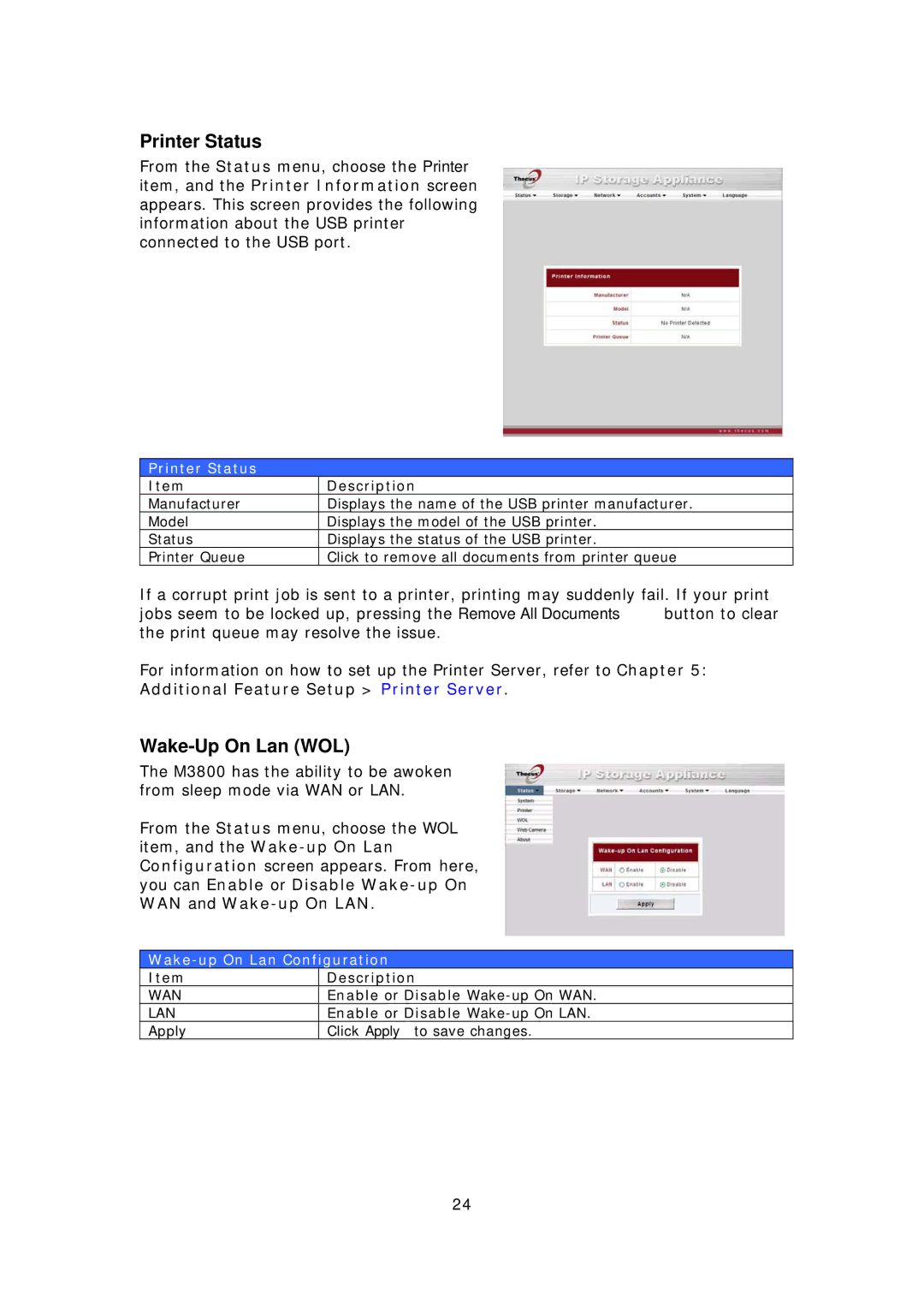Printer Status
From the Status menu, choose the Printer item, and the Printer Information screen appears. This screen provides the following information about the USB printer connected to the USB port.
Printer Status
Item | Description |
Manufacturer | Displays the name of the USB printer manufacturer. |
Model | Displays the model of the USB printer. |
Status | Displays the status of the USB printer. |
Printer Queue | Click to remove all documents from printer queue |
If a corrupt print job is sent to a printer, printing may suddenly fail. If your print jobs seem to be locked up, pressing the Remove All Documents button to clear the print queue may resolve the issue.
For information on how to set up the Printer Server, refer to Chapter 5: Additional Feature Setup > Printer Server.
Wake-Up On Lan (WOL)
The M3800 has the ability to be awoken from sleep mode via WAN or LAN.
From the Status menu, choose the WOL item, and the
Wake-up On Lan Configuration
Item | Description |
WAN | Enable or Disable |
LAN | Enable or Disable |
Apply | Click Apply to save changes. |
24