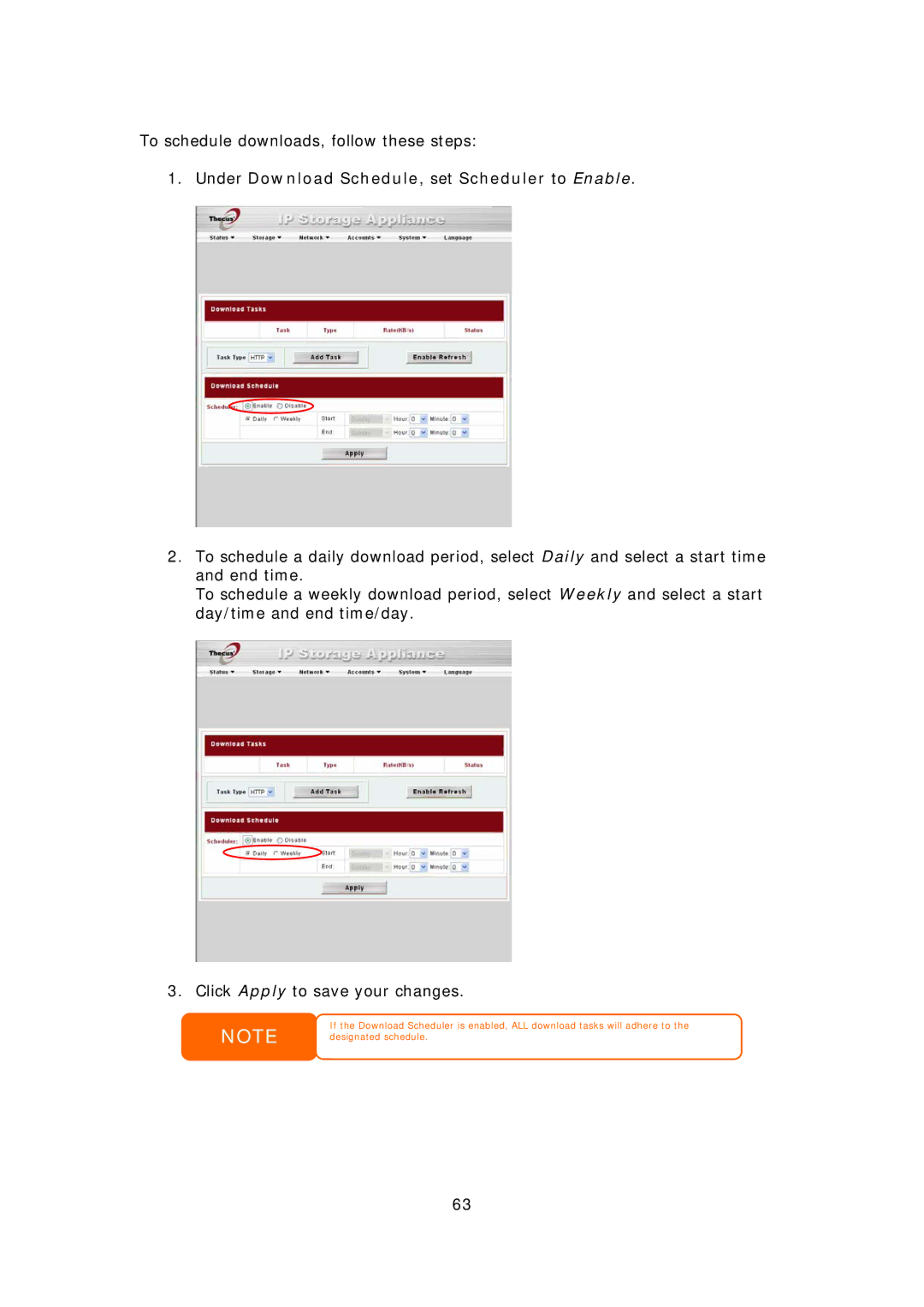To schedule downloads, follow these steps:
1.Under Download Schedule, set Scheduler to Enable.
2.To schedule a daily download period, select Daily and select a start time and end time.
To schedule a weekly download period, select Weekly and select a start day/time and end time/day.
3. Click Apply to save your changes.
NOTE
If the Download Scheduler is enabled, ALL download tasks will adhere to the designated schedule.
63