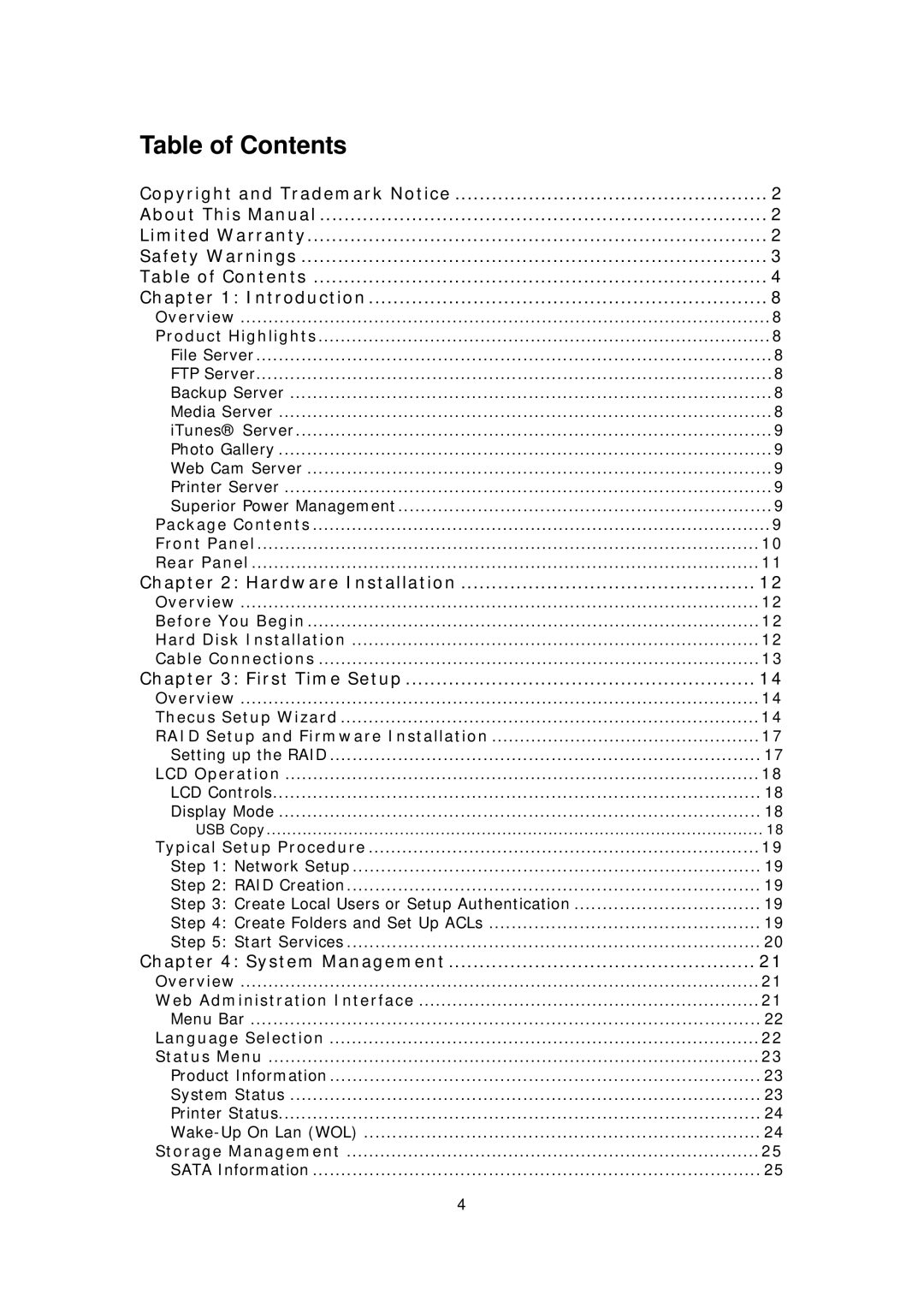Table of Contents
Copyright and Trademark Notice | 2 |
About This Manual | 2 |
Limited Warranty | 2 |
Safety Warnings | 3 |
Table of Contents | 4 |
Chapter 1: Introduction | 8 |
Overview | 8 |
Product Highlights | 8 |
File Server | 8 |
FTP Server | 8 |
Backup Server | 8 |
Media Server | 8 |
iTunes® Server | 9 |
Photo Gallery | 9 |
Web Cam Server | 9 |
Printer Server | 9 |
Superior Power Management | 9 |
Package Contents | 9 |
Front Panel | 10 |
Rear Panel | 11 |
Chapter 2: Hardware Installation | 12 |
Overview | 12 |
Before You Begin | 12 |
Hard Disk Installation | 12 |
Cable Connections | 13 |
Chapter 3: First Time Setup | 14 |
Overview | 14 |
Thecus Setup Wizard | 14 |
RAID Setup and Firmware Installation | 17 |
Setting up the RAID | 17 |
LCD Operation | 18 |
LCD Controls | 18 |
Display Mode | 18 |
USB Copy | 18 |
Typical Setup Procedure | 19 |
Step 1: Network Setup | 19 |
Step 2: RAID Creation | 19 |
Step 3: Create Local Users or Setup Authentication | 19 |
Step 4: Create Folders and Set Up ACLs | 19 |
Step 5: Start Services | 20 |
Chapter 4: System Management | 21 |
Overview | 21 |
Web Administration Interface | 21 |
Menu Bar | 22 |
Language Selection | 22 |
Status Menu | 23 |
Product Information | 23 |
System Status | 23 |
Printer Status | 24 |
24 | |
Storage Management | 25 |
SATA Information | 25 |
4 |
|