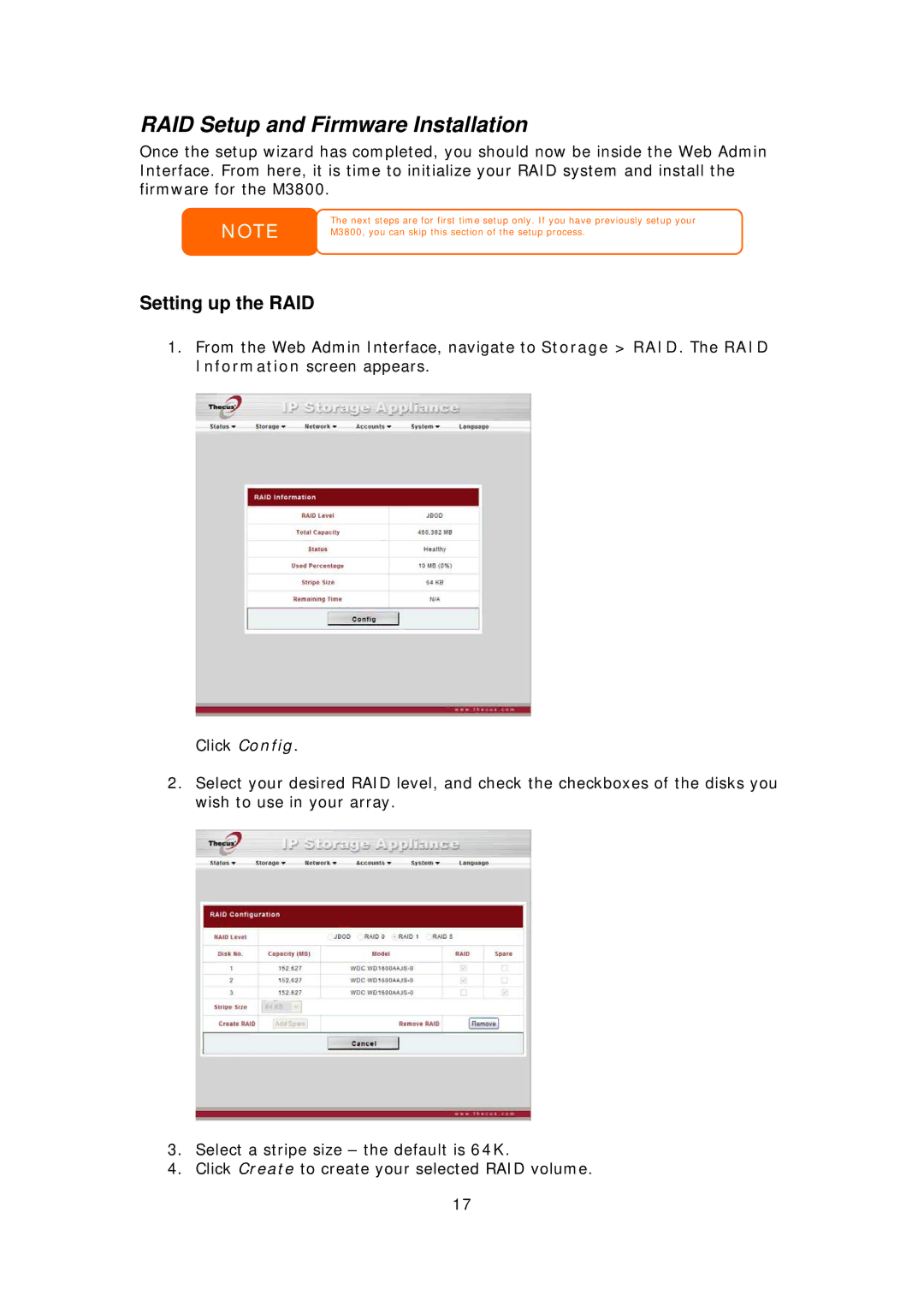RAID Setup and Firmware Installation
Once the setup wizard has completed, you should now be inside the Web Admin Interface. From here, it is time to initialize your RAID system and install the firmware for the M3800.
NOTE
The next steps are for first time setup only. If you have previously setup your M3800, you can skip this section of the setup process.
Setting up the RAID
1.From the Web Admin Interface, navigate to Storage > RAID. The RAID Information screen appears.
Click Config.
2.Select your desired RAID level, and check the checkboxes of the disks you wish to use in your array.
3.Select a stripe size – the default is 64K.
4.Click Create to create your selected RAID volume.
17