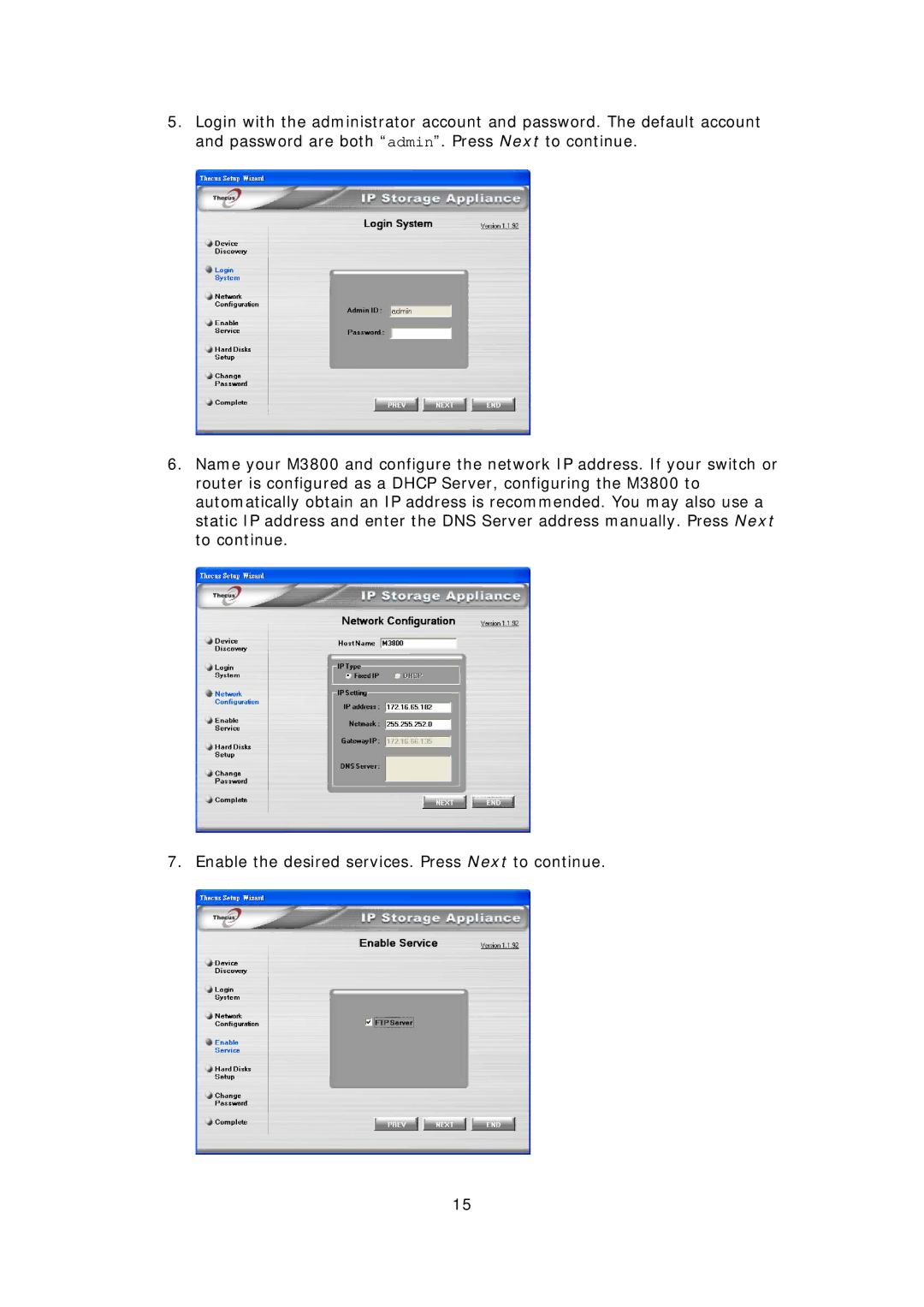5.Login with the administrator account and password. The default account and password are both “admin”. Press Next to continue.
6.Name your M3800 and configure the network IP address. If your switch or router is configured as a DHCP Server, configuring the M3800 to automatically obtain an IP address is recommended. You may also use a static IP address and enter the DNS Server address manually. Press Next to continue.
7. Enable the desired services. Press Next to continue.
15