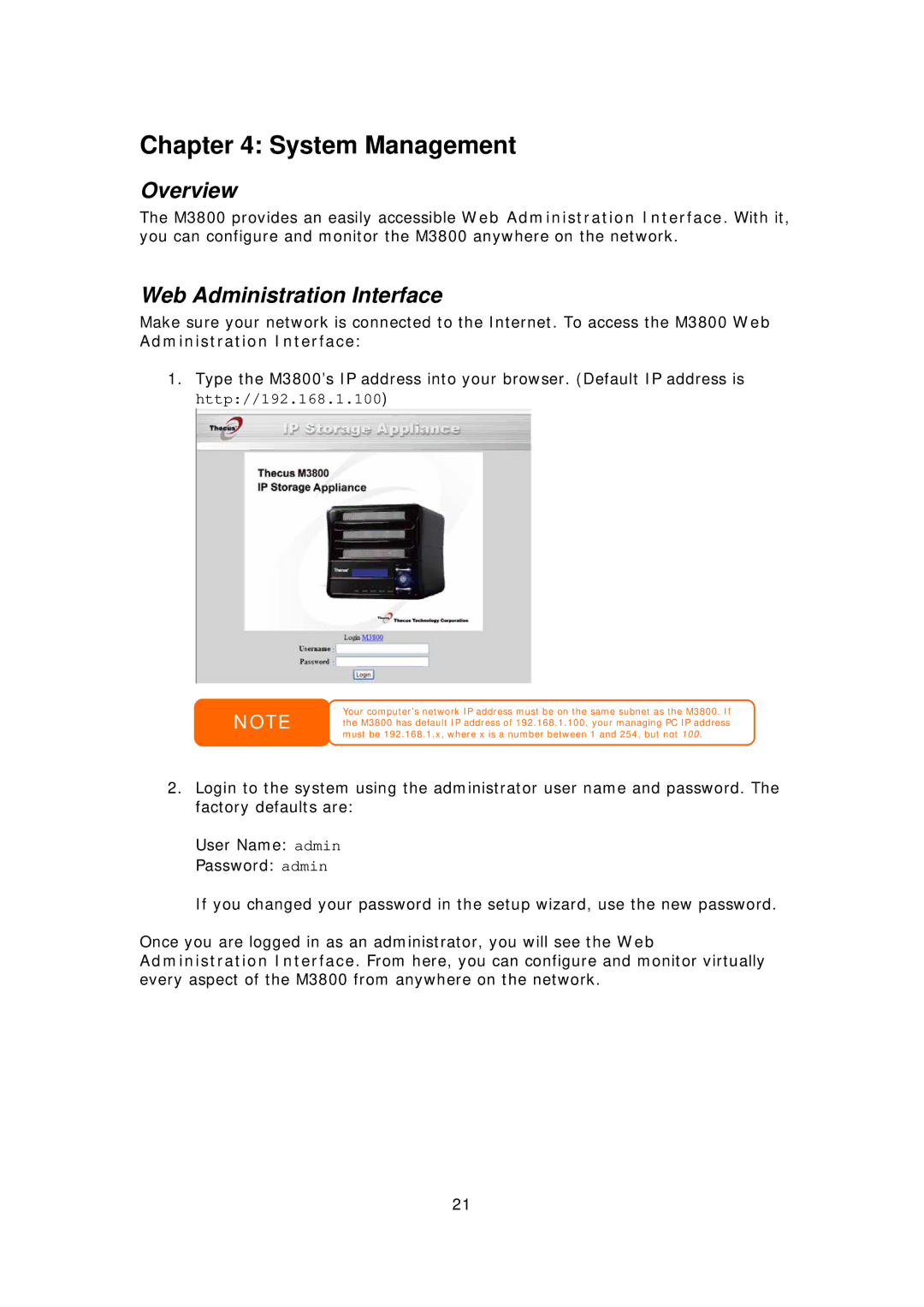Chapter 4: System Management
Overview
The M3800 provides an easily accessible Web Administration Interface. With it, you can configure and monitor the M3800 anywhere on the network.
Web Administration Interface
Make sure your network is connected to the Internet. To access the M3800 Web Administration Interface:
1.Type the M3800’s IP address into your browser. (Default IP address is http://192.168.1.100)
NOTE
Your computer’s network IP address must be on the same subnet as the M3800. If the M3800 has default IP address of 192.168.1.100, your managing PC IP address must be 192.168.1.x, where x is a number between 1 and 254, but not 100.
2.Login to the system using the administrator user name and password. The factory defaults are:
User Name: admin
Password: admin
If you changed your password in the setup wizard, use the new password.
Once you are logged in as an administrator, you will see the Web Administration Interface. From here, you can configure and monitor virtually every aspect of the M3800 from anywhere on the network.
21