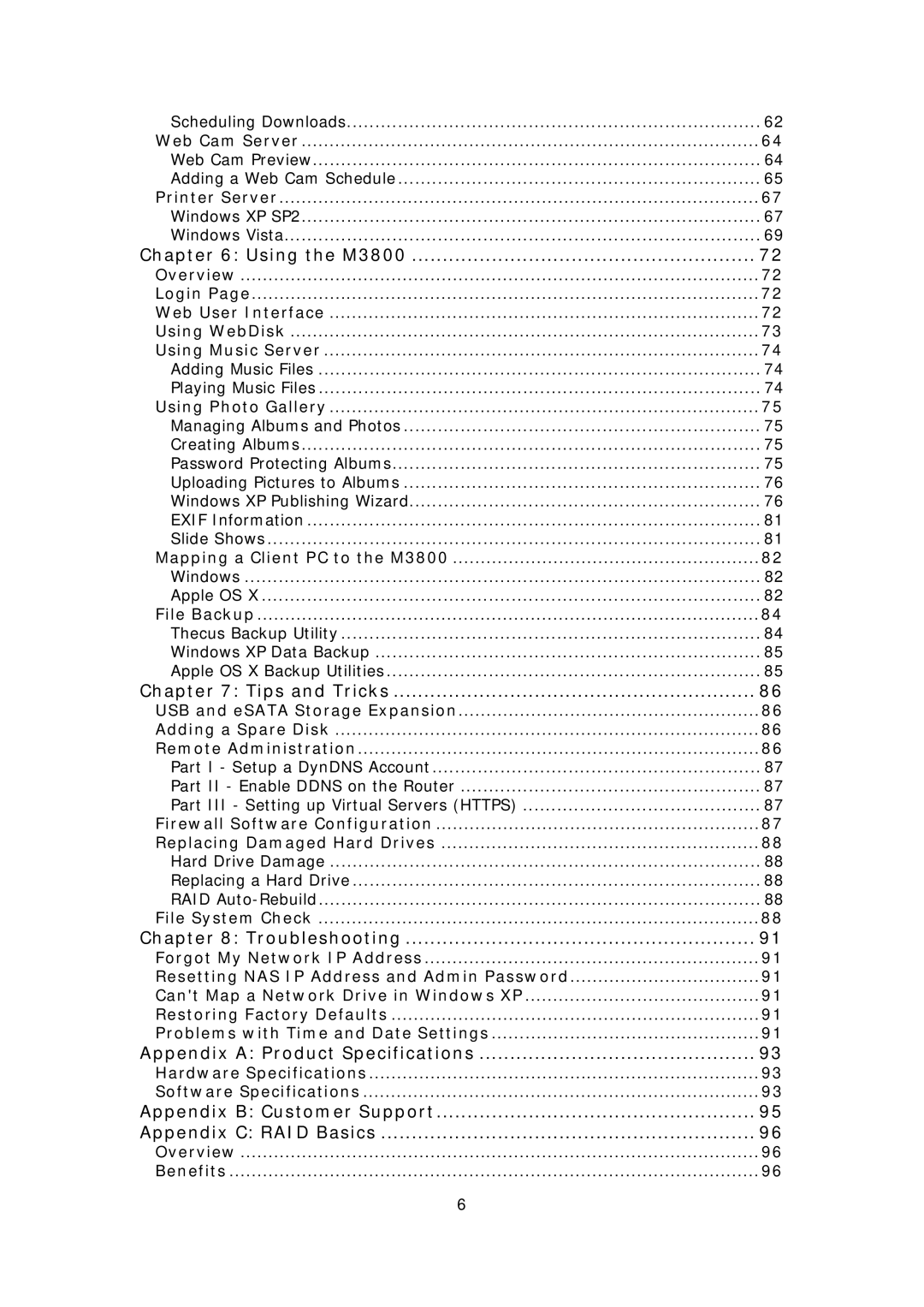Scheduling Downloads | 62 |
Web Cam Server | 64 |
Web Cam Preview | 64 |
Adding a Web Cam Schedule | 65 |
Printer Server | 67 |
Windows XP SP2 | 67 |
Windows Vista | 69 |
Chapter 6: Using the M3800 | 72 |
Overview | 72 |
Login Page | 72 |
Web User Interface | 72 |
Using WebDisk | 73 |
Using Music Server | 74 |
Adding Music Files | 74 |
Playing Music Files | 74 |
Using Photo Gallery | 75 |
Managing Albums and Photos | 75 |
Creating Albums | 75 |
Password Protecting Albums | 75 |
Uploading Pictures to Albums | 76 |
Windows XP Publishing Wizard | 76 |
EXIF Information | 81 |
Slide Shows | 81 |
Mapping a Client PC to the M3800 | 82 |
Windows | 82 |
Apple OS X | 82 |
File Backup | 84 |
Thecus Backup Utility | 84 |
Windows XP Data Backup | 85 |
Apple OS X Backup Utilities | 85 |
Chapter 7: Tips and Tricks | 86 |
USB and eSATA Storage Expansion | 86 |
Adding a Spare Disk | 86 |
Remote Administration | 86 |
Part I - Setup a DynDNS Account | 87 |
Part II - Enable DDNS on the Router | 87 |
Part III - Setting up Virtual Servers (HTTPS) | 87 |
Firewall Software Configuration | 87 |
Replacing Damaged Hard Drives | 88 |
Hard Drive Damage | 88 |
Replacing a Hard Drive | 88 |
RAID | 88 |
File System Check | 88 |
Chapter 8: Troubleshooting | 91 |
Forgot My Network IP Address | 91 |
Resetting NAS IP Address and Admin Password | 91 |
Can't Map a Network Drive in Windows XP | 91 |
Restoring Factory Defaults | 91 |
Problems with Time and Date Settings | 91 |
Appendix A: Product Specifications | 93 |
Hardware Specifications | 93 |
Software Specifications | 93 |
Appendix B: Customer Support | 95 |
Appendix C: RAID Basics | 96 |
Overview | 96 |
Benefits | 96 |
6 |
|
Page 6
Image 6