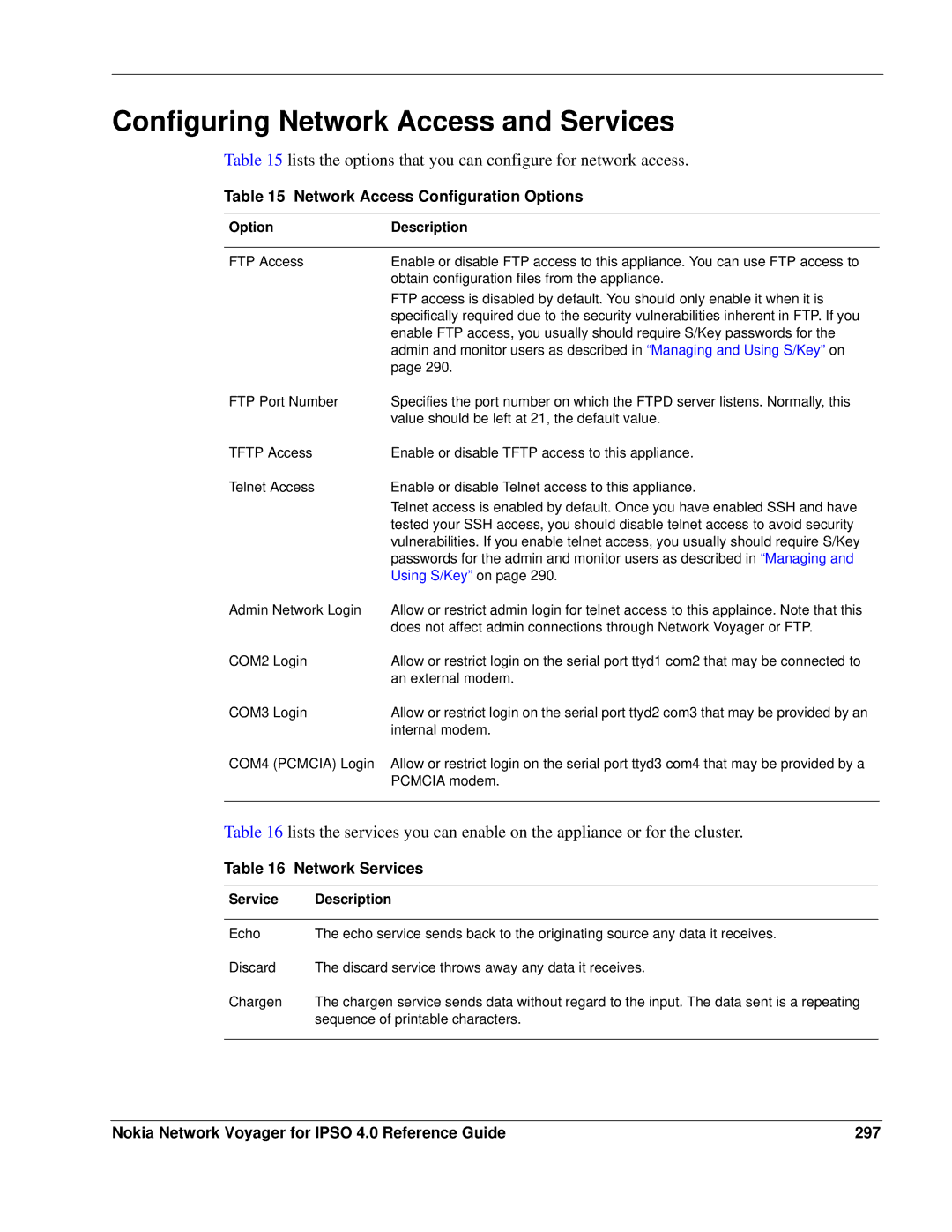Configuring Network Access and Services
Table 15 lists the options that you can configure for network access.
Table 15 Network Access Configuration Options
Option | Description |
|
|
FTP Access | Enable or disable FTP access to this appliance. You can use FTP access to |
| obtain configuration files from the appliance. |
| FTP access is disabled by default. You should only enable it when it is |
| specifically required due to the security vulnerabilities inherent in FTP. If you |
| enable FTP access, you usually should require S/Key passwords for the |
| admin and monitor users as described in “Managing and Using S/Key” on |
| page 290. |
FTP Port Number | Specifies the port number on which the FTPD server listens. Normally, this |
| value should be left at 21, the default value. |
TFTP Access | Enable or disable TFTP access to this appliance. |
Telnet Access | Enable or disable Telnet access to this appliance. |
| Telnet access is enabled by default. Once you have enabled SSH and have |
| tested your SSH access, you should disable telnet access to avoid security |
| vulnerabilities. If you enable telnet access, you usually should require S/Key |
| passwords for the admin and monitor users as described in “Managing and |
| Using S/Key” on page 290. |
Admin Network Login | Allow or restrict admin login for telnet access to this applaince. Note that this |
| does not affect admin connections through Network Voyager or FTP. |
COM2 Login | Allow or restrict login on the serial port ttyd1 com2 that may be connected to |
| an external modem. |
COM3 Login | Allow or restrict login on the serial port ttyd2 com3 that may be provided by an |
| internal modem. |
COM4 (PCMCIA) Login | Allow or restrict login on the serial port ttyd3 com4 that may be provided by a |
| PCMCIA modem. |
|
|
Table 16 lists the services you can enable on the appliance or for the cluster.
Table 16 Network Services
Service | Description |
|
|
Echo | The echo service sends back to the originating source any data it receives. |
Discard | The discard service throws away any data it receives. |
Chargen | The chargen service sends data without regard to the input. The data sent is a repeating |
| sequence of printable characters. |
|
|
Nokia Network Voyager for IPSO 4.0 Reference Guide | 297 |