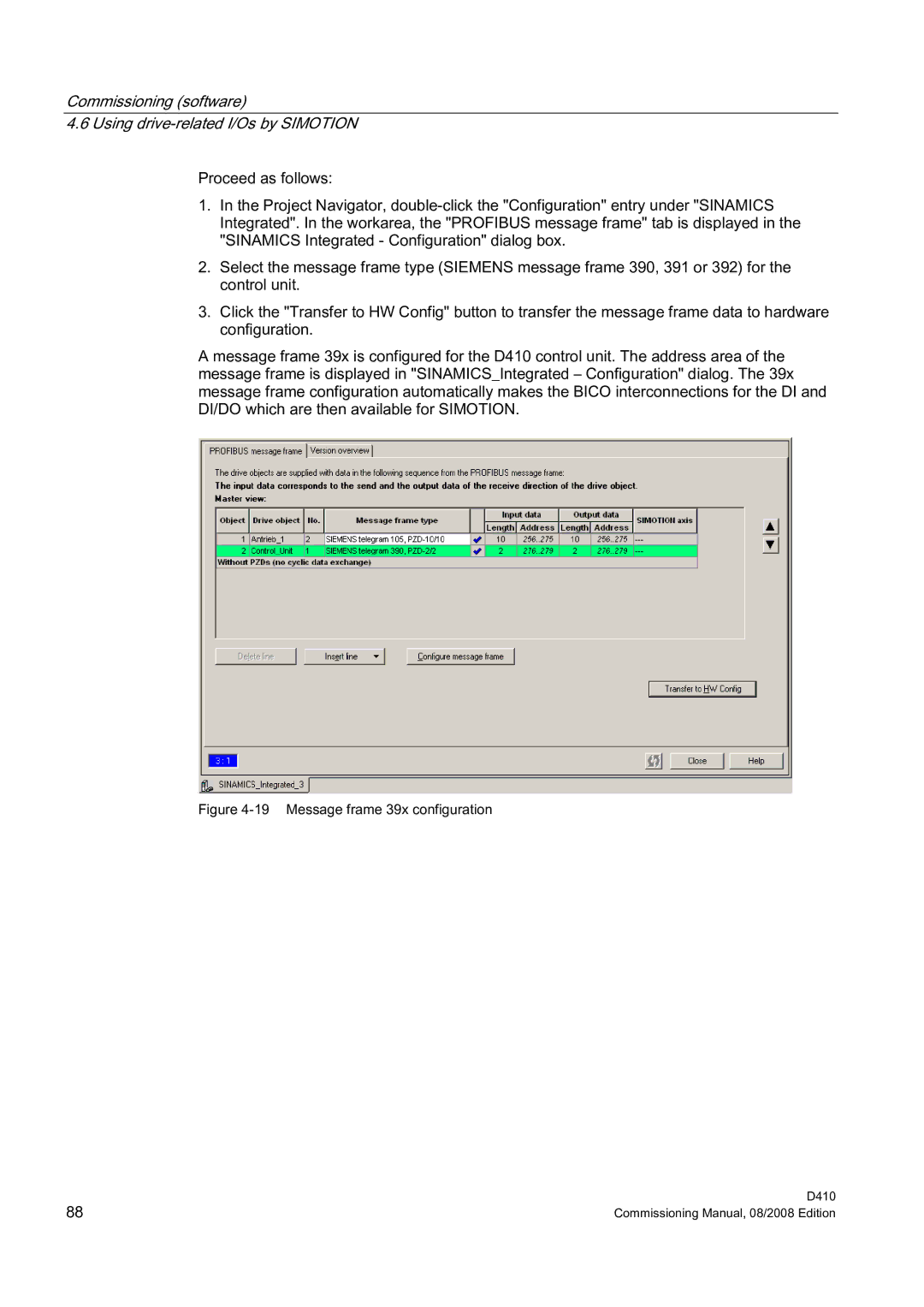Commissioning (software)
4.6 Using
Proceed as follows:
1.In the Project Navigator,
2.Select the message frame type (SIEMENS message frame 390, 391 or 392) for the control unit.
3.Click the "Transfer to HW Config" button to transfer the message frame data to hardware configuration.
A message frame 39x is configured for the D410 control unit. The address area of the message frame is displayed in "SINAMICS_Integrated – Configuration" dialog. The 39x message frame configuration automatically makes the BICO interconnections for the DI and DI/DO which are then available for SIMOTION.
Figure 4-19 Message frame 39x configuration
88 | D410 |
Commissioning Manual, 08/2008 Edition |