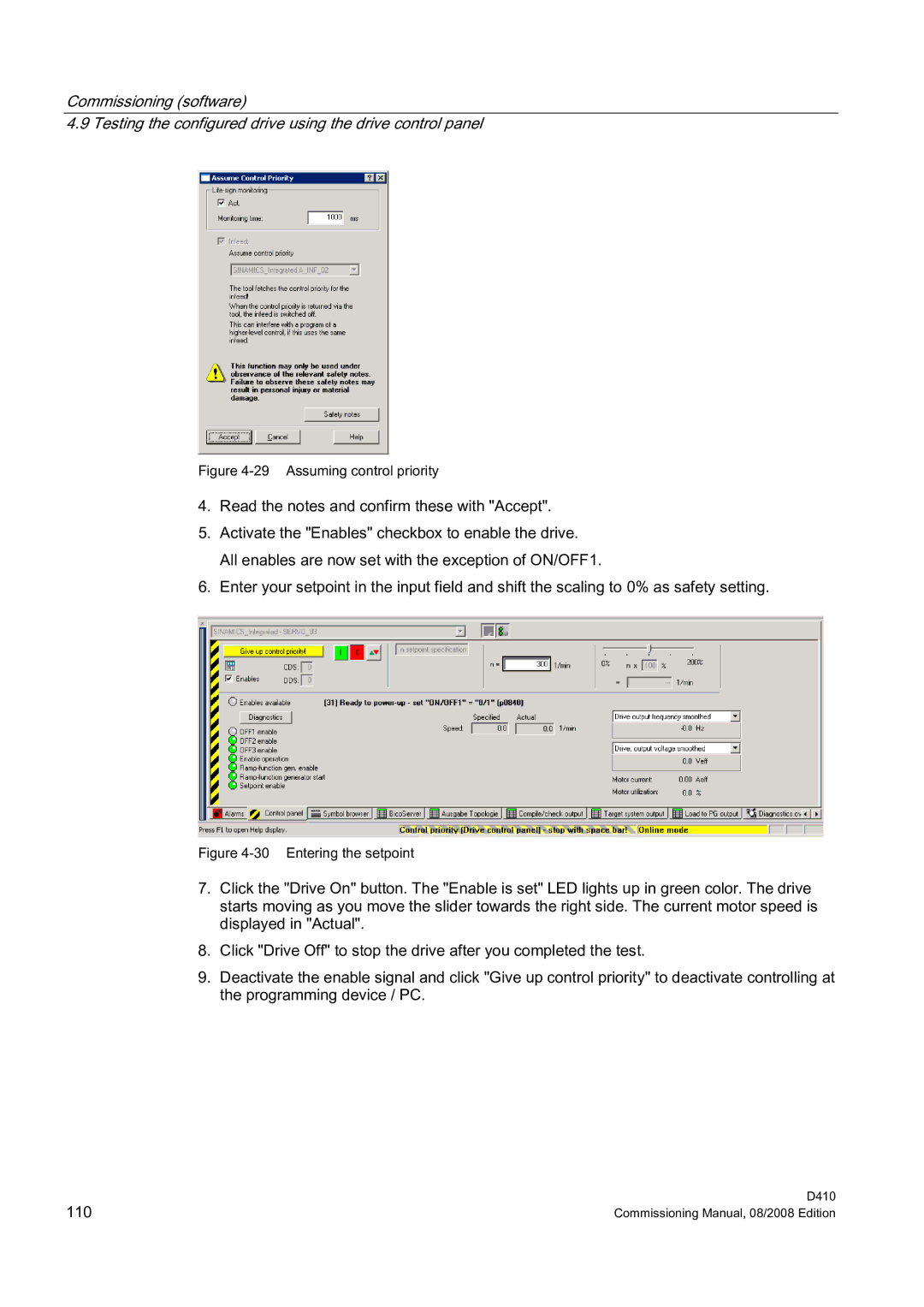Commissioning (software)
4.9 Testing the configured drive using the drive control panel
Figure 4-29 Assuming control priority
4.Read the notes and confirm these with "Accept".
5.Activate the "Enables" checkbox to enable the drive. All enables are now set with the exception of ON/OFF1.
6.Enter your setpoint in the input field and shift the scaling to 0% as safety setting.
Figure 4-30 Entering the setpoint
7.Click the "Drive On" button. The "Enable is set" LED lights up in green color. The drive starts moving as you move the slider towards the right side. The current motor speed is displayed in "Actual".
8.Click "Drive Off" to stop the drive after you completed the test.
9.Deactivate the enable signal and click "Give up control priority" to deactivate controlling at the programming device / PC.
110 | D410 |
Commissioning Manual, 08/2008 Edition |