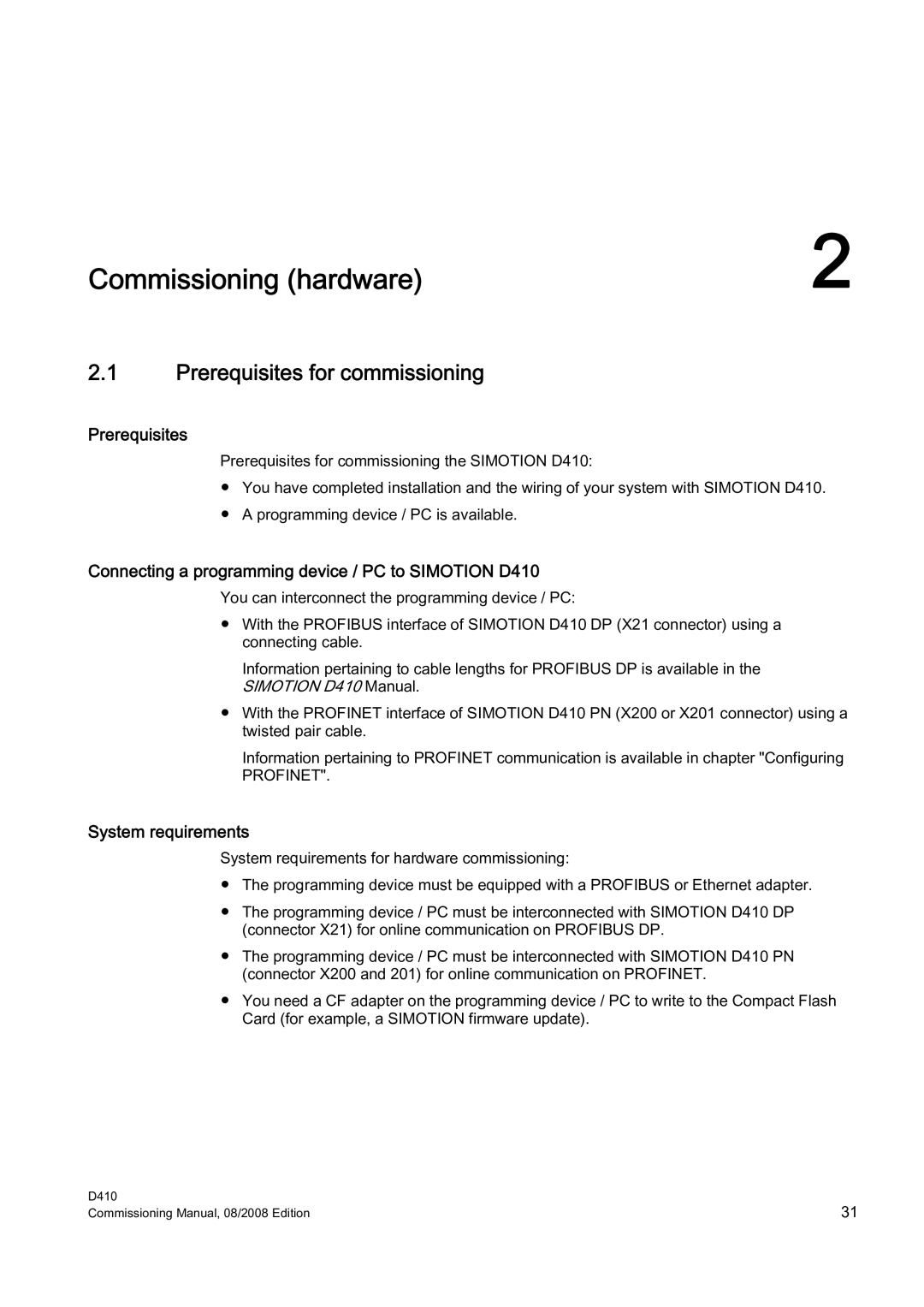Commissioning (hardware) | 2 |
2.1Prerequisites for commissioning
Prerequisites
Prerequisites for commissioning the SIMOTION D410:
●You have completed installation and the wiring of your system with SIMOTION D410.
●A programming device / PC is available.
Connecting a programming device / PC to SIMOTION D410
You can interconnect the programming device / PC:
●With the PROFIBUS interface of SIMOTION D410 DP (X21 connector) using a connecting cable.
Information pertaining to cable lengths for PROFIBUS DP is available in the SIMOTION D410 Manual.
●With the PROFINET interface of SIMOTION D410 PN (X200 or X201 connector) using a twisted pair cable.
Information pertaining to PROFINET communication is available in chapter "Configuring PROFINET".
System requirements
System requirements for hardware commissioning:
●The programming device must be equipped with a PROFIBUS or Ethernet adapter.
●The programming device / PC must be interconnected with SIMOTION D410 DP (connector X21) for online communication on PROFIBUS DP.
●The programming device / PC must be interconnected with SIMOTION D410 PN (connector X200 and 201) for online communication on PROFINET.
●You need a CF adapter on the programming device / PC to write to the Compact Flash Card (for example, a SIMOTION firmware update).
D410 | 31 |
Commissioning Manual, 08/2008 Edition |